How to activate dnd in jio: Increase in popularity of mobile phones, telemarketers are use this facilities for their product marketing via sending a phone messages or call. By sending a telemarketing SMS and dialing a marketing call to any mobile user. But sometimes, this is going to much and became a nuisance for anybody. Sometime this marketing calls create an awkward situations like at a time of driving, or in business meeting, etc. We are here going to know about how to activate dnd in reliance jio network. Because jio is one of the fastest growing network in India. And that is the best medium to market any product person to person, easy ways. But, jio app have a excellent functionality for activate dnd services or deactivate it with one click. Let’s check a step by step guide for how to enable DND ( Do Not Disturb ) and disable in Jio 4g Sim card. What is DND – DND means Do Not Disturb. This is an initiative by TRAI (Telecom Regulatory Authority of India) to save consumers from unsolicited calls/SMS. If a person registers his/her mobile number, then it would be illegal for telemarketers to send any sort of unsolicited SMS or calls on those numbers.
Way to activate dnd in reliance jio app
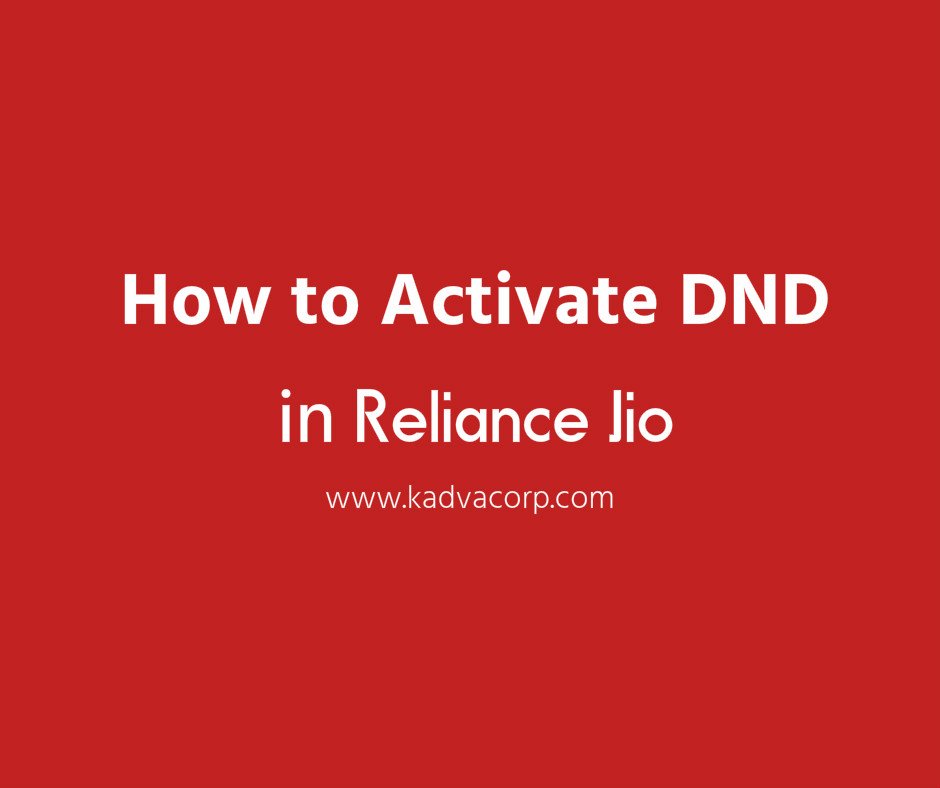
Requirement for DND in JIO 4G
- Step One – Download Jio App (download jio app using bellow given link). If you have already jio app installed on your phone, then go directly on step 2.
[su_button url=”https://play.google.com/store/apps/details?id=com.jio.myjio&hl=en” target=”blank” style=”3d” size=”10″ center=”yes” rel=”nofollow”] Download Jio App Now![/su_button]
- Step Two – Simply log in and follow the steps given below.
How To Activate DND Jio?
- Log in to your My Jio app using your Jio SIM.
- Go to Myjio Account
- Then, click and select Settings tab
- Go to my profile section
- Than settings
- Click To Do not Disturb tab
- Select Full DND Once you tap on the submit button
- A message will pop up saying your request has been sent successfully and the changes will reflect in 7 days.
- Than received confirmation SMS
Now you have successfully registered for the DND services on your Reliance Jio 4G SIM.
Know more about Jio related information:
- How to Download Movie Video from Jio Cinema or TV Shows from Jio TV.
- How to Suspend or Delete Jio Account Permanently?
- Jio vs Vodafone vs Idea vs Airtel 4G.
- How To Activate DND On Any Mobile Network Like Idea, Vodafone, Airtel, Reliance, Tata, Aircel.
- Check Vodafone Net Balance in India and Validity of 2G/3G/4G SIM Numbers.
- How to Check Airtel Prepaid Recharge Balance Online.
So, Jio users, see activate dnd in reliance jio 4g app is very easy for any one of us. If you have any doubt on that, please share with me via comments. Also, stayed tune for further updates on reliance jio 4g.







Leave a Comment
You must be logged in to post a comment.