Some time need to hide WhatsApp status. But the question is How to hide WhatsApp status? Now a days WhatsApp became a popular messaging app. With communicating benefits, WhatsApp status revile your online presence. That you don’t want to show to unknown person. So, simple WhatsApp tricks for hide WhatsApp status. After that only those people see your WhatsApp status. To whom you give permission to see your online status.
How to Hide Whatsapp Status?
First of all, let you update your Whatsapp with latest apk version. You can download latest Whatsapp Apk Version HERE.
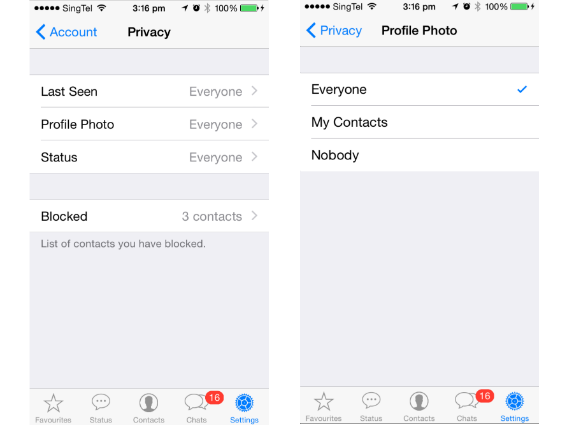
Step by Step Guide for how to hide WhatsApp status.
- Head to Settings.
- Account.
- Privacy settings,
- Then tweak your Last Seen, Profile Photo and Status to retain a bit of mystery.
- Choose to share them with Everyone, or only your Contacts, or Nobody at all.
- But, Unfortunately, there’s nothing you can do about hiding your phone number.
This is help you at always getting added to new group chats. filled with strangers (you social butterfly, you know). you might want to keep certain details private until those strangers become friends.
Know more about WhatsApp messenger,
- WhatsApp to add Voicemail, Callback And Zip File Sending Feature.
- How to write Bold Blue Color Text (Font) in WhatsApp, Twitter or Facebook.
- How to use WhatsApp as a personal store for Notes, Docs, Videos and more!
- Whatsapp Vs Telegram | Best Alternative Of Whatsapp Free Download.
- Google Allo vs WhatsApp: Comparison Table Best Alternative Of Whatsapp.
Above listed steps are simplest WhatsApp trick to hide WhatsApp status. If you have more WhatsApp tricks, share with our readers to better getting out with their WhatsApp Messenger app.







Leave a Comment
You must be logged in to post a comment.