Over a time, your WordPress blog became a more and more popular and gain enormous web organic traffic, at that time all we know with friends our rival also grow. So, we need to Secure WordPress blog against those malware attacker on your off page, on page and also, secure WordPress hosting space, too. At this point we all know WordPress blog is one of the most popular blogging platforms preferred by the amateur and professional alike, WordPress Blog has many advantages over its competitors with premium WordPress themes and free WordPress themes.
However, its relative ease of use and many attractive free WordPress themes and capabilities must be enhanced by WordPress security and protection, so that your secure WordPress blog doesn’t fall victim to malware attacks that exploit weaknesses in coding – or WordPress Themes, WordPress hosting, WordPress templates, WordPress Plugins, etc.
How to secure WordPress blog websites
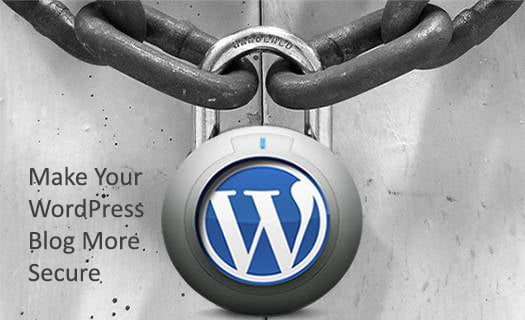
Protect Blog against Malware attacks:
In the spirit of secure WordPress blog, then, consider these tips to keeping your site up-and-running well.
1. Unused WordPress Plugins And Themes
The first tip is to take a proactive approach regarding unused WordPress plugins, WordPress themes and other additions stored in your WordPress content directory; they are almost certainly outdated, which makes them susceptible to hackers and their bots.
Software makers update their programs precisely because updates eliminate holes that can be exploited. Basically; discard your old unused stuff and get the latest versions of the new ones.
2. Create Strong Password For Login
The second tip for better secure WordPress blog is quite general for anything you do online requiring your personal details; this doesn’t make it any less significant, however. Use a maximally strong password.
This means alternate capital letters, numbers and special characters. Furthermore, if you have multiple websites up, make sure you use a different password for each one; in fact, there are powerful password-generation plugins available for secure WordPress blog.
- You will be surprised to know that there are thousands of people that use phrases like “password” or “123456” Mobile Number,date of birthday for their admin login details.
- Such passwords can be easily guessed and they are on the top of the list of any dictionary attack. A good tip is to use an entire sentence that makes sense to you and you can remember easily. Such passwords are much, much better than single phrase ones.
3. Consider Two-Factor Authentication
Enabling two-factor authentication for your secure WordPress blog website will significantly improve the security of your WordPress website. One of the easiest ways to do this is to use Clef to authenticate using your mobile phone.
4. Ensure Computer Is Free Of Viruses And Malware
If your computer is infected with virus or a malware software, a potential attacker can gain access yo your login details and make a valid login to your site by passing all the measures you’ve taken before.
This is why it is very important do have an up-to-date antivirus program and keep the overall security of all computers you use to access your WordPress site on a high level.
5. Anti-Spam WordPress Plugin
Research forums and other reputable online communities for information on the best anti-spam plugins for secure WordPress blog. Make sure you understand how well-written the code is for any plugin you do end up installing.
6. Delete The ‘Admin’ Account.
Avoid doing things that used to be standard, such as keeping the “admin” name as your default. Updated WordPress themes and directories don’t usually have this for a reason – they were a common target for website exploitation. Similarly, don’t start the name of any of your directories with the wp prefix.
- The default Administrator account on WordPress has a username of ‘admin’. Every n00b hacker would know that, so using ‘admin’ as the username is like having a back door to your house that every thief knows about. Do not ever use this as the main account. Choose a different username when installing WordPress.
- If you have been using the ‘admin’ username, go into the Dashboard » Users » Add New User screen. Create a new user with the role of Administrator. Now log out, and log back in as the new user.
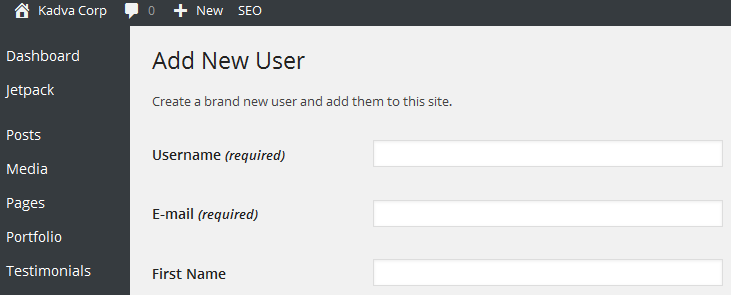
- Go to the Users screen again and delete ‘admin’. You can transfer all of the content created by ‘admin’ to your new user account before confirming deletion.
7. Avoid Free Public WiFi
Connecting to your WordPress sites via public WiFi access can give any snoopers access to your username and password. Avoid doing this unless you have your own secure SSL connection socket for added protection for secure wordpress blog.
8.WordPress Login
A simple but powerful way secure WordPress blog measure comes in the login section. If you have multiple users contributing to your site; or even if it’s just you, implement a lock-down plugin that stops multiple login attempts, which may signal a bot trying to gain access by trying many passwords.
Captcha, simple puzzles, and other human-authentication methods are recommended in the login process. This ensures that an automatic process isn’t able to brute force login attempts as there would theoretically have to be a human present to confirm information at each attempt.
There are many plugins on the WordPress Plugin Directory that provide captcha solutions. If captcha or another puzzle-styled authentication isn’t enough, you can consider a two-factor authentication solution for your site’s administrative accounts.
One popular choice for this is Wordfence Security – I am use, a multipurpose security plugin that provides this, and many other security options for your site.
Wordfence Security It enforces strong passwords among administrative accounts, but also scans your file system for vulnerabilities, reduces the amount of requests to the database, and more.
Keep in mind when adding plugins to WordPress that they themselves can become a weak point in your site’s security. Pay attention to user reviews, and keep them updated. A vulnerability caused by a plugin is often the first thing to look for when a breach is suspected.
Doesn’t it make sense that you don’t want an unlimited amount of login tries from the same IP address? That’s a common way for a hacker to find your password. This plugin blocks them after a set number of tries.
9. Backing Up WordPress Blog or Web Site
While not exactly in the category of security, backing up your WordPress site is definitely in the realm of secure wordpress blog from future attacks. If all goes wrong, this copy can save you invaluable time and money in getting back up to speed, or moving your operation to another web host.
10. Private Details
Hackers want to get into your private details more than anything else, because this will allow them to take over your website for their own personal gain. One useful way to impede this is to erase information regarding the version of WordPress you’re using, which can be done by deleting the appropriate meta tag description.
11. Keep WordPress Updated
Perhaps the single most important maintenance step you can take to secure wordpress blog is to keep it updated.
At any time, a new vulnerability can be discovered and potentially exploited. New versions of WordPress are released quickly to plug any holes in the software, but they are only useful if they are installed.
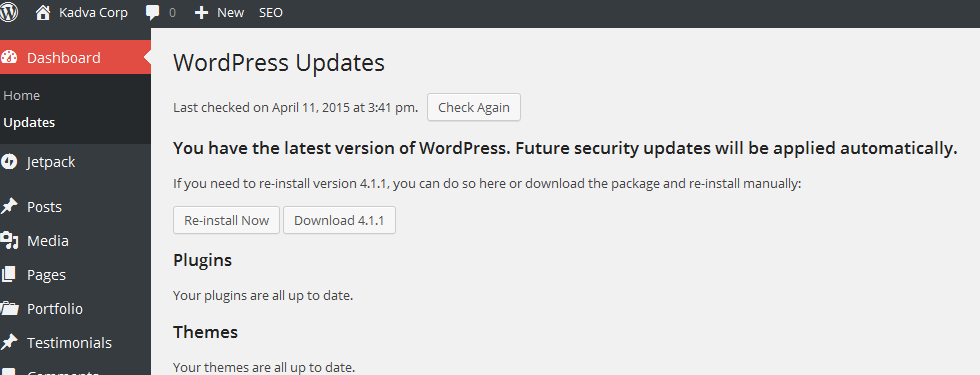
To check if your WordPress installation has an update available, navigate to Admin > Updates and check to see if there is a new update for WordPress available.
12. Make Sure On A Secure WordPress Blog Hosting
Your secure WordPress blog is as secured as your wordpress hosting account. If someone can exploit a vulnerability in an old PHP version for example or other service on your hosting platform it won’t matter that you have the latest WordPress version.
This is why it is important to be hosted with a company that has secure WordPress blog as a priority. Some of the features that you should look for are:
- Support for the latest PHP and MySQL versions
- Account isolation
- Web Application Firewall
- Intrusion detecting system
Know more on WordPress help,
- 9 Secrets about WordPress Best Blogging Platform the Blogger is Hiding
- Free CDN Service for WordPress with best Efficiency and Trust
- Latest Updated WordPress Ping List
- SEO Tools and Techniques Tips – Most Effective Search Engine Optimization Tricks for Blogger
- Why 77% Blogger Abandoned Blogging in just Six Months ? – Let’s Check Reasons Behind That
- Essential Internet Safety Tips That Needs to be Practiced







Leave a Comment
You must be logged in to post a comment.