5 Reasons Why You Should Not unsubscribe from spam emails when Do you receive a lot of unwanted and advertisement-filled emails in your inbox on a regular basis? If so, then you are certainly not alone as there are several people who receive plenty of such emails on a daily basis. Hackers and attackers usually receive email addresses in bulk from their sources or even send out emails to randomly worded email addresses, in the hope that some of the addresses will be correct and some recipients would respond.
- You may also like 3 Best MailChimp Alternatives Email Marketing Service
5 Reasons Why You Should Not unsubscribe from spam emails
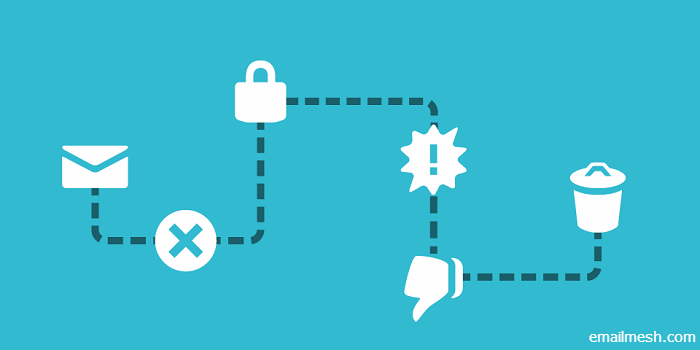
Most of these spam emails appear fake to people who are aware about the security risks. Recipients who have this knowledge, and especially the ones who cannot distinguish between a fake email and a real one, often click on the innocuous looking ‘UNSUBSCRIBE’ button somewhere in this email. While they feel they are taking a step to prevent such emails from coming through in the future, this is actually a highly unadvisable move, and here we will tell you why you should not unsubscribe from spam emails.
You confirm that your email address is valid
When the attackers send out spam emails to millions of people they are not sure about how many accounts are valid and actively used. By clicking on a button within the email, you confirm to the attacker that your email address is correct and it is actively being used by someone. As a result, your email address receives a promotion into their list of valid and active email addresses to target.
You confirm that the subject matter interests you
When you click a button within the email, you confirm to the attacker that you opened the email for some reason. In most cases, this shows that the subject matter is of some interest to you. It could be something about a free iPad or a free lottery win or anything else. But this shows the attacker that he can now target you with that particular topic if he tries harder.
- Read about this Architect spent 10yrs. to Turns A Studio Into A Fabulous Home
You reveal information about your email software
Sometimes, clicking on unsubscribe from spam emails may open up an email window. In addition to proving that your email address is active, sending such a mail will show what email software you use as well. Whether you are using Microsoft Outlook, Windows Live Mail or some other email software, this information will be received by the attacker and he can use this against you.
You are taken to a new browser window
The unsubscribe from spam emails link may be deliberately placed within the email so that whoever clicks on it is taken to a new window and a new webpage. This is highly risky as the attacker can then get your IP address and geographical location. The sites can even have further information that may trick you. More dangerously, some sites have what are known as ‘Drive-by Downloads’. These are malicious downloads that start as soon as the site is visited.
You initiate a download on your PC
Some hackers may even anticipate that people may want to click on the unsubscribe from spam emails button. As a result, they will themselves place a prominent unsubscribe from spam emails sign in their email and manipulate people into clicking on that. We never know what will happen after clicking on such a button. The functionality of the link can be completely different from what the text says. So this could potentially play right into the attacker’s hands and this could take you to a malicious website, initiate a malicious download and also show that your email account is active.

What you should do:
So in such cases, what exactly needs to be done in order to avoid this potentially dangerous situation? Here are some useful tips that will help.
Report as spam
If you have opened a spam email, there will be an option to report the mail as spam. This will immediately delete the email from your inbox. Moreover, it will allow your email provider to recognize which emails you deem as spam, and it will directly send similar emails to the spam folder in the future.
Delete the email
You can also choose to delete the email directly from your inbox, without actually opening the email. All email clients have a simple method to do this and you will simply need to check a box in front of the spam email, and click on Delete.
Make use of our Email Security feature
Quick Heal products have an in-built Email Security feature that prevents spam emails and malicious emails from reaching your inbox. Make use of this feature to stay safe against risky emails.
Some collective tips for you,
- Best Directories to Submit Website for Better Crawling and Indexing
- Architectural Design Research Topics for Thesis and Journals
So, friends this is all about Reasons Why You Should not Unsubscribe from Spam Emails, hope you people enjoy it.







Leave a Comment
You must be logged in to post a comment.