Hello folks,….. How to Verify Website with Pinterest Social Media for Better web Traffic is about verifying your website for tells people on Pinterest that you own it. In order to Verify Website with Pinterest, you need to be able to edit your website’s HTML code.
After you Verify Website with Pinterest, you’ll see a check mark by your name on your profile and in search results.
There are two ways to Verify Website with Pinterest : with a meta tag or by uploading an HTML file.
- You may also like Best Free VPN Services that Ensures Security
How to Verify Website with Pinterest Social Media for Better web Traffic
Option 1
Verify Website with Pinterest using a meta tag
Get the meta tag
- Click your name at the top of Pinterest and click Your Profile and Pins
- Click the pencil icon
- Add your website and click Verify Website
- Click Verify with a meta tag
Add it to your website
- Copy the meta tag from the verification box
- Add it to the <head> section of the index.html file of your website before the <body> section
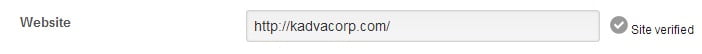
Also available plugin for word press : wordpress.org/plugins/pinterest-verify-meta-tag
Finish verifying
- Go back to Pinterest
- Click Complete Verification (we’ll automatically check the meta tag and verify your site)
Popular hosts: IT Engineering,iteng.in Web Hosting reviews
Option 2
Verify Website with Pinterest by uploading an HTML file
Get the file
- Click your name at the top of Pinterest and click Your Profile and Pins
- Click the pencil icon
- Add your website and click Verify Website
- Click Download Verification File
Upload it to your website’s server
Upload this HTML file to your web server at the root folder (don’t upload to a subfolder or we won’t be able to access it). Root folder names vary by provider—common ones are public_html, www, orwwwroot.
Be sure not to rename the file when you upload it to your server, since we’ll be looking for an exact name match. For example, if you download pinterest-148a6.html, we won’t recognize it if you upload it with a different name, like pinterest-148a6-1.html.
Finish verifying
- Go back to Pinterest
- Click Complete Verification (we’ll automatically check the HTML file and verify your site)
You may also like,
- Essential Internet Safety Tips That Needs to be Practiced
- How to Design Your Blog Beautifully and Effectively
- Creative Social Space Make Urban Home
Ref: #Pinterest.com #website #Pinterest Verification #Pinterest website Verification step by step

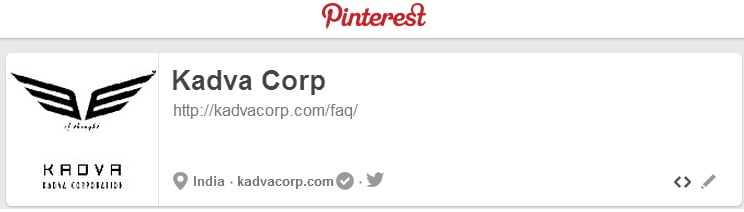






Great, few months ago , I was confused that how to verify Pinterest but then I did it myself after a small effort. I really believe that this post going to help who doesn’t know about the verification methods.