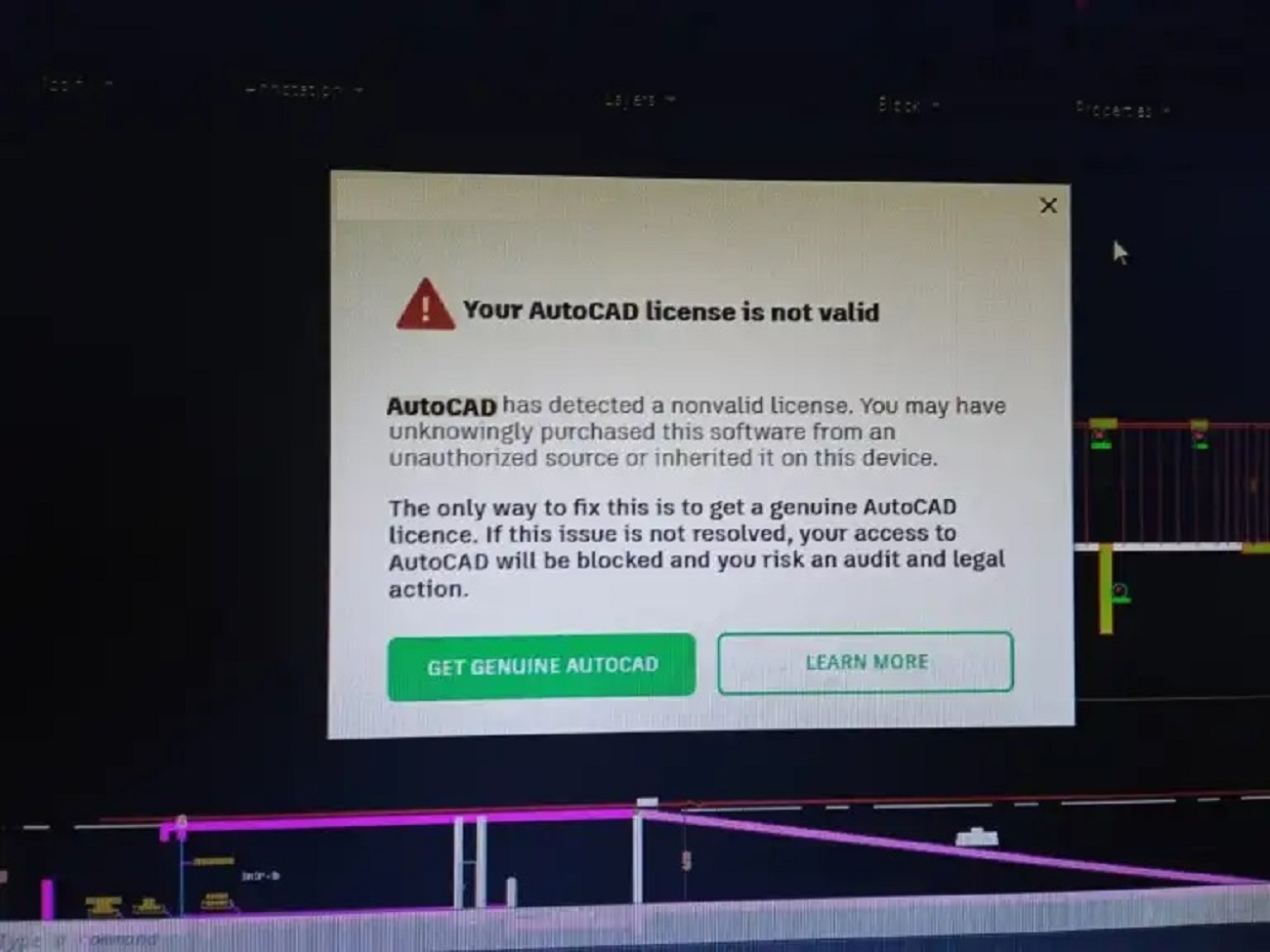Your AutoCAD license is not valid error how to fix it.If you are seeing a message within your Autod-sk product that your license is not valid, you are using software unlicensed copies.
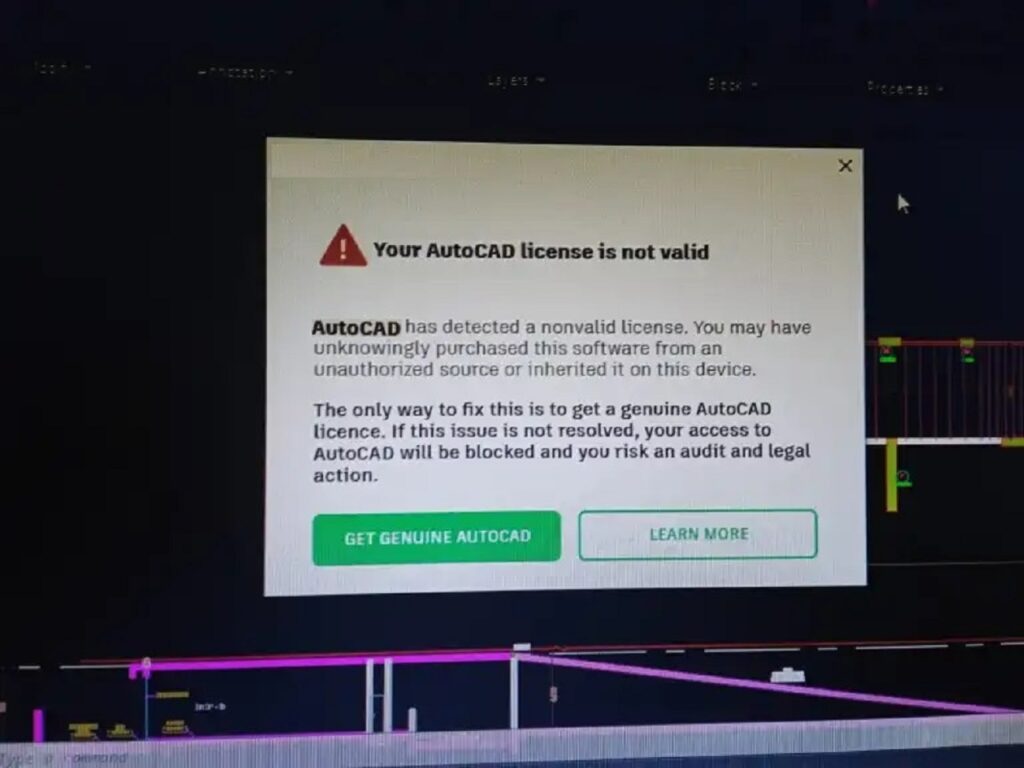
Follow step by step Your Autocad Licence is not valid Error – Autocad
Go To the AutoCAD directory
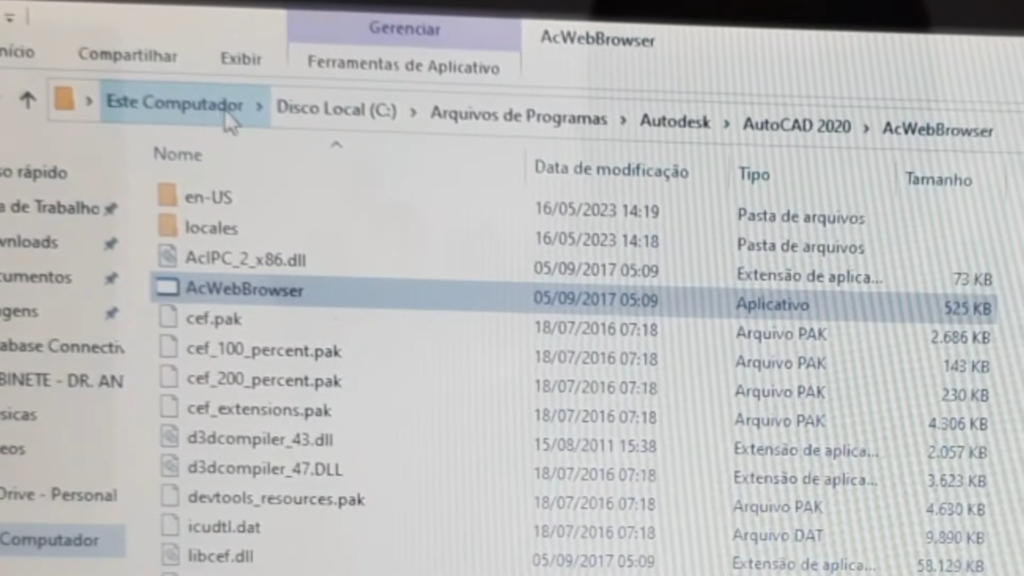
C:\Program Files\Auto*–k\AutoCAD {version}\. The \ACADE\ subfolder carries AutoCAD 20xx example(C:\Program Files\Autod-sk\AutoCAD 20xx\AcWebBrowser)
Find acwebbrowser folder -> acwebbrowser.exe
Copy directory path
Open – Click the Start button, then type Windows Firewall in the Search box.
Click To (open firewall ) Windows Firewall, and then click Allow a program or feature through Windows Firewall. Click the Change settings button.
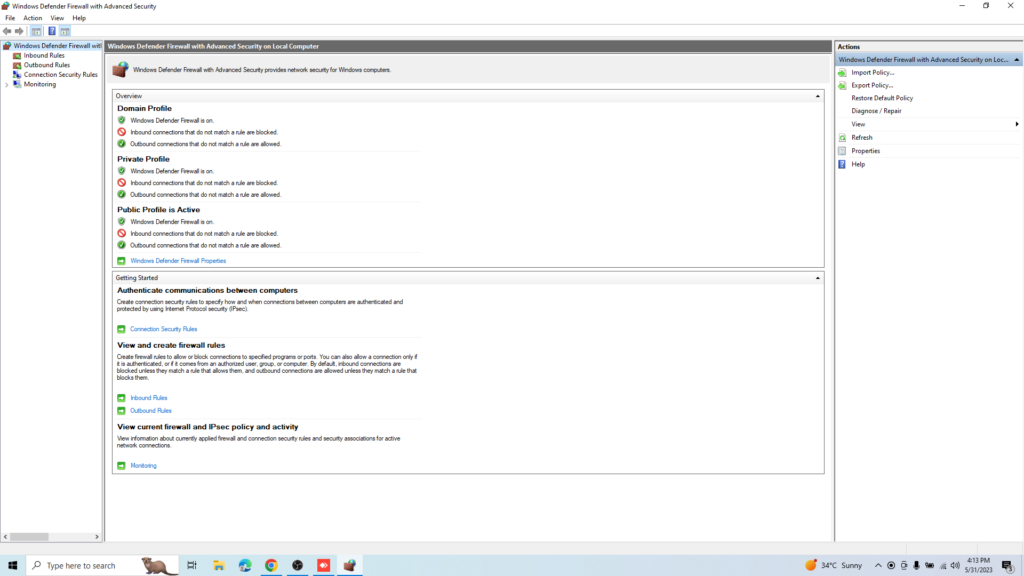
Click inbound rules -> create new rules
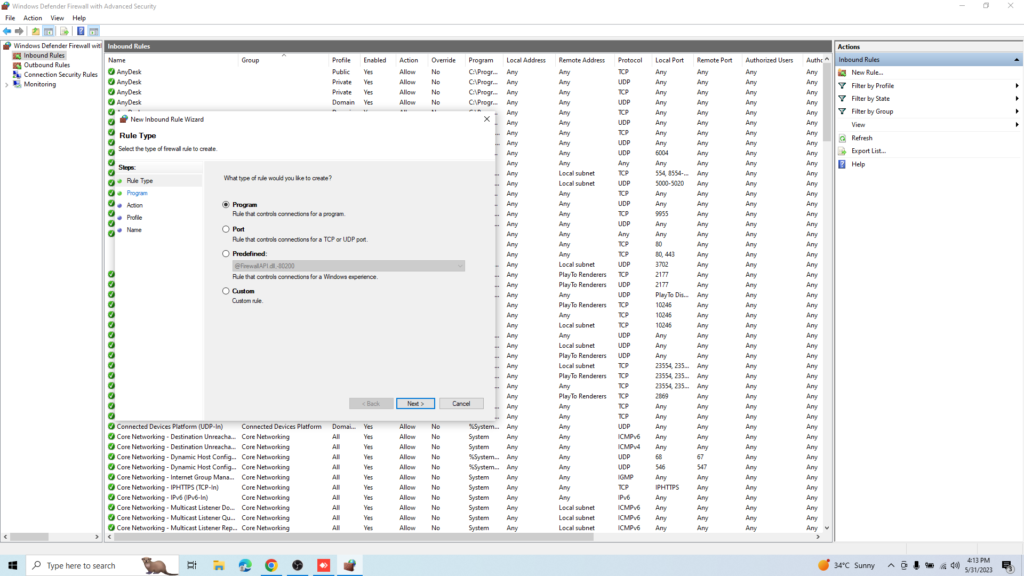
Select program Click to next.
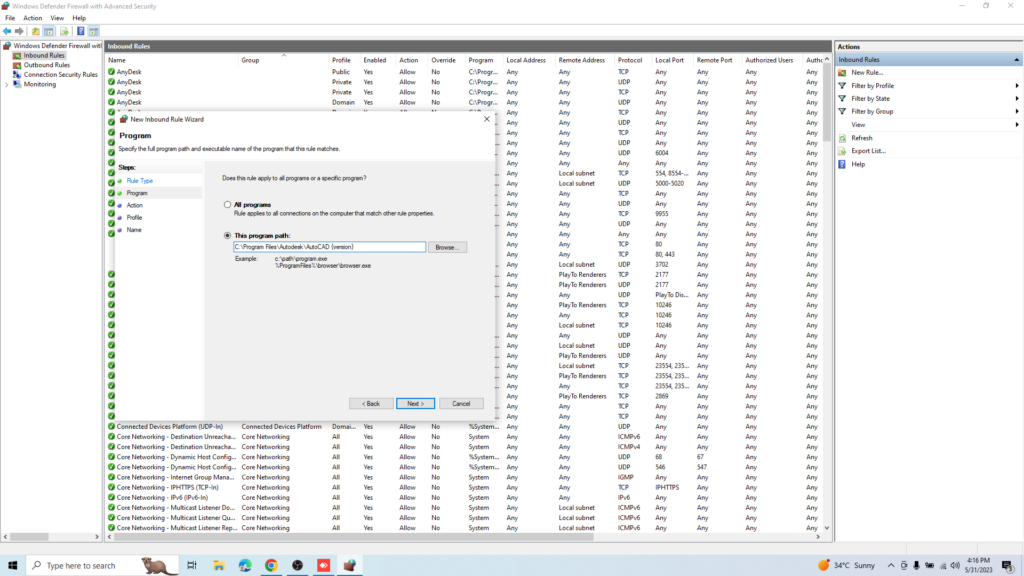
paste (C:\Program Files\Auto*-sk\AutoCAD {version}\acwebbrowser\ acwebbrowser.exe)
Click next
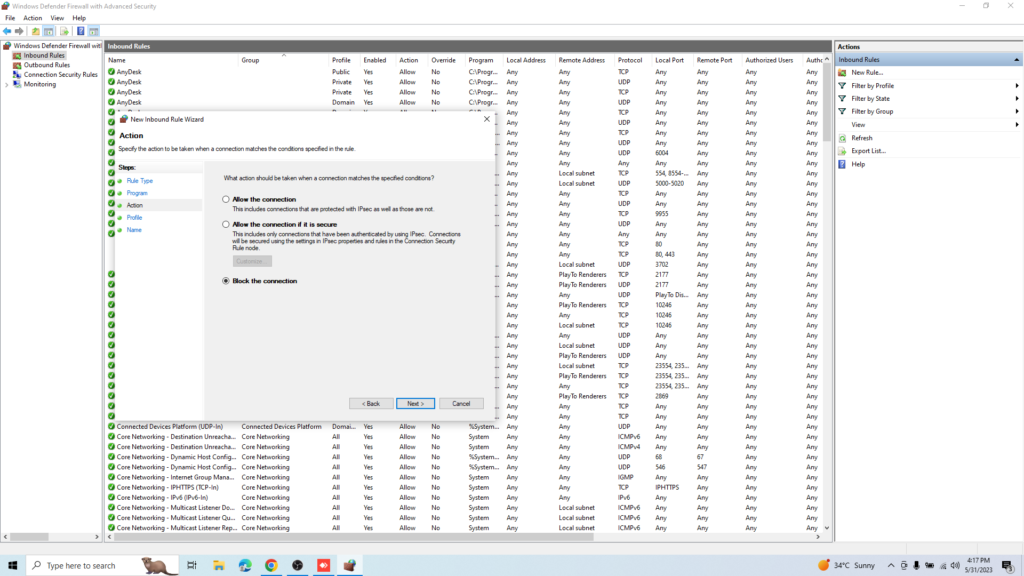
select Block the connection Click Next
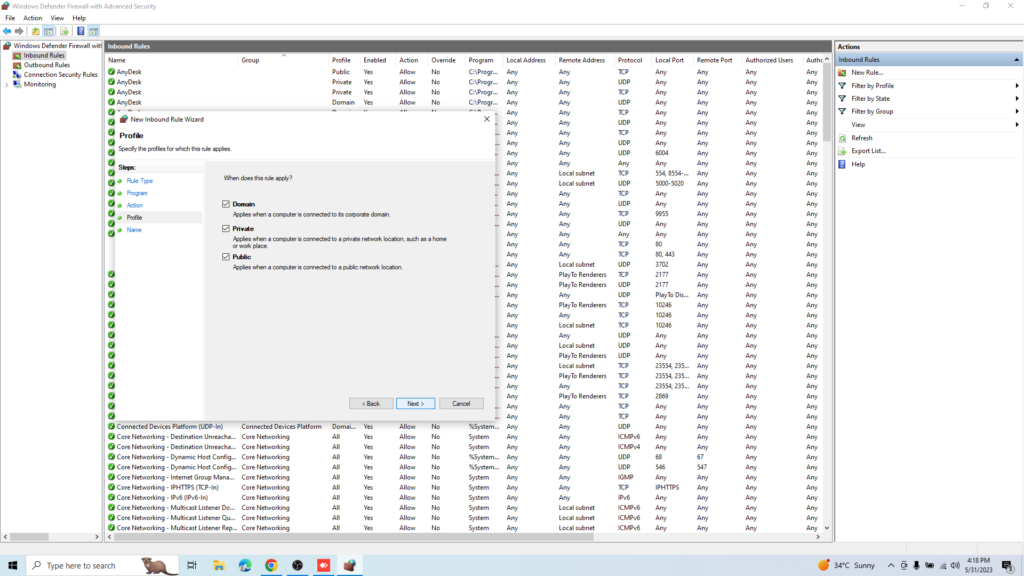
Select all Domain / Private / public -> click to next
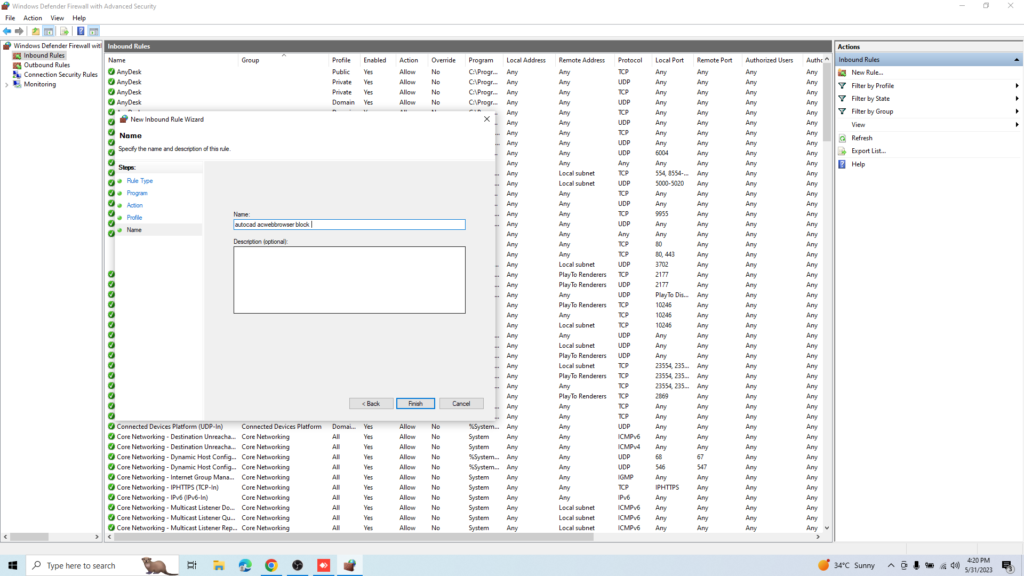
Add name and click to finish.
Same – Click outbound rules.
Note: Use original licensed software.