You cannot deny the fact that In the last 10 years, Number of Smartphone users have dramatically increased not only in India but all over the world. When it comes to Smartphones, How can we forget Android Operating System ?. Android OS by Google is the most popular Mobile Operating System. People like you and me do a lot of things on their Smartphones due to their flexibility and multitasking abilities and most of all activities are of personal purposes. Earlier, Passwords, Pins etc. were used to protect data on Smartphones.
How to Unlock Pattern lock on Android Phones ?
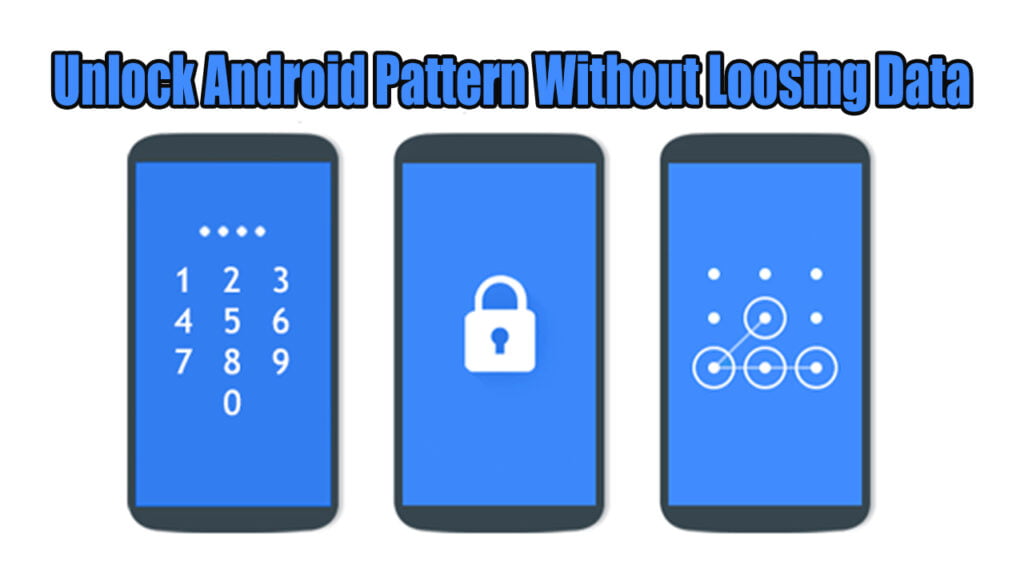
What is Android Pattern Lock Screen ?
After Password and pin, Android developers have developed Pattern Lock Screen for Android Phones with a number of dots placed in the shape of a square. A pattern lock can be set by selecting Pattern option from Lock Screen Type in Settings. Android Pattern Lock is said to be one of the most secured and best security pattern screens for Smartphones. After setting up pattern lock on android, You will be given few chances to draw the correct pattern to unlock the pattern screen lock .
If you Forgot Lock Pattern on Android and draw the wrong pattern 4-5 times, your phone will be locked and you will be asked to enter your Google Account email and password to unlock the pattern lock screen after unlocking the pattern lock on android phone you will be able to remove pattern lock to prevent such situations in future. What if you don’t remember the Google Account Credentials. So, If you have any pattern-locked phones and are worried about thought about how to unlock pattern lock ?. Then this article is for you, As in this article I’ll be showing you the easiest way to unlock pattern screen lock if forgotten.
Methods to Unlock Pattern Lock on Android Phone
1. Unlock Android Pattern Lock Without Gmail Account
This method is based on hard resetting locked android phones. Using this trick, You can easily reset pattern lock on your Android device without doing much hard work. Follow the below steps for unlock android device pattern lock.
- First of all Power off your android device using the button.
- Or either you can directly remove the battery from your device if you are facing in power off.
- Below method might not work on some android phones to remove pattern lock as different mobile companies have different options while you can try out yourself.
How to Hard reset One Plus 5,6,7,8,9 T Smartphones to Remove pattern lock ?
- Power off your OnePlus phone
- Press and hold the VOLUME DOWN and POWER buttons until the OnePlus logo AND a pattern dot screen appears
- Select FORGOT PASSWORD
- A data loss warning will appear on the screen; select OK and confirm your selection
How to Hard reset Sony Smartphones to Remove pattern lock ?
- Press “Volume Down +Power Key” at the same time until the Sony logo appears then release.
- Your Smartphone will boot in recovery mode.
- Now a list of options will be shown to you having options such as Wipe Data or Delete all user data or Factory Reset.
- Use Volume button for switching up and down and use home or Power key to select wipe data option.
- Now tap and Reboot your smartphone. That’s it
How to Hard reset Samsung Smartphones to Delete pattern lock ?
- Press “Volume UP + Power key + Home key“ at the same time until the Samsung logo appears then release.
- Your Smartphone will boot in recovery mode.
- Now a list of options will be shown to you having options such as Wipe Data or Delete all user data or Factory Reset.
- Use Volume button for switching up and down and use home or Power key to select wipe data option.
- Now tap and Reboot your smartphone. That’s it
How to Hard reset Oppo Vivo Smartphones to Delete pattern lock?
- Step 1: Turn off your Oppo smartphone by holding down the Power button for a few seconds.
- Step 2: After your phone is turned off press and hold together the Volume Down and Power button for a few seconds.
- Step 3: When the OPPO logo shows up on the screen, release all the buttons.
- Step 4: Later, select your preferred language by using Volume buttons and the Power button to select it.
- Step 5: Select Wipe data and cache twice and confirm by pressing the Power Button.
- Step 6: Confirm the process by selecting ‘Yes’ with the Power button.
- Step 7: Scroll to “Reboot” using the Volume buttons and press the Power button to restart the device’s system.
How to Hard reset Micromax Smartphones to Delete pattern lock ?
- Press “Volume Down +Power Key” at the same time until the Sony logo appears then release.
- Your Smartphone will boot in recovery mode.
- Now a list of options will be shown to you having options such as Wipe Data or Delete all user data or Factory Reset.
- Use Volume button for switching up and down and use home or Power key to select wipe data option.
- Now tap and Reboot your smartphone. That’s it
2. How to Remove Pattern Lock from Any Android phone ?
If your device is not of the above-given manufacturers then Go to Google and Search How to Enter Recovery Mode in ” Your Phone Name”? After entering into recovery mode. Use the Above given steps to remove the pattern lock from your android phone.
Thank you for Patronizing us. I am sure your visit to Kadva must be quite satisfying. You were reading How to Unlock Pattern Lock on Android Device ?. You can easily reset the pattern lock on mobile by using given methods. In Case, if you are facing any problems, Kindly Forward your feedback and views to us by leaving a comment below. If you like this post and it helped you, Please share on your social networks.







Leave a Comment
You must be logged in to post a comment.