Document migration feels overwhelming,..You’re moving your most critical business data, and the fear of data loss, project delays, or budget blowouts is very real.
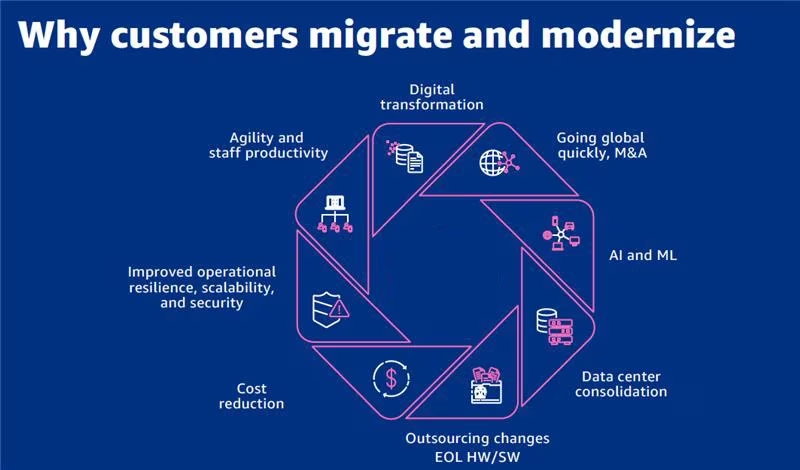
From my experience, a poorly planned migration creates chaos, derailing operations and frustrating your entire team for months on end.
This isn’t just a feeling. Experian found that 64% of data migration projects go over budget, highlighting how easily things can spiral out of control without a solid plan.
But a successful project is achievable. With a clear strategy, you can avoid these common pitfalls and ensure a smooth transition.
In this article, I’ll walk you through seven actionable steps. These are my essential tips for successful document migration.
You’ll learn how to manage the process confidently and achieve that seamless switch you’re aiming for.
Let’s get started.
1. Plan Your Migration Thoroughly
Jumping into migration without a map is risky.
Without a clear strategy, you risk unexpected downtime and frustrating delays that derail the entire project before it even begins.
What I often see is projects without a detailed plan quickly go over budget and miss deadlines. Hidden complexities were simply never identified upfront.
Lumenalta reports 83% of data migration projects fail due to compliance oversights. Proper planning helps you catch these things early.
If this sounds familiar, a comprehensive plan is the first step toward avoiding these problems.
This is where your migration blueprint comes in.
Your plan should clearly define the project’s scope, timeline, budget, and stakeholders. It aligns everyone on the same goals from day one.
This is also where you inventory your data. You need to decide what to keep, what to archive, and what you can safely delete.
I recommend you map out dependencies and potential risks, like data security, which we will discuss later. These early tips for successful document migration prevent significant headaches down the road.
Think of it as your project’s North Star.
A thorough plan makes your transition smooth, predictable, and on track. It’s the difference between a controlled process and a chaotic, reactive scramble.
2. Cleanse and Organize Your Data
Migrating messy data is asking for trouble.
Moving redundant or obsolete data just transfers the existing chaos, making your new system less effective from day one.
This “garbage in, garbage out” approach inevitably clogs the new system, frustrates your team, and undermines the entire migration’s value before you have even started.
Experian reports that poor data quality costs businesses 10-20% of revenue. This directly impacts your project’s overall return.
Ignoring this is a costly mistake, but you can get ahead of it before moving a single file.
It’s time to declutter your digital files.
This means archiving old documents, deleting duplicates, and fixing inconsistent naming conventions. You’ll ensure only clean, valuable, and relevant data makes the trip.
You should also create a logical folder structure and apply consistent metadata tags. This makes finding information much easier in your new system after the move.
Creating clear rules for what to keep, archive, and delete is one of the best tips for successful document migration. This simple governance plan pays huge dividends later on.
This prevents future messes from building up.
A clean dataset speeds up the migration and boosts user adoption and system performance from the moment you go live.
3. Choose the Right Migration Tools
The wrong tools can derail your project.
Manual methods or mismatched software often lead to errors, delays, and massive budget overruns.
I’ve seen projects stall because a tool couldn’t handle specific file types. This creates a huge bottleneck and forces your team into frustrating manual workarounds.
Deloitte reports that 77% of organizations consider automation tools essential for migration success. This highlights how critical the right software really is.
Without proper software, you’re inviting costly errors and significant delays into your migration process.
So, how do you choose wisely?
The right migration tool automates complex tasks, validates data integrity, and provides a clear audit trail for the entire project, ensuring nothing gets lost.
Look for a small business document management software that natively supports your specific source and destination systems. Compatibility is absolutely non-negotiable here for a smooth process.
Evaluate features like automated metadata mapping, permission handling, and robust version control. These are key tips for successful document migration that prevent data loss and ensure system-wide consistency.
This makes your new system instantly usable.
Selecting a tool that aligns with your data security needs, which we discussed earlier, ensures your migration is not only efficient but also fully compliant.
4. Prioritize Data Security and Compliance
Is your data secure during the move?
Moving documents creates vulnerabilities, exposing sensitive customer or company information to potential threats along the way.
Your data is most vulnerable when in transit. A single oversight can lead to violations or a serious breach with devastating, long-lasting consequences for your business.
IBM reports that breaches during migrations average $5.12 million, a significant financial risk. A lapse here can easily derail your entire budget.
Protecting your information isn’t just a precaution; it’s a fundamental step for a successful project.
You must make security your top priority.
To avoid these risks, you should integrate security and compliance checks throughout your migration plan, as we discussed in the planning section.
Start by classifying data to know what needs the highest protection. This simple step prevents accidental exposure of confidential information during the process.
I always recommend mapping out data access permissions and using encryption for data in transit and at rest. These are crucial tips for successful document migration that prevent unauthorized access.
It’s a simple but effective security measure.
Taking these proactive steps not only protects your assets but also reinforces trust with customers and ensures you meet crucial industry compliance standards.
5. Test Your Migration Extensively
A ‘go live’ feels like a gamble.
Skipping testing seems like a shortcut, but it often leads to bigger problems down the line.
Without proper checks, you risk data corruption and system downtime. This can completely derail your project’s momentum and destroy user trust.
Gartner found that enterprises testing fully resolve 37% more compatibility issues before launch. Catching these problems early is vital.
You can avoid launch-day surprises. This is where a rigorous testing plan becomes your safety net.
Make testing a non-negotiable project phase.
Your testing strategy should cover multiple stages, from unit tests on individual data sets to full-scale User Acceptance Testing (UAT) with end-users.
Create a detailed test plan that covers various user scenarios, including edge cases and simulations of peak data load conditions.
This means running parallel tests on old and new systems, verifying data integrity, and checking every user permission. These tips for successful document migration ensure your system performs exactly as expected.
It’s all about building confidence before launch.
This structured process minimizes surprises and prepares your team, who you’ll train next, for a seamless transition, ensuring they adopt the new system with minimal friction.
6. Train Your Team for the New System
Is your new system collecting dust?
Even the best migration fails if your team resists the new platform, leading to productivity dips and frustration.
Without proper training, your team will revert to old habits, creating data silos and undermining the project’s entire value.
McKinsey found that companies with thorough training see 70% higher system adoption. This proves its direct impact on success.
Ignoring this crucial step puts your investment at risk. There is a much better way forward for your team.
Prioritize your team’s learning journey now.
Effective training transforms user resistance into enthusiastic adoption. It is a critical step for ensuring your document migration is successful long-term.
Go beyond a single webinar. Create a comprehensive training program that addresses different learning styles and roles within your organization.
I’ve found one of the most practical tips for successful document migration is offering varied resources, including live Q&A sessions, on-demand tutorials, and quick-reference guides.
This approach makes learning accessible to everyone.
When your team feels confident and well-supported, they become champions for the new system, driving adoption and maximizing your project’s total return on investment.
7. Monitor and Optimize Post-Migration
Your migration isn’t over at go-live.
Launching without follow-up leaves you blind to performance issues and user adoption problems that will inevitably emerge.
Without ongoing checks, you won’t know if the system is delivering value. Hidden inefficiencies can silently undermine your project’s success and frustrate your team members.
Forrester found organizations achieve 52% faster ROI realization by monitoring post-migration. Active management directly impacts your investment’s return.
Failing to optimize means leaving value on the table. So, what’s the final step to secure your success?
Make post-migration monitoring a core project phase.
This ongoing step ensures the new system meets performance expectations and confirms that your team is using it effectively, just as we discussed when training them.
Establish key performance indicators to track system usage, document access speeds, and user satisfaction. This provides you with concrete data.
Set up regular user feedback sessions and track support tickets to identify pain points. These are essential tips for successful document migration that turn a good launch into a great system.
This feedback loop is absolutely critical.
By actively listening and making adjustments, you transform your migration from a one-time event into a continuous improvement process that benefits everyone.
Conclusion
Migration projects feel risky, right?
I know the feeling. You’re worried about critical data loss, security breaches, and creating a chaotic mess for your entire small business.
The Cloud Security Alliance found that a staggering 80% of companies experienced cloud security incidents. Most breaches stem from human error, highlighting how crucial a carefully managed process really is.
But you can prevent this chaos.
The seven tips I’ve shared provide a clear, actionable roadmap to help you manage your migration confidently and keep your data safe.
For instance, thoroughly training your team helps prevent the exact human errors that cause most breaches. These tips for successful document migration are what turn a risky project into a controlled, successful transition.
Choose one area to focus on first, whether it’s thoroughly planning your scope or cleansing your data, and get started today.
You’ll achieve a truly seamless transition.







Leave a Comment
You must be logged in to post a comment.