stream movies on my TV via screen mirroring from ZEE5 app,…Yes you’re right Screen mirroring should cast anything on my phone to my TV screen. But that’s not the case with the ZEE5 app. While casting I can see my homescreen, stream videos from another app(Amazon Prime Video, Hotstar etc.). In fact I can also see the ZEE5 home screen on my TV.
But once I select the film, it’s running on my phone but I can only find a black screen on my TV. Yet I can open notification centre, settings menu and all other stuff I could do on my phone, I can see on my TV. But I’m unable to stream videos from the ZEE5 app. And I’m using screen mirroring so it must stream the video. But the case is not as expected
Stream Movies on my TV via screen mirroring from ZEE5 app
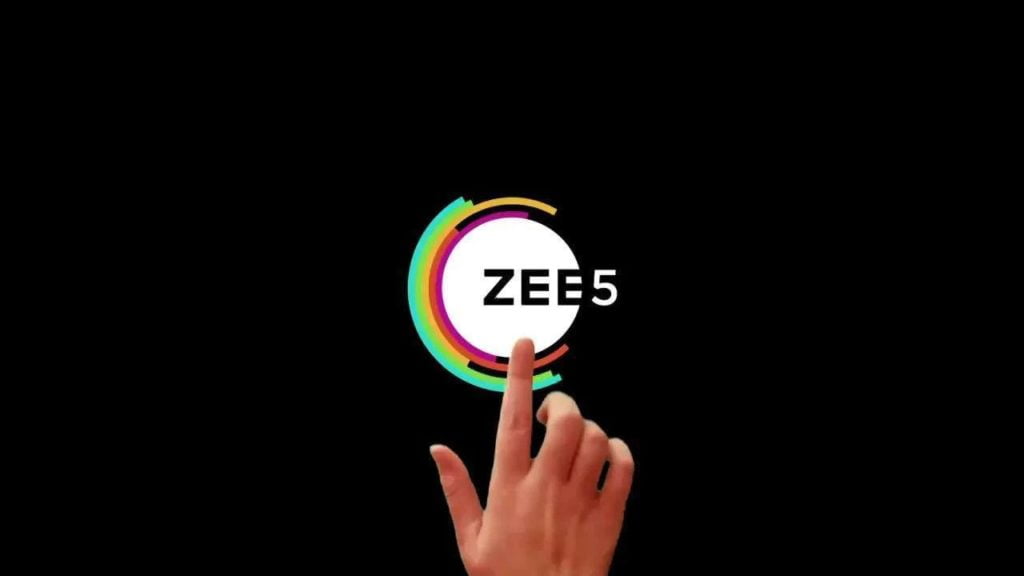
Nothing is wrong with your phone or App or Tv. It is because Amazon Prime, hotstar, Netflix, Zee5 don’t allow you to screen mirror and stream movies on Tv.
Q. How can I mirror ZEE5 on another device?
A. Zee5 not support mirroring on tv
Q. Which Device Supported On Zee5 App.
A. Tap the cast icon Cast Zee5 App on most Your Smart TV, Google Chrome cast Device ,Amazon fire stick, Mi TV Box
Q. How do I watch ZEE5 on my television?
A. You can watch ZEE5 on your television either by using a SMART TV Tap the cast icon Cast Zee5 App
Zee5 Direct Mirror casting Work?
No.
What is the difference between cast screen and screen mirroring?
screen mirroring? – Exactly what’s showing on your phone will appear on the TV
What is casting? – But when it comes to phones and TVs, “casting” means transmitting sound and images in real time via the internet.
Q. where is cast icon in Zee5 App?
Tab To Cast icon
Read – Connect Jio TV on Chromecast
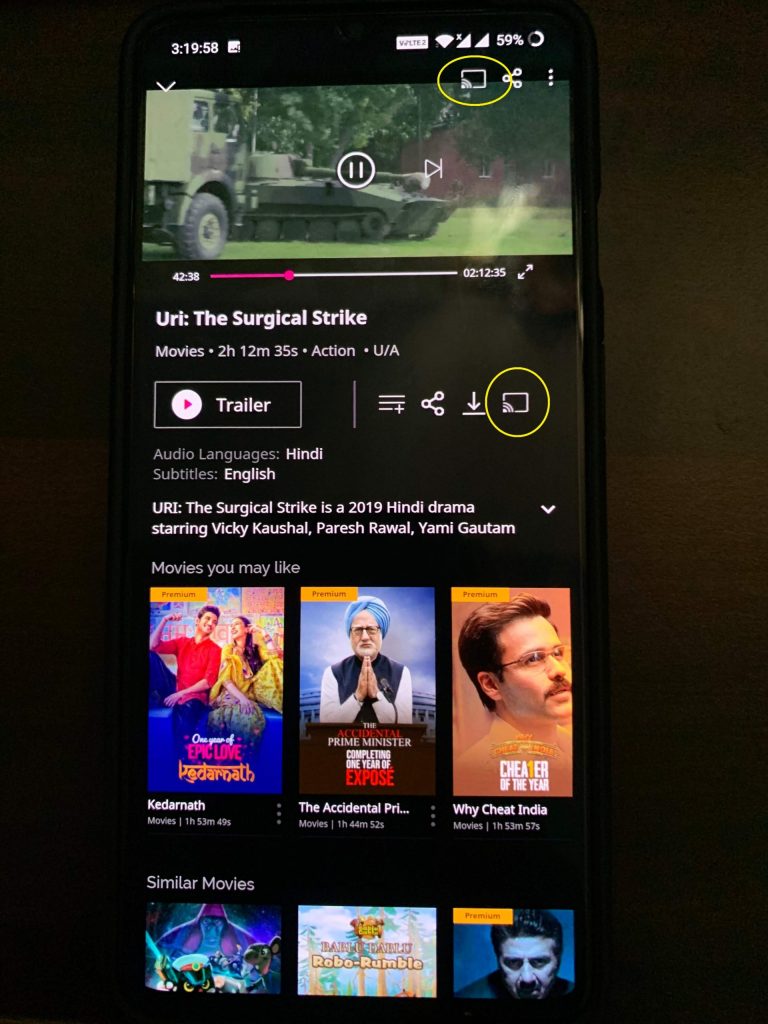
How To Install Zee5 App In Smart TV
- Following Step By Step…
- Switch on your SMART TV
- Go to your Smart Home / Hub on your TV
- Search Zee5 app
- Install ZEE5 on your SMART TV and open it
- done.



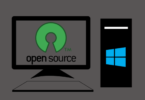



Leave a Comment
You must be logged in to post a comment.