Autocad Genuine Service checks for certain types of nonvalid Autocad software. (Copy software checker).
Most of these GenuineService.exe error messages mean that AutoCAD was either unable to locate this file on startup on windows.
How To Fix Autocad Genuine Service Error 2024 (2017-18-19-20-21-22-23)

Learn how to solve problems related to Autocad warning that is your access to AutoCAD is now limited, there is a simple steps explained in this…
Following step by step
Open the Task Manager.

Select AutoCAD Genuine Application, and click End Task.

AutoCAD Genuine Services disable (Turn Off )Windows startup.
And Restart pc/laptop.
Solution 2.
C:\ProgramData\Autod***\Adlm\ProductInformation.pit
Before you can uninstall the Autod*** Genuine Service, you’ll need to delete the following two files from your computer:

C:\Users\username\AppData\Local\Autod***\Genuine Autod***\Service\id.dat
(where Your Computer username is your computer username)
Solution 3: Uninstall the Autocad Genuine Service.
You can now uninstall the Autocad Genuine Service.

Open the Windows Start menu, type Uninstall in the search box, and select the Add or remove programs entry that appears at the top of the list.
Note: use AutoCAD’s original software.

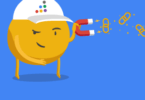





Leave a Comment
You must be logged in to post a comment.