If you are one of those millions of people trying to upgrade and download Windows 10, you might have faced an issue called “Something Happened” Windows 10 error.
How to Fix Something Happened Windows 10 Error
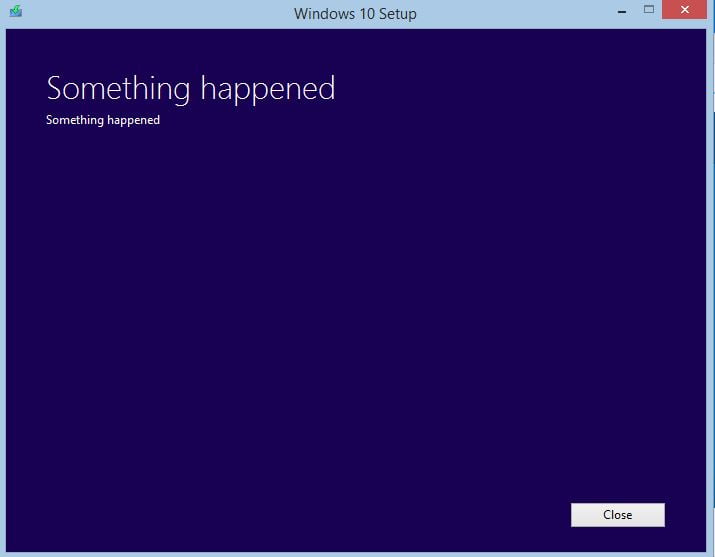
As always, this is just another helpless error message given by Windows software, and many people are confused on what to do, specially people outside United States.
Microsoft started rolling out Windows 10 on July 29 and I personally faced this error. I have found out a workout and it is quite simple to fix Something happened Windows 10 error from reddit.
Something Happened Windows 10 Fix
Reddit user moWench was quick to post his experience with it and that he has fixed it successfully.
Below is the workaround:
- Go to “Control panel”
- Select “Language and region”
- then go to the region for the United States
- click “Administrative” and change the language to English (United States).
Now simply retry the process. If you have download WindowsMedia utility to download Windows 10, run it again and it should show you downloading Windows 10 in progress.
Share this article with everyone who is facing this issue. If you are facing any other Windows 10 download error, do let us know in the comments below and we will try to find a fix or solution to it.







Leave a Comment
You must be logged in to post a comment.