Global Virus and trojan attack Excel /XML files getting deleted automatically Quickheal is main other antivirus, while few other anti virus users also updating the same.
Virus & trojan have affected many systems using Quick heal anti-virus. Excel files are falsely detected n quarantined. This is a Global Issue. Security Labs team is working to fix this with utmost urgency.
Quick heal antivirus files are automatically remove when open the Excel file.
How To Fix XML. Trojan 47249 Excel file Deleted by Quick Heal Anti Virus
Excel files are getting deleted!! Trojan Detected!!
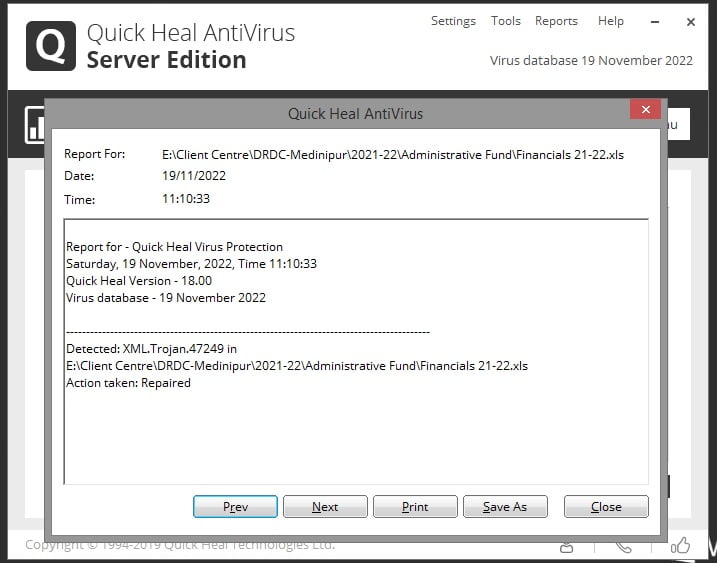
How To Restore quick heal excel file
f you have been impacted, please follow the steps below to restore your files.
Open #Quickheal Total Security
Step 1: Apply the latest update package
Update Version 22.00 Virus Database 19 Nov 2022
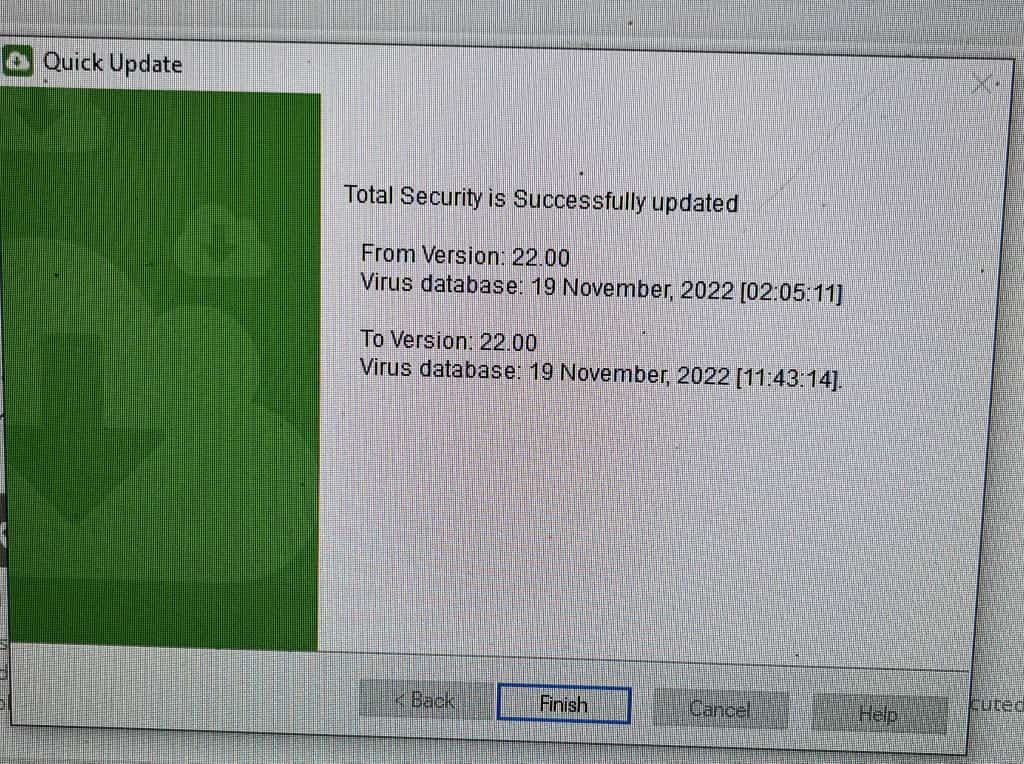
Step 2: Open Quick Heal’s application and go to Settings > View Quarantine Files>
Select files quarantined on 19th November with .xls and .xlsx extension only > Click Restore button
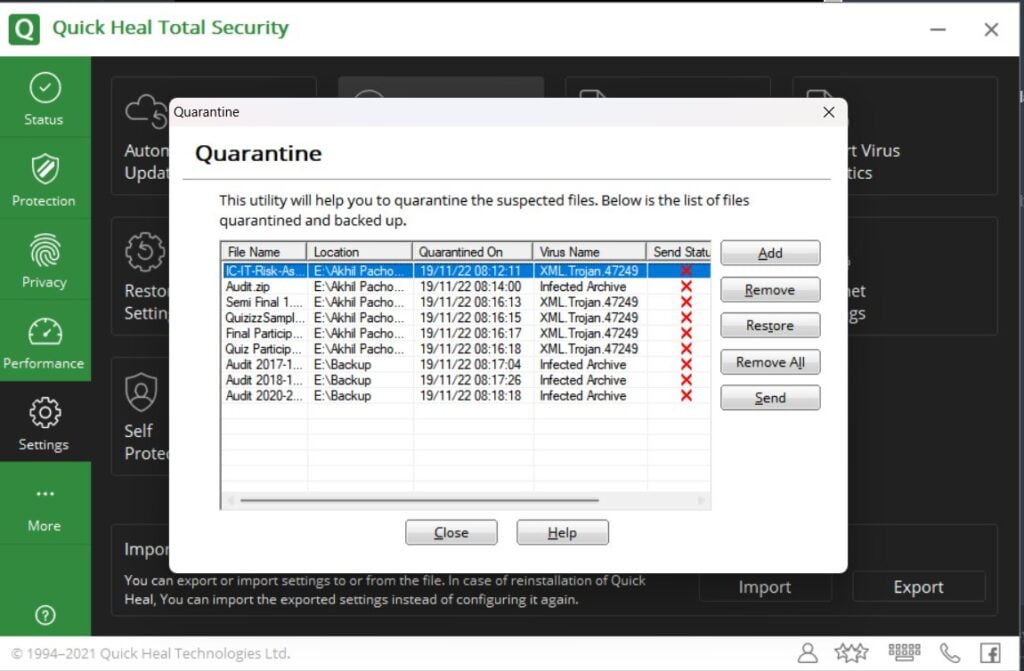
Select file and click on Restore File Hope this helps for urgent need basis till the time patch comes
Click on “Yes” to restore files to original location
If you still face any issues, please contact us @quickheal.com
Download Latest Quick Heal Total Anti Virus
P.S. Do not restore files with any other extensions.
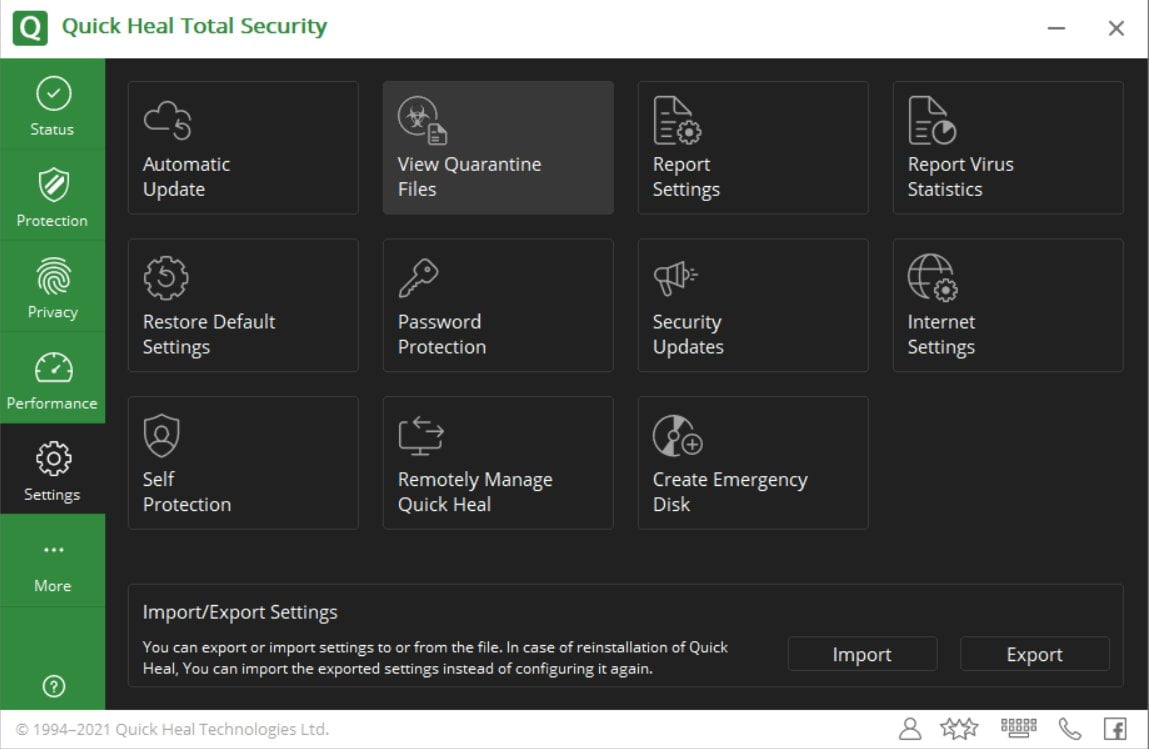
5 replies on “How To Fix XML. Trojan 47249 Excel file Deleted”
Global Virus and trojan attack
Excel files getting deleted automatically
#Quickheal is main , while few other anti virus users also updating the same
Spoke to my #IT guy, he said files are not getting deleted but its just going in quarantine & we can retrieve the excel file which are deleted by the recent virus/spam attack. 🤞 Hopefully it is true
Just few days back
@TaxationUpdates
reminded us importance of Data
New update released now. Update database / virus definitions for fix up.
Issue resolved.
All my Excel files are getting deleted because of Trogan. How to recover my files??? #quickheal #quickhealtrojan
How to restore Quarantined Files
Step 1 – Open Quickheal Total Security
Step 2 – Settings
Step 3 – View Quarantined Files
Step 4 – Select file and click on Restore File