PromeAI is the new, sensational image generator and editor that architects, designers, and developers have started using in their everyday work. It has some unique tools and modes for professionals working individually or in large teams trying to develop something unique and efficient. Keeping this in mind we have brought for you the ultimate PromeAI Review that will answer the question ‘Should I get the PromeAI subscription’ as well as ‘How do I make the most of the PromeAI subscription?’. Let us find out!
Who Can Use PromeAI?
The web app is widely used by architecture experts to generate realistic images from scheme sketches, transform a building or a plan using architectural renovation tools, and even launch marketing campaigns for any real-life or digital project.
But that isn’t all! With over 250 million designs and hundreds of tools present in the library, PromeAI is used by E-Commerce designers, fashion designers, game developers, filmmakers, internet operations experts, educators, and product campaign managers.
Features
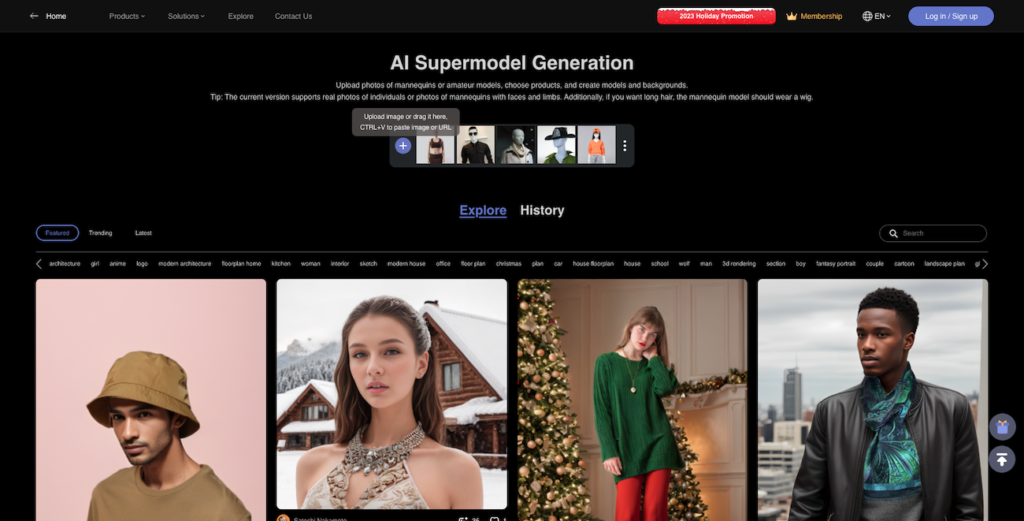
Instruction-based Image Generator
PromeAI can easily generate high-quality tone and style-sensitive images from simple text prompts. Alternatively, you can also upload sketches or inspirational images from which the AI can create its own, copyright-free content. Depending on your needs the AI can also merge different images or generate additional scenes, characters, advertisements, etc that compliment what you have already made.
Creative Fusion Tool
The ‘Creative Fusion’ tool is of great use to architects and architecture students. This allows you to present a sketch of your choice to the AI which then blends it with artistic techniques to produce the image of a room, building, or geographical plan that looks just like a real photograph. This lets both the professionals and customers visualize what the future project will look like.
Advanced Image Editor
The PromeAI Review (fully featured AI design software) is all about quality. The advanced image editor can churn out HD images that look just like the real thing. The AI is sensitive to different preferences and personal artistic styles which makes sure that your content does not get lost in the limitless sea of digital production but rather stands out as a unique piece of work worth paying attention to.
AIGC(C-AIGC) Model Style Library
This is a vast, expendable, and customizable library of advanced tools and techniques built on machine learning concepts that can unravel even the most abstract ideas and visions on a creative and professional level. Additionally, the developers have also focused on privacy and security so that your professionalism is always protected when you try out new things while looking for the perfect breakthrough.
Multiple Customisation Options
The imageVariation tool allows creators to suggest multiple modifications to the image produced by PromeAI. The variations keep what you like but switch to styles, perspectives, and structural changes that are better suited to the vision you are currently working with.
On-phone Customer Support
The PromeAI Review for customer support is a bit complex. While there are full-time professionals engaged in this work who are friendly and helpful, a general lack of in-depth training or tutorials on how the software works makes it difficult to get a hold of all its tools, styles, and modes in the beginning. However, the 24/7 help desk is very well-equipped to help out during emergencies.
Visual Arts Rendering
There are many other small to big tools that fall under the realm of visual arts which are essential to a smooth design process. PromeAI offers tools like Background Diffusion (removes and switches backgrounds to blend into or more images) Text Effects (2D and 3D), Erase & Replace, Relight (enhances the highlights and shadows of a picture to improve its quality), etc. It can also perform sketch rendering on the design of your dreams!
Videography Tools
You can turn an image into a video, form out a painting, and create background videos for any text block of your choice by incorporating simple forms in your creations. PromeAI is one of the few tools at the moment that can generate high-quality glitch-free videos with minimum human intervention.
Pros Of Using PromeAI
It is impossible to talk about PromeAI Review (fully featured AI design software) without listing the pros and cons realistically and comparably.
- Efficient, correct, and detailed results.
- Can generate HD images from simple text or sketch prompts.
- Regular updates are made to the app and new styles, templates, etc are constantly added.
- 250 million+ built-in templates to get work done within minutes.
- AIGC models help in maintaining the sophistication of the technical process while honoring the personal style and preferences of the creator.
- More features than any other alternative in the market at present, especially at this price point.
- Acts as an all-in-one design assistant.
Cons Of Using PromeAI
- Not much is available in terms of training and tutorial content.
- Limited options for team collaboration.
- A limited number of fast generations are available. Standard image generation takes too much time.
- The lack of a mobile application. Web applications are not as smooth to operate.
How To Use PromeAI For Designers
Using the PromeAI web application is a piece of cake. The app offers standard-speed image generation and editing for free, and you can use this as an excuse to try out the tools before purchasing a subscription.
- Go to the official website of PromeAI by clicking here.
- Click on the Start For Free button.
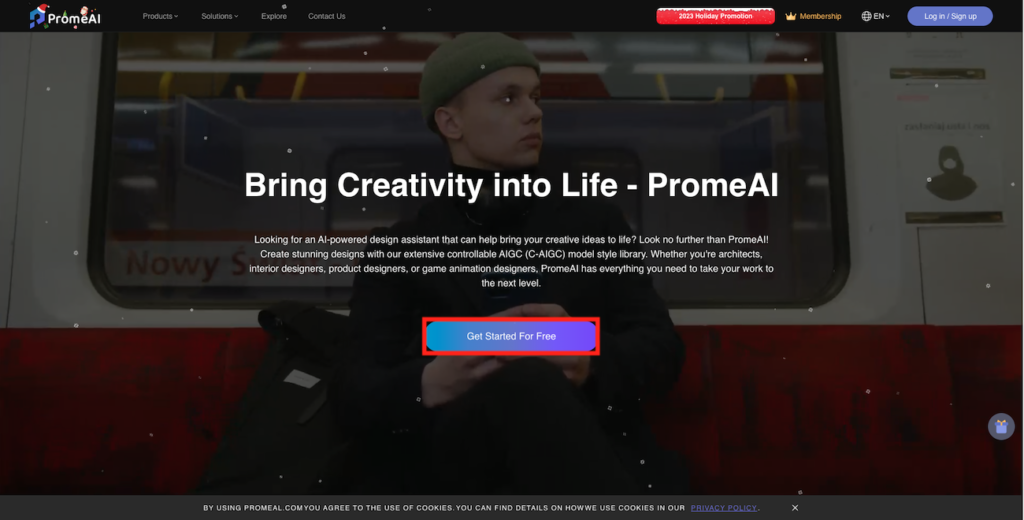
- You will be able to access all the AI tools offered by the PromeAI.
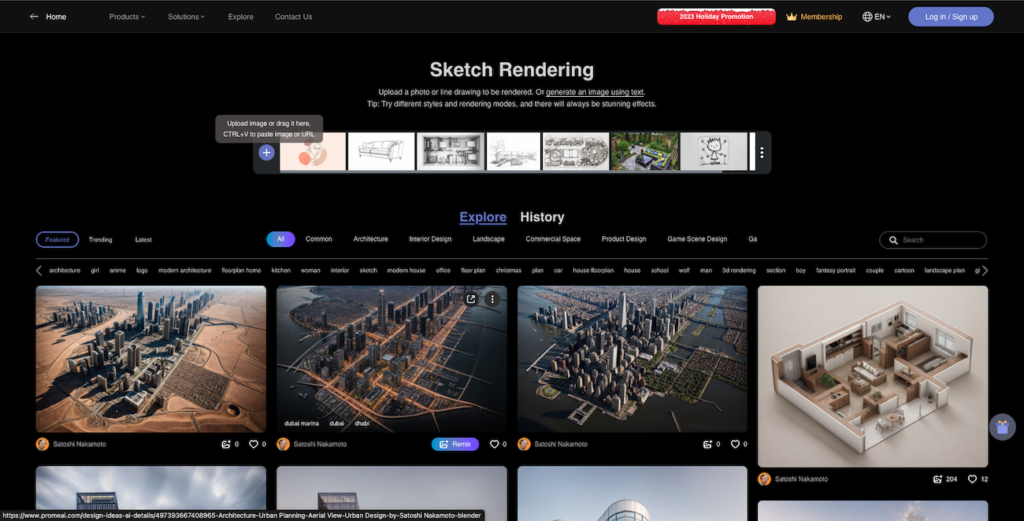
Note- You can click on the Products tab on the home page of PromeAI and use all the tools from there itself.
Compatibility
PromeAI is a web application that is compatible with a wide range of devices and OS. You can open this application on the web browser of your choice in Android, iOS, Windows, and Mac. The existence of a web-based application ensures uniformity in the number of tools provided to the user regardless of the system they are using.
Pricing
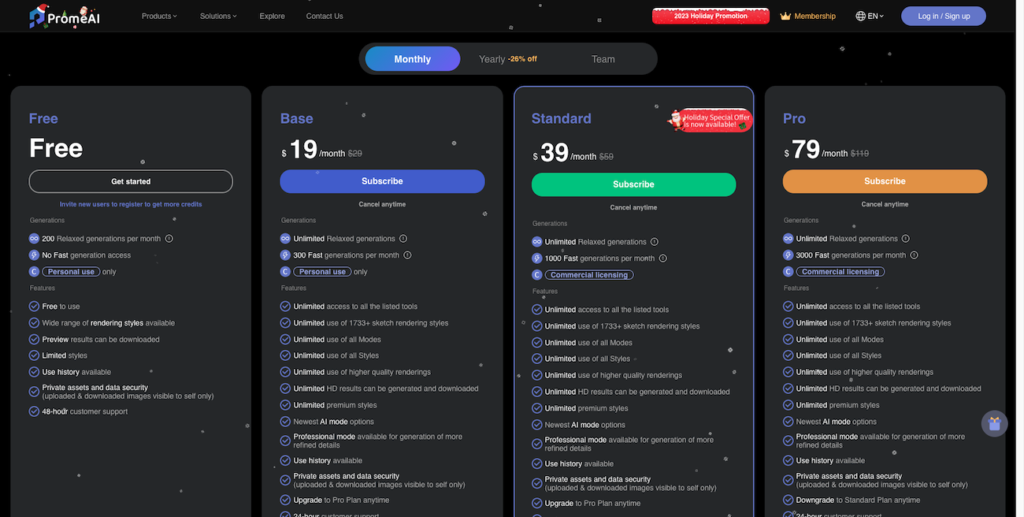
PromeAI offers subscriptions at 4 different tiers. These are:
- Free: limited tools with 200 relaxed generations per month.
- Base: $19 per month or $16 per month if billed yearly. Unlimited access to all tools and premium styles. HD results for professional use. 1733+ sketch rendering styles. 300 fast generations each month.
- Standard: $39 per month or $29 per month if billed yearly. Commercial licensing is available and all modes and styles are now unlocked. 1000 fast generations every month.
- Pro: $79 per month or $59 per month if billed yearly. 3000 fast generations per month. All tools, styles, and modes are unlocked.
Final Verdict
PromeAI is an evolving tool that not only tries to expand the boundaries of AI software but also makes these features more and more accessible for the regular user. They aim to provide advanced features not only to professionals with a large budget but also to students and personal users who simply want to connect with friends and family in a fun way.
The PromeAI Review sheds a positive light on this web app, big time. The app is constantly working to bring in new research, experimental concepts, and advanced design needs in one place.


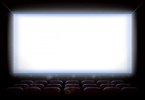




Leave a Comment
You must be logged in to post a comment.