A website getting blacklisted by Google is a common thing. All it takes is one detected piece of malicious software and your website’s traffic can come to a dead halt, but you can get it removed from Google’s blacklist just by following a few steps.
Are You Blacklisted By Google? Five Things That Can Help
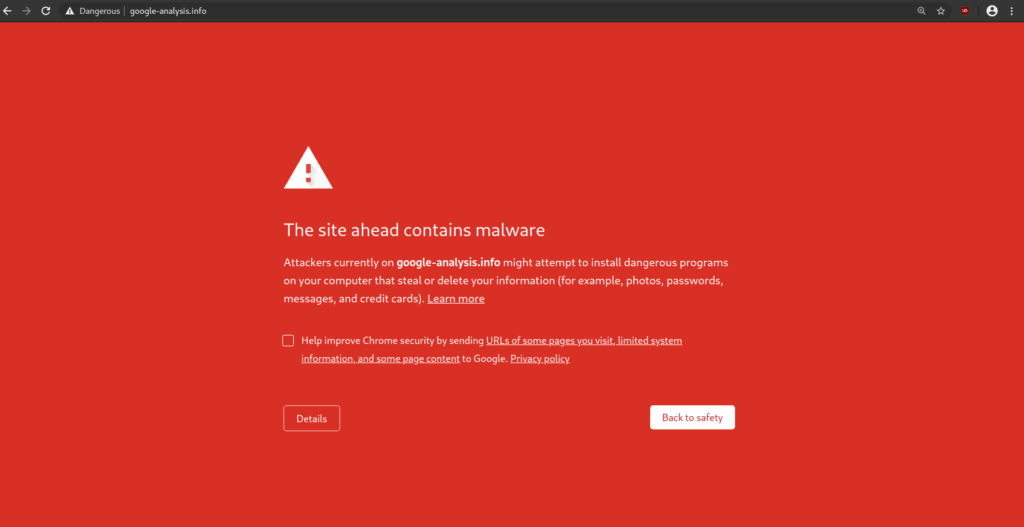
Must Read: The Best Affiliate Programs
About Google’s Blacklist
The prime way to get on Google’s blacklist is by having malicious software located somewhere on your website’s pages. It doesn’t matter whose website that software actually comes from, just that Google detected it on yours. This means any off-site content that is displayed on your page via frames or JavaScript can be causes of the problem.
This makes the process of fixing the problem even harder. Fixing the problem, while it is a key component in getting your website removed from Google’s blacklist, is also the most difficult step.
Getting Removed From the Blacklist
As was mentioned earlier, the first step is often the most difficult. There are a number of tools that you can use to make it easier. Here are a list of steps to help:
1. Finding the Problem and Removing It
Google located malicious software somewhere on your website. Your primary job is to remove it before you can take any kind of action to have your website removed from Google’s blacklist.
The best way to go about finding this malware is by utilizing the Google Webmaster feature of Google. Problems, errors and warnings will all be displayed on it once you verify your website, a process that should take only a few minutes of your time.
If you can’t find the malware that Google says is on your page, try searching that page’s source code for any kind of dynamic code. This means JavaScript inclusions, iframe tags and finally removing any type of advertising as a last resort.
2. Update Your Software
You can’t be sure if your website was forced to display malicious content by accident or if there was a security breach.Thus, you should first update any software, such as WordPress and its plugins, to the latest version available. Afterward, you should apply any patches available for the software that you’re run on your website.
3. Change Your Login Information
In case your password was guessed or obtained through a brute force attack, you need to change it. You should use a password that is difficult to crack.
Some qualities of a good password include:
- 12 or more characters
- Mixed alphanumeric characters
- Capital and lowercase letters
4. Request Blacklist Removal
You can either respond to the notification email that your website was blacklisted by Google, or you can make a request through the Google Webmaster portion of their website. Either way, it can take anywhere up to a month to actually see results.
Keep in mind that if Google finds more malicious software on your website, you will need to start this process over. Try to prevent malware by keeping your software updated.
5. Prevent the Presence of Future Malicious Software
You need to make it impossible for future malware to make its way onto your website. You can do this by being a diligent webmaster and regularly checking for malware on your own.
If you end up having malicious software detected on your website further down the road, then you can rule out how it was placed on your website if you keep a checklist of the steps you perform to resecure your website in steps two and three.
Closing Words About Getting Removed From Google’s Blacklist
Getting removed from Google’s blacklist is relatively easy and straightforward. It’s removing the malware that may be difficult, as it can be hard to locate. The best way to prevent yourself from having to go through this process is to prevent malware from infecting your website in the first place at google.





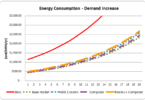

Leave a Comment
You must be logged in to post a comment.