Personal computing is ubiquitous. We spend our lives in front of our screens at work, while we socialize and while we relax. So much of our attention while we use our computers is focused on what is displayed on the screen – the interpretive software that provides the user facing front for computer/ human interaction. We consider the hardware contained within our devices far less in our day to day lives. It is, however, very important. Here are 4 absolutely essential hardware components housed within the plastic and aluminum cases of out computers.
Crucial Hardware Components of Personal Computer
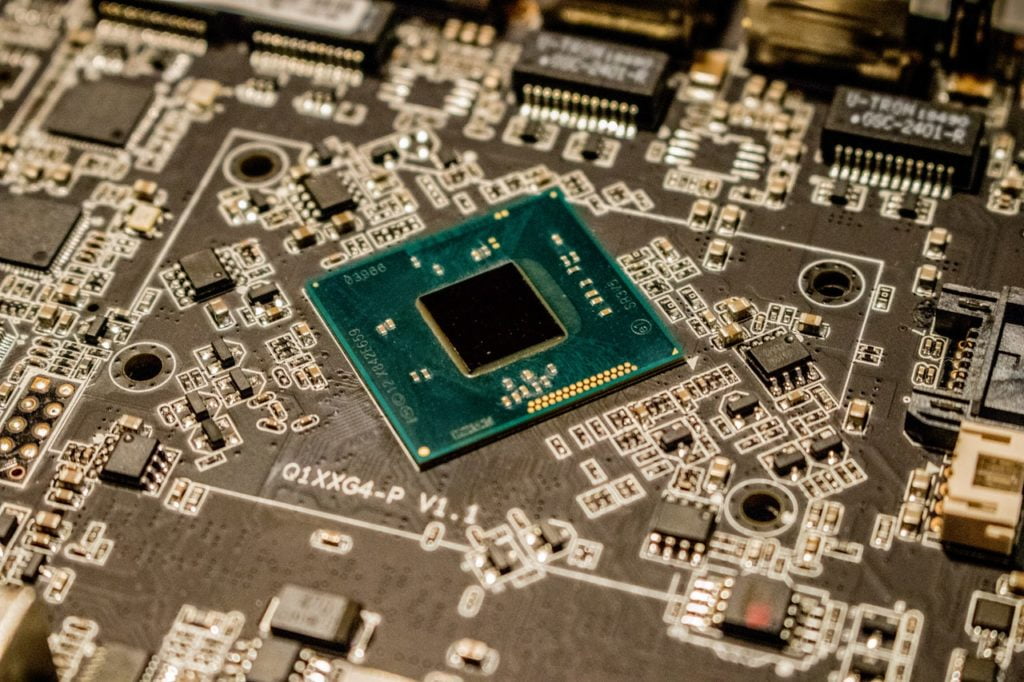
The Motherboard
The motherboard is the hub of the computer. All of the hardware features of a computer link back into this crucial circuit. All input and output linkages run through the motherboard, which also contains the chipset that acts as the computer’s ‘junction’. Motherboards are key to the cohesion of a computer system. The amount of synchronicity required for the correct operation of a personal computer is stunning. The motherboard operates as a coordinating connective zone for all of the commands processed by a PC.
The Central Processing Unit
The Central Processing Unit – or CPU – is directly connected to the motherboard and handles all of the communication between different elements of a hardware system. Central Processing Units have a longer history than you might assume they do. The first Central Processing Units were made possible by the proliferation of miniaturized transistor technology. Early calculators in the 1960s were the first commercially available computers that contained CPUs.
The RAM
Random Access Memory – or RAM for short – is the hardware based memory storage system used to actually run a personal computer. RAM is the fast and temporary memory system that deals with the actions of a computer. Random Access Memory is the hardware location of the control and command data your PC receives from you. RAM hardware is usually baked into a PC design. If you want to purchase extra RAM for a project, you’ll need to use a specialist hardware parts supplier like Octopart. RAM is essential for speed. As a general rule of thumb, the more RAM a computer has, the faster it will operate when faced with memory intensive tasks. Most programs have a minimum RAM requirement needed before they can be launched properly.
The Hard Disk Drive
While the RAM memory of a computer deals with the operational needs of the system, the actual storage of data is dealt with by the Hard Disk Drive. Hard Disk Drives are magnetically influenced storage devices that house everything from the operating system data to the photos you download from the internet. Hard Disk Drives are magneto-mechanical devices – they use magnets and motors to write memory into a storage element. In modern computing, they are slowly being eclipsed by Solid State Drives. These are digital devices that do not require movement in order to store data. High end computers usually use both Hard Disk Drives and Solid State Drives. Both have inherent advantages associated with their use.






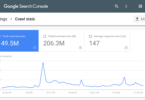
Leave a Comment
You must be logged in to post a comment.