Looking for practice management software?
When it comes to legal practice management software, you’re spoilt for choice.
However, the endless possibilities make it challenging to pick out the right fit for your law firm or solo legal practice. Yet, you cannot afford to make the wrong choice as this will cost you in both productivity and efficiency.

With the wrong software, you won’t be able to adequately address your client’s needs or ensure the best legal outcomes. Hence, your clients may opt for alternative representation.
In fact, research by BTI Consulting Group revealed that law firms lose about 15% of their top clients annually. A massive contributor to this is bad legal outcomes stemming from subpar legal case management solutions.
So in order to boost your legal client retention rates and revenue, you must choose the right software.
In order to do that, you need to know what legal practice management features to prioritize.
Fortunately, I’ve done the homework for you that will help you get a scalable and compatible solution for your law firm or court.
Let’s get started.
1. Document management
Document management is a key part of your everyday workflow.
However, it is also one of the most challenging administrative aspects. Thanks to poor document management, many law firms and courts don’t meet case deadlines or have to overwork to meet them leading to burnout and high turnover.
In fact, a study by the NALP Foundation revealed law firms lost 15 out of 20 associates in 6 years. This alarming turnover was partly due to poor work-life balance and overworking.
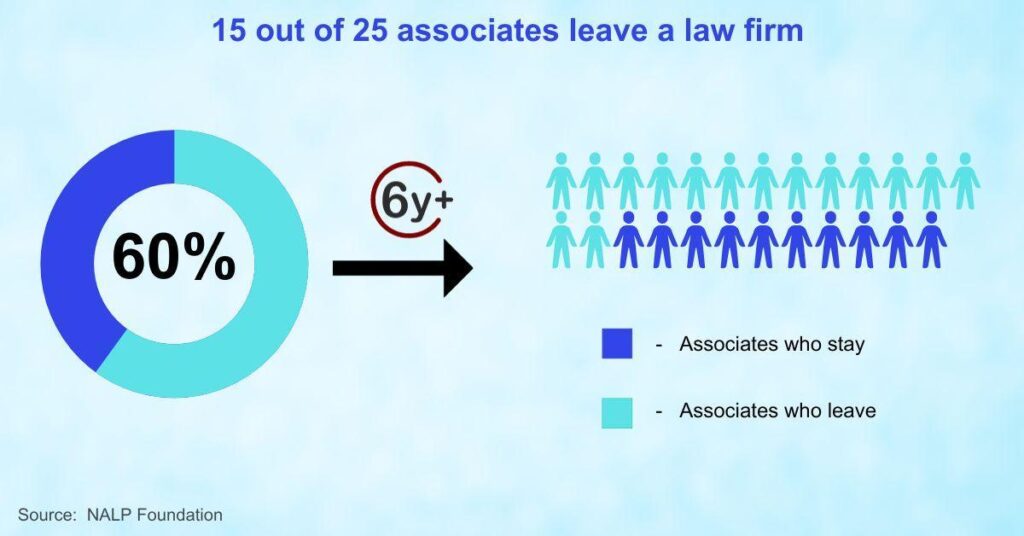
Therefore, document management ranks among non-negotiable legal case management software features that you should prioritize.
Personally, I prefer software with search retrieval that eases turnaround time.
For example, Justikal offers you the ability to search within case documents. Powered by OCR technology, the software makes this possible by changing unsearchable files to searchable formats.
Overall, this feature enables you to find sensitive information through keywords, thereby making case handling more time-efficient.
2. eSignatures
Today, several legal institutions heave under the burden of paper-based processes.
They need to endlessly print out documents, which inflates operational costs. Eventually, this can contribute to your practice’s stunted growth.
At first thought, the cost may seem small and negligible. However, if you factor in associated fees such as regularly paying for courier services, then expenses can quickly shoot through the roof.
Consequently, eSignature handling ranks among essential legal practice management software features.
Besides cutting down on stationary expenses, this also lowers your lead intake time.
With this feature, your clients can sign on faster while your lead qualification processes will also improve. Additionally, your client experience also betters as you can quickly move documents along your workflow and shorten your turnaround time when working on case files.
eSignatures ensure convenience for your clients and colleagues as they negate the need and frequency of physical meetups.
3. Automatic Updates
It’s effort-intensive to keep all case parties up to date with case developments.
For example, if the court changes the hearing date of a case, you may have to painstakingly communicate this information to your witnesses, clients, and team members, one individual at a time.
Overall, this update process takes quite a lot of time and effort that you could have channeled to higher-value work.
This is why automatic notifications are among the critical legal case management software features in 2024 for any law firm.
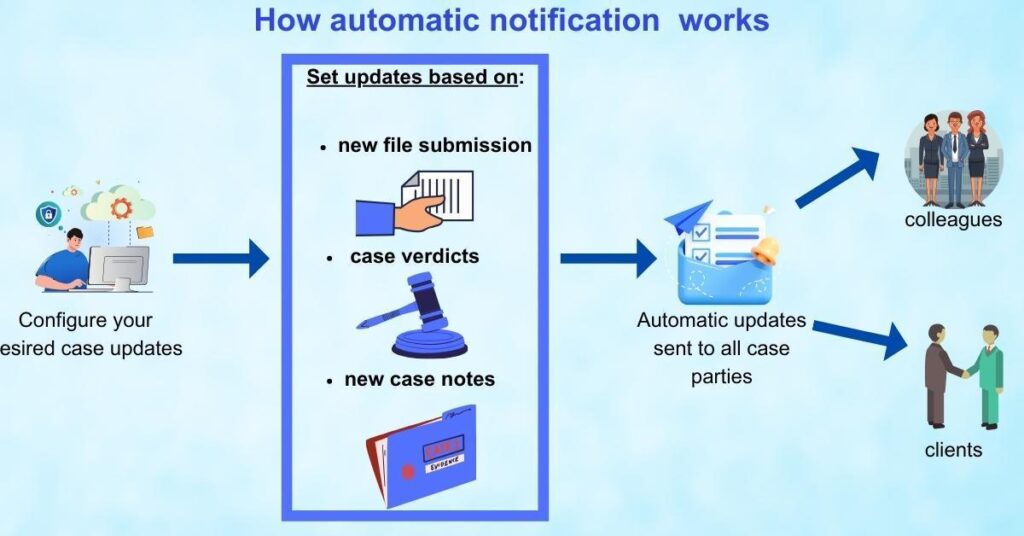
Via this feature, you can implement case settings that send out case updates.
These notifications typically go out to the parties you’ve included when certain events happen. For instance, with Justikal’s eCourt system updates, you can schedule alerts for when the judge makes a ruling or when there are new evidence updates.
As a result, no one will miss crucial case information and you’ll always be on the same page with your clients and associates.
4. Integration features
Chances are your court or firm has other practice management solutions in place.
For most attorneys and court clerks I know, this entails a customer relationship management solution, a billing tool, and communication software, just to name a few.
I’m talking eGovernment tools, QuickBooks, Gmail, and the like.
Now, if legal software lacks integration features, this means you may have to perform data migration manually and that’s time-consuming as well as costly.
So that you can quickly get off the mark, the tool must have integration features.
Ultimately, I recommend that you go with legal case management software features that cover all the tools that you presently use in your current legal workflow.
This way, you’ll be able to derive value from the platform right off the bat. Additionally, you won’t need to bridge the software with third-party integration solutions, thereby saving your practice from additional costs and risks.
5. Time tracking
When you can’t track all your billable hours, you’re losing money big time.
Many law firms I know have time-tracking processes that are far from efficient or effective. Consequently, I’ve seen them lose a fair bit of revenue as they can’t effectively track each work hour.
Going by a report from the Canadian Bar Association, your firm may be losing up to 30% of billable hours daily. Ultimately, this translates to some serious revenue loss.
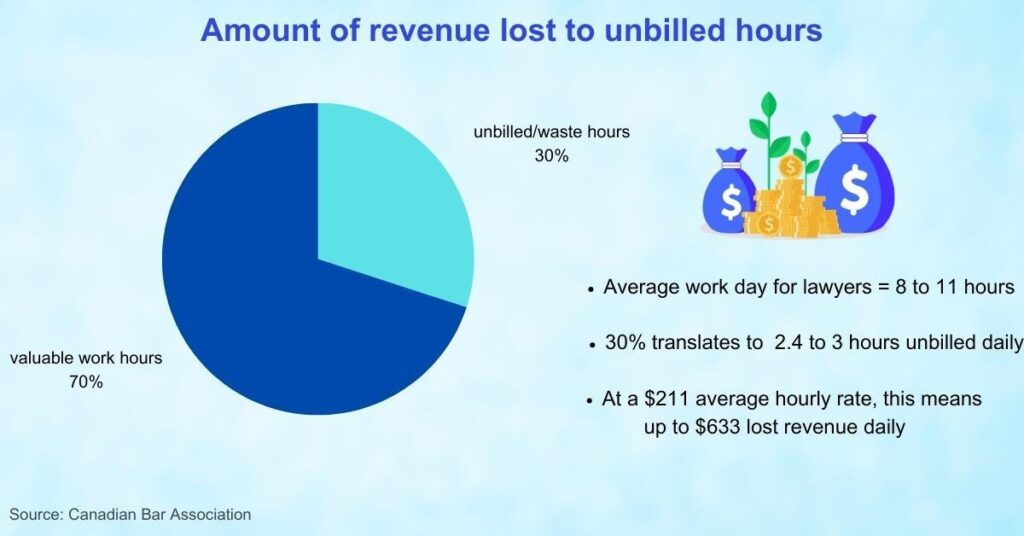
To maximize your earning potential, you must consider time-tracking capabilities.
If uplifting your bottom line is a primary concern for your practice, then this is easily one of the most vital features of legal case management software in 2024.
In particular, I recommend that you go for practice management software like Matter.Cloud that can automatically track and record your billable hours. This should cover every billable opportunity ranging from client interactions and responding to emails to team meetings and direct case handling.
Conclusion
You can ill-afford choosing the wrong legal practice management software.
First, it may mean adjusting your operational processes to match the software’s functionalities. Doing so only increases the number of inefficiencies in your workflow while lowering revenue for your law firm or case throughput for your court.
If you eventually choose to get a new solution, this will mean extra expenses in replacement costs.
To ensure success, you need to keep in mind key legal case management software features in 2024.
A few of the most important functionalities that are a must-have for your software include document management, eSignatures, and automatic case updates.
In particular, I recommend Justikal as your legal case management solution, if you’d like to transform your courts by integrating a workflow automation system.
Matters.Cloud would be great if you run a solo practice or small law firm and want to stretch your productivity to the maximum by automating repetitive tasks.







Leave a Comment
You must be logged in to post a comment.