How To Schedule WhatsApp Messages For Birthday Cards: Here in today, we will share a guideline on How To Schedule WhatsApp Messages. WhatsApp is a cross platform messaging app, which is used by mostly all of the users of android phones. This WhatsApp Messages app has been popular since it was launched and now it has became the most used messaging app over the world. We have write about WhatsApp messenger time to time with some innovative and usefule tips and tricks. These WhatsApp tricks will help you to get more out come from one simple messaging app. So, today we are going to know how to schedule WhatsApp messages!
How to Schedule WhatsApp Messages?

How to Schedule WhatsApp Messages on Android Mobile?
As like the calling feature in whatsapp, there is one hidden feature in it which is scheduling of messages but remember it can only be done in Android. The procedure for enabling Schedule WhatsApp Messages is very easy. All you need to have is a rooted phone if not then you can root one using the tutorial given below.
How to Easily Root an Android Phone:
Rooting an android phone is best if the warranty period of your phone is over because rooting a android phone enables many features which are not possible without rooting it like customizing the phone according to you, uninstalling the pre-installed apps from the manufacturer or even if you want to schedule whatsapp messages in whatsapp you need to root your android phone.
Below is the guide for rooting android phone with a single click without the help your computer.
- First of all download the application called Framaroot from Download here and let it install on your phone.
- If you’re having installing framaroot then try to enable “Unknown sources” from the settings of your phone.
- Now, once you have successfully installed the application your phone open it and wait until it loads.
- Now, select install SuperUser Su from the drop down menu and hit OK.
- Once you have clicked on OK your phone will restart 2-3 time and finally you will get a message that your phone is rooted and you have now successfully installed Superuser SU.
- Once the above messages comes on your phone keep your phone on charging mode and hit restart.
- Finally, after the reboot you have now successfully rooted your phone within 5 minutes, now lets on get on scheduling messages on whatsapp.
How To Scheduling WhatsApp Messages:
Scheduling whatsapp message can be helpful in many ways like if its friends birthday next week and you are not able to remember then you can simply schedule a message on whatsapp or you need to submit some important information to your boss early morning but you’re too lazy to get and send the message, In that situation you can schedule a WhatsApp message of the required date and time. Find the guide below for scheduling messages in whatsapp.
- First of all you will be required to download the whatsapp scheduling app which you can get on play store or for your ease click Download here to download it now.
- Once download finish install the app and let it load.
- Now, in the app you will see two or three options relating to each other, for scheduling up any message on whatsapp you need to click on the pencil icon present a top in right corner.
- Once you have clicked on pencil icon it will ask you to select the WhatsApp contact to whom you want to send the message.
- Now, click on next and type in the message in the provided box their and hit next.
- Now, it will ask you to set the time and date to schedule the message.
- Once the date and the time arrives for sending the message. It will automatically send the message and will left a notification regarding it.
Know More About Whatsapp Messages,
- Today WhatsApp New Update Version 2.12.373 for Android users.
- How To Recover Deleted Whatsapp Messages Guide.
- New WhatsApp Features for Android Update Adds Features.
- Best 10 secrete WhatsApp tricks that give you a chill ones.
- How to use WhatsApp as a personal store for Notes, Docs, Videos and more!
Conclusion:
Above we shared how you can easily schedule messages on whatsapp. If you still have any problems in scheduling messages on whatsapp then you can comment below and we will get back to you ASAP. Do not forget to share the post if you liked it because sharing is caring.





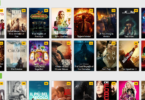

Leave a Comment
You must be logged in to post a comment.