Some of the best Lenovo laptops are powered by just Windows. That said, if you’re considering buying the Lenovo legion i7 /i5 for use in your operations, you might be wondering if it runs Linux. Well, the answer to that question is yes, but not officially, at least.
Lenovo legion officially OS?

We say that because while the Lenovo legion 7 series is not sold with a Linux configuration, Linux is an open-source operating system that can still run on almost any laptop (if you know the right tricks.) Also, most devices in businesses & Gaming these days will run either macOS or Windows. Only specialty laptops like the Lenovo Thinkpad Developer edition are sold with a Linux option. We’ll explain why that is in this guide and what you can do if you want to try Linux unofficially.
How you can run Linux on the Lenovo legion 7 series
Of course, even though Lenovo does not sell the Lenovo legion 7 series with Linux, you can still install it if you want.
That’s because Linux is an open-source operating system and can be installed on almost any hardware you can think of.
So, if you want, you can try your luck at installing it on the Lenovo Legion any laptop. You’ll just have to replace Windows 11, 10 with Linux, run it through virtualization, or through command lines and without a GUI with the Windows System for Linux. There’s more than one way to do it.
How To Download & Make a Bootable USB
With the first method, similar to the process of installing Windows, you can download a popular Linux distribution and install it on your Lenovo legion series. Just visit the website (say Ubuntu, Kali Linux or Fedora) and make a bootable USB drive with a tool like Rufus.
How To Install Linux in Laptop
You can then head into your system BIOS on the Lenovo legion series and disable secure boot and other Windows security features, then boot from your USB drive with Linux. Once booted, you’ll have to format the hard drive on your Legion and erase Windows, then install Linux in its place.
We highly advise against this though as the Lenovo legion series is not certified for Linux.
Many things from the Lenovo legion series like the webcam, touchpad, and speakers, might not work right. In fact, those who have tried to install it reported running into issues.
How To Run Linux With out formating
Lenovo legion series If you’re not brave enough to install Linux in place of Windows, you can run it through virtualization with tools like VM , Oracle Virtualbox. With this, you can keep your Windows 11 installation and run Linux in a contained environment. Both operating systems will be able to run side by side.
But we do suggest a higher-end legion series for this, as virtual machines take up a lot of RAM and CPU power.
Lastly, if you’re a developer who needs Linux, Microsoft also offers a Linux subsystem through the Microsoft Store, and you can use it to demo and install apps.
Windows has gone beyond what it was in the past, and with the Lenovo legion series being as powerful as it is thanks to Intel’s 12th-generation processors, you might want to virtualize Linux anyway.
Why the Lenovo legion series does not run Linux officially?
Are you wondering why you can’t run Linux officially? Well, officially, Lenovo lists just three operating systems that work with the Lenovo legion series, and Linux is not included. The options are Windows 11, Windows 10, and FreeDOS.
Windows 11 is usually what most systems will come with in the box. Outside of that, you can also opt for a downgrade to Windows 10 if you want through Windows 11 Pro. Note that the Windows flavors specifically include Windows 11 Pro, Windows 11 Pro education, Windows 11 Home, Windows 11 Enterprise, or Windows 10 Pro. You can learn more about the differences in these Windows editions through Microsoft. Typically, it comes down to system management options, and features like Bitlocker or also Windows Sandbox and Remote desktop.
If you want, you also can choose from FreeDOS as an option during checkout. FreeDOS is not to be confused with Linux. FreeDOS is actually just a free software operating system What it does is that it intends to provide a complete MS-DOS-compatible environment for running legacy software and supporting embedded systems. This isn’t like Linux at all, in the traditional sense. It doesn’t cost anything to download


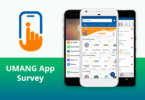




Leave a Comment
You must be logged in to post a comment.