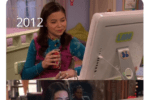In this article about way to download Netflix video on smartphone SD card or on your mac desktop. We also get detail information about download Netflix on your computer or movie from Netflix on mac and PC. Sometimes Netflix download not working or limit and offline viewing tips get here! Best way to Netflix movie video download: Netflix an American digital entertainment company founded in the year 1997 by Marc Randolph and Reed Hastings is now the top digital video provider in the world. The company provides on demand video, streaming media, and DVD by mail to its clientele. The services are available in most of the countries of the world. However, a few movies, videos, and TV shows are restricted in few countries which cannot be accessed by people living in those countries. one outlining the best Netflix movies and the other highlighting the best shows on Netflix.
How to download Netflix video and movies?

how to download movies from Netflix onto all of your devices?
You can download select TV shows and movies to watch without an internet connection from the Netflix app on Apple iOS or Android mobile devices and computers or tablets running Windows 10. Downloads are not currently supported on other devices.
follow 1 -Update Netflix app
- An iPhone, iPad, or iPod running iOS 9.0 or later
- A phone or tablet running Android 4.4.2 or later
- A tablet or computer running Windows 10 Version.
Follow 2
Find the movie to download
Follow 3
select movie(video) Netflix offers two quality option for downloads: Standard and High and the latter seems to be high definition — somewhere between 720p and 1080p resolution.
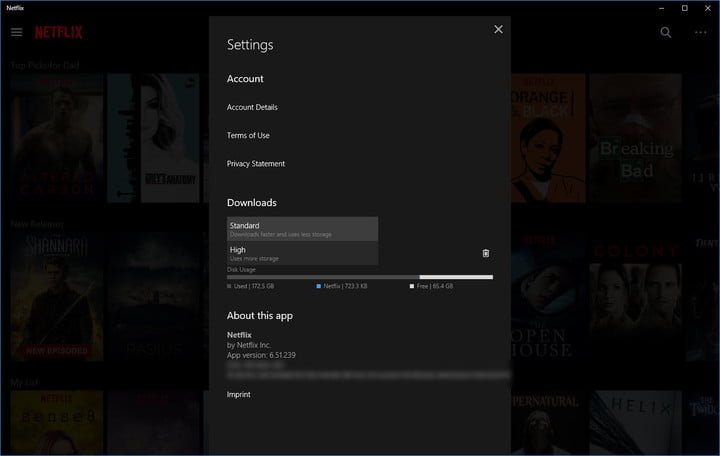
Not all titles are available for download.
Follow 4
click To choose, select the menu icon on the left and scroll down to App Settings. From there, under the Downloads heading
- Click or tap Video Quality
- Select your preferred quality.
- How much space Netflix downloads take up.
Follow 5 Start downloading
Simply select the Download icon affixed to the show or movie you want to watch.
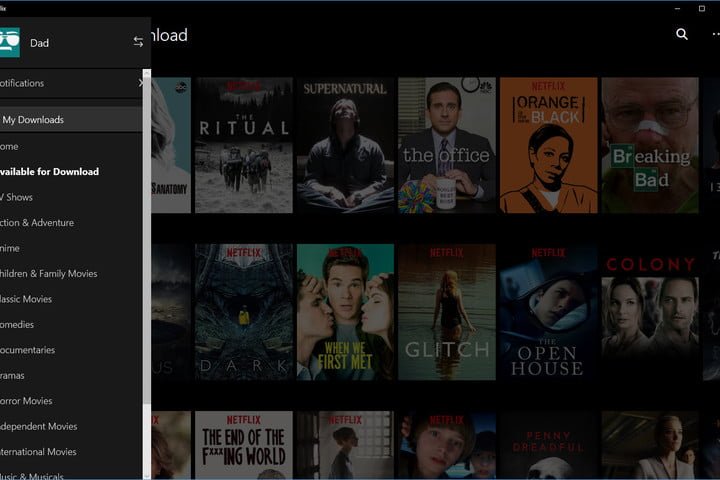
You can only download titles to the same storage device on which the Netflix app is stored. This means that, if you want to download content to an SD card, you’ll need to install the Netflix app there as well.
Know more about Video Downloading and editing online,
- How To download Facebook Private video?
- Making a Video with Pictures Using Movavi Video Editor!
- 6 Best and Easy Video Editing Software to Download Free.
- How to Download Movie Video from JioCinema or TV Shows from JioTV?
- Google Chromecast vs. Chromecast 2 Which One Best?
- Best Video Editing Software for Windows: Making Memories Beautifully!