Currently, Gmail has over 1.8 billion users worldwide, making it one of the most popular email platforms on the internet. Although Gmail is popular and free, it does lack certain tools for collaborative tasks. If you’re looking for a more robust email service, then you may want to try one of the five alternatives mentioned in this article.
Why Use a Gmail Alternative?
One key reason to use an alternative email client to Gmail is that it allows you greater control and ownership over your data. Gmail is owned by Google, meaning they can use your data however they want or even share it with third parties. With other email services, you have a much better opportunity to maintain ownership of your data.
Another great benefit of using an alternative to Gmail is the enhanced security features that come with many of these services. Some Gmail alternatives have advanced security and privacy settings that allow you to keep certain information private and secure.
Lastly, there are Gmail alternatives that have convenient tools and add-ons that allow you to collaborate with others on projects or improve productivity.
5 Great Alternatives to Gmail
Whether you need more space or customization options, there are plenty of options that could be better than Gmail. Here we look at five great alternatives that have different features to Gmail.
- Spike
Spike is an innovative email client and management tool that allows users to take control of their inbox in a smarter, faster way. Spike also offers a variety of time-saving features, including reply detection, bulk operations, and snooze options.
There are numerous features Spike offers users that Gmail doesn’t have, like a read indicator, email chat, voice messages, and quote replies. With Spike, you can easily manage your tasks, projects, and checklists.
Additionally, Spike has a modern interface making it easier for you to navigate through various options on the platform. It’s also available for iOS, Android, Mac, Windows, and web users.
- Outlook
Outlook is the ideal email client for medium to large corporations. It’s also best for multiple app integrations and can make planning and organizing your emails, calendar, contacts, tasks, and notes much more efficient.
With the right setup and customization, Outlook can become an indispensable resource in handling workflows associated with communication, scheduling, and collaboration with colleagues.
Outlook has a variety of add-ons like FindTime, which allows you to schedule meetings and minimize the back-and-forth of emails. Evernote is another add-on that helps you save time on projects and allows you to make notes in your emails.
- ProtonMail
ProtonMail provides strong encryption technology to protect user data and communications. This means that your emails will be safe and private – even if they are intercepted. With an advanced encryption algorithm, emails stored on ProtonMail servers can only be viewed by the sender and receiver.
Since ProtonMail is an open-source platform, you can access it on any device, such as an iPhone, Samsung, laptop, or desktop computer. It provides up to 20GB of space and has an attachment size of 25MB per email.
No personal information is needed to create a personal or business account with ProtonMail. What’s more, you can organize your inbox with labels and folders and even customize your filters.
- Zoho Mail
Zoho Mail is a feature-rich email client for personal and business use. It has a range of organizational tools like bookmarks, a calendar, and a storage drive. There are additional Zoho integrations you can use, such as Zoho Docs and Notebook.
With Zoho Streams, you get advanced management, quick searches, and filtering. You can also set up and customize email follow-ups and notifications. This email platform also has an offline mode so that you can read emails when you don’t have an internet connection.
Zoho Mail offers end-to-end encryption on all emails that are sent and received so that hackers won’t have access to any confidential information.
- AOL Mail
One of the most significant benefits of using AOL Mail is that your data and emails are kept secure through the use of multi-factor authentication, SSL encryption technology, and spam protection. With these measures in place, you can be assured that your emails will be delivered securely without the risk of being intercepted or hacked.
AOL Mail makes it easy to access emails from any device with an internet connection. This means you can check your email and manage contacts and tasks whether you’re at home or on the go. The web version is also compatible with your favorite browsers, making it even easier to keep up with all your email messages when you’re away from home.
The user interface offered by AOL mail is simple yet attractive, which makes managing messages straightforward, even if you’re unfamiliar with email features or digital systems in general. Plus, there are plenty of helpful tutorials available should you need assistance learning new features or troubleshooting existing issues.
Final Thoughts
Although Gmail has many convenient features, you may want to use an alternative if you need more organization or collaboration tools. Choose one of the alternatives mentioned in this post if you want to use a better email service in 2023.





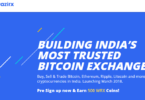
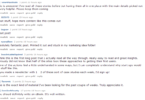
Leave a Comment
You must be logged in to post a comment.