YouTube Vanced world wide users report that the app is currently down, not working or loading error anymore, affecting ReVanced as well.
The Following Content is not available on this app.
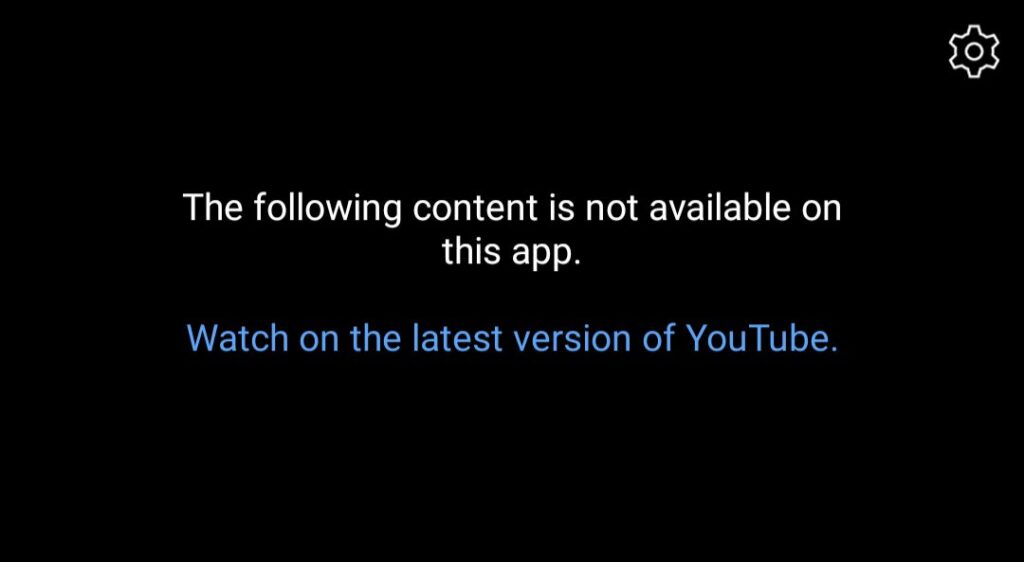
How To Fix Youtube Vanced Free
Best Ways to Fix YouTube Vanced Issues on Android smartphone
- Go to your device’s Settings,
- select Apps or Application Manager,
- find and open YouTube Vanced,
- then select ‘Storage’ From there, select ‘Clear Cache and Clear Data’.
- This will clear any corrupted files and reset the app. To resolve the issue, both apps must be installed correctly.
Option 2 (Vanced stopped working on my mobile)
I also got the same issue, then I found a fix that worked:
- If you still have the Vanced manager (installer), uninstall youtube vanced and microG app.
- Reinstall microG first and then reinstall youtube vanced.
- Open Youtube vanced and log back into your Google acc and that’s it.
Now Enjoy Working.
This fix worked for me with the “not connected to the internet” error and it hasn’t come back yet as of now.
Note: Use the official YouTube app only.







Leave a Comment
You must be logged in to post a comment.