How To Use NAMASTE Video Communications App, The app is currently available in beta mode. The platform allows you to place a video conference call by creating a meeting link and sharing it with the participants (Student,office), just like Zoom.
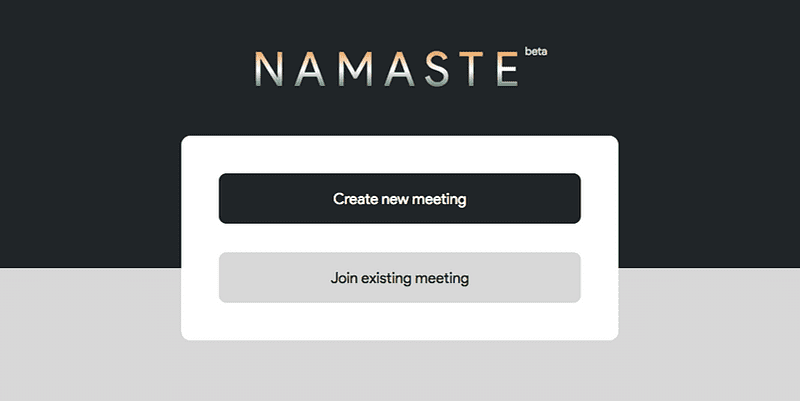
How to Connect a meeting on SayNamaste?
Step 1:Currently, you can use it by visiting the link here (https://www.saynamaste.in/) and tap on “Create new meeting”
Step 2: Add your name(Meeting name) and you will get Meeting URL, Meeting ID and Meeting code
Step 3: Share the Meeting ID, code and URL by simple copy-pasting with other participants so that they can join.
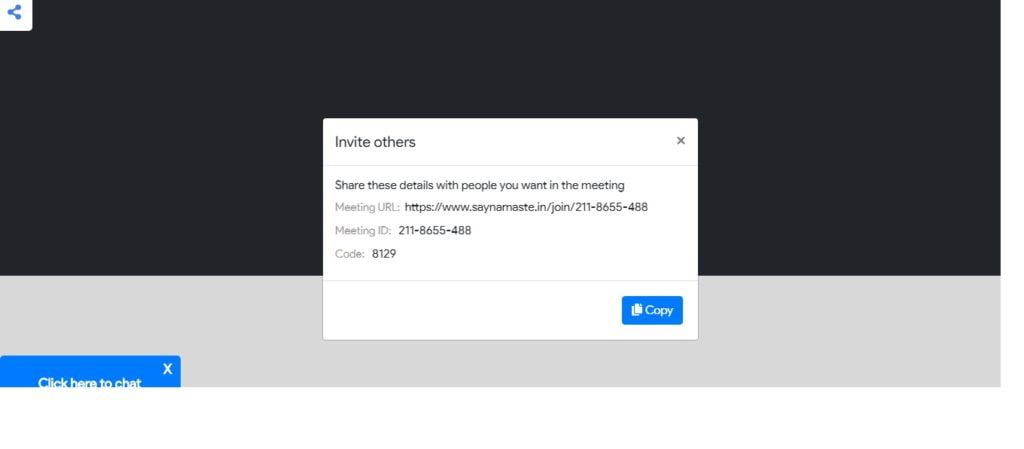
In Namaste, it is not necessary that only the host can invite people to join the meeting, infact, whoever has the meeting details can join it.
Thanks,………. Enjoy zoom alternative video communication app.






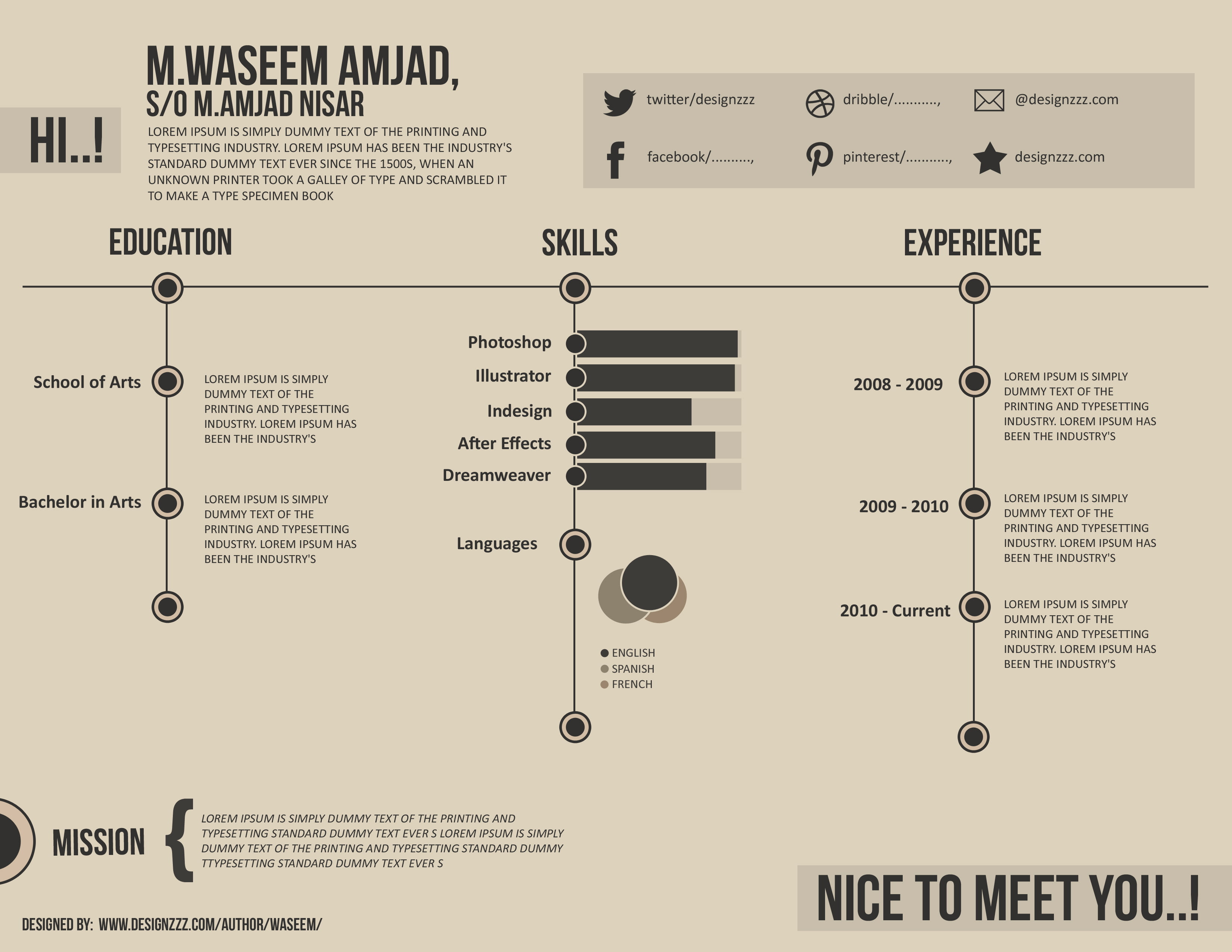
Leave a Comment
You must be logged in to post a comment.