If you have a wireless network, you’ve probably heard about how important it is to secure your wireless network. The two main reasons you need this security is to prevent people from using your internet for free and to prevent people from being able to access data on your network and from your computers.
Wireless Encryption – Ensuring your Home Network is Properly Protected
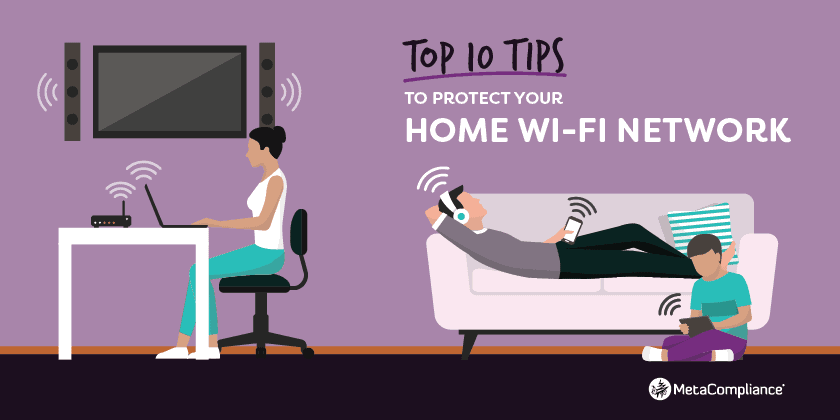
If people are able to join your network they can slow down you internet connection speeds. Worse, if you pay for bandwidth they can create an incredibly high bill from your internet service provider (ISP).
Further, if people are able to join your wireless network, it can make it incredibly simple for them to access information transmitted through your internet connection, such as credit card numbers and bank account logins.
So while it’s clearly important to secure your wireless connection, what type of encryption should you chose? There are a variety of ways to protect your wireless connection; the most commonly used are those that require passwords to access the wireless.
These wireless encryption types are WEP, WPA-PSK and WPA2-PSK. Additionally, though less frequently used, there is something called media access control (MAC) address filtering, which allows or disallows connection based on the computer having a network card that matches a list of allowed network cards.
We all know that now a days, best security camera systems are a must-have. They can help to prevent crime, and they can aid law enforcement in the investigation of the crime as well. However, when most people set out to buy security cameras for their homes or businesses.
WEP (Wired Equivalent Privacy)
This type of encryption is one of the least secure types of wireless security, but has the advantage of working with almost any computer system and most wireless devices.
The reason that this is a relatively unsecure connection type is that the pass phrases for WEP are exactly ten digits and can only use numbers and the letters a through f, and the pass phrase is not case sensative. This makes cracking or brute forcing these passwords relatively simple.
WPA-PSK (Wi-Fi Protected Access-Pre Shared Key)
This is a newer form of security that also requires a password to connect, but older computers and wireless devices sometimes are not able to connect using it. (Examples of this are some Windows XP computers and first generation XBoxes and Wiis.)
However, most devices made within the last five to seven years have no problems connecting, and it is a much more secure type of connection that WEP.
It allows for passphrases that use letters, numbers and special characters, it is case sensitive and allows for variable pass phrase lengths. This means that brute force attempting to hack a WPA connection is incredibly time consuming, especially compared to WEP.
WPA2-PSK (Wi-Fi Protected Access II-Pre Shared Key)
WPA2 is a more secure version of WPA that requires a higher level of encryption. Pass phrases work the same way, but there are a variety of wireless devices that have problems connecting to WPA2.
Additionally, since the encryption type is stronger, devices have to work harder to stay connected and this increased level of security can cause network slowdowns and dropped connections.
MAC Address Filtering
This type of encryption is one of the least used because it requires getting the MAC address from a piece of equipment being added to a network and manually entering it into an allowed access list.
However, this can make it a rather secure form of encryption because there is not a password that is entered. This type of encryption does work will almost all wireless devices though, and can be used as a work around for devices that have issues entering wireless passwords.
The type of encryption that is right for you is going to depend on what devices are on your network and how important security is to your network. That said, be sure that whatever choice you make that you do have wireless security on your home or business network.






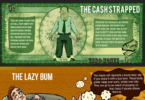
Leave a Comment
You must be logged in to post a comment.