SSD TRIM serves as a sophisticated Advanced Technology Attachment (ATA) command used to communicate with a NAND flash-based solid-state drive (SSD). Its purpose is to inform the SSD about data blocks that are no longer in use, allowing for efficient erasure. This proactive approach enhances the performance of writing data to SSDs and significantly contributes to prolonging the life of the SSD.
The term TRIM, devoid of any acronym, is specifically designed for SSDs that support the Serial ATA (SATA) interface. In the case of SSDs using the Small Computer System Interface (SCSI), the equivalent command is UNMAP. Similarly, within the nonvolatile memory express (NVMe) command set for Peripheral Component Interconnect Express SSDs, a comparable function is achieved through the DEALLOCATE operation.
How to Enable or Disable TRIM on SSD
1. Manage TRIM on SSD via Command Prompt
To identify if TRIM is in use or not, you can certainly use the command prompt. Here are the steps to check if TRIM is enabled on your SSD. Follow them carefully;
To check if TRIM is on;
Step 1: First of all, you need to click the “Start” button on your system and type cmd.
Step 2: Once you have done that, you need to right-click “Command prompt” and run it as administrator.
Step 3: You need to enter this command now;
fsutil behavior query DisableDeleteNotify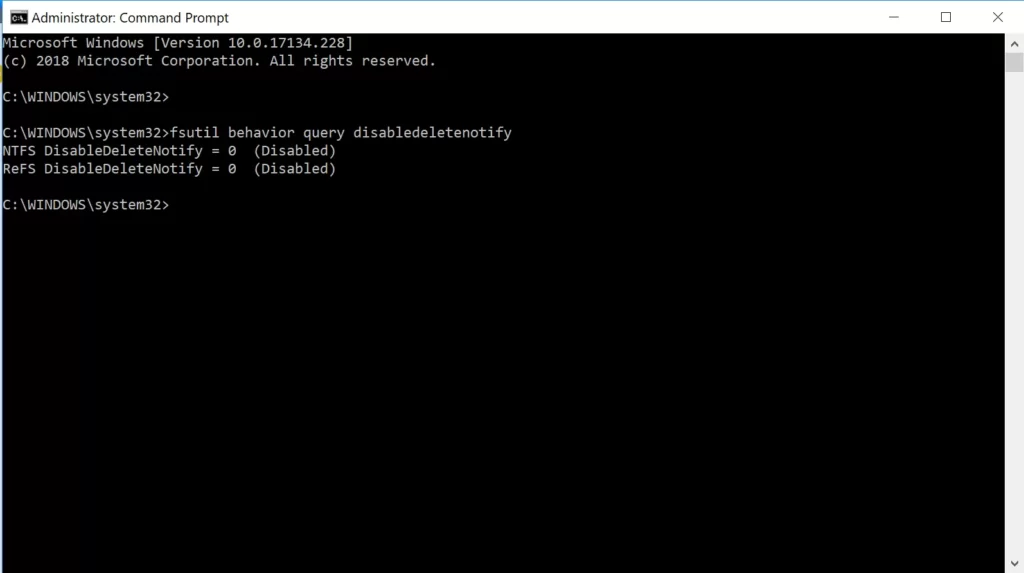
Step 4: If the result is DisableDeleteNotify = 0, the TRIM is enabled on your SSD. If you receive the result DisableDeleteNotify = 1, the TRIM is disabled on your SSD.
To enable TRIM on SSD via command prompt
Step 1: In the first step, you need to click the “Start” button on your system and type cmd.
Step 2: Once you have done that, you are required to right-click “Command prompt” and run it as administrator.
Step 3: Now, you need to enter this command;
fsutil behavior set DisableDeleteNotify 0
Step 4: If you want to disable TRIM on SSD, you need to replace “0” with “1”.
2. Enable or Disable TRIM support for SSDs with NTFS file system
If you want to use a bit different approach for the task. You can surely enable or disable TRIM support for SSDs with the NTFS file system. Here are the steps to do so;
Step 1: In the first step, you need to open an elevated command prompt on your computer.
Step 2: Once you have opened the elevated command prompt on your computer, you need to enter the following commands to enable or disable TRIM support for SSDs with the NTFS files system;
To enable TRIM support for SSDs with the NTFS file system;
fsutil behavior set Disabledeletenotify NTFS 0
To disable TRIM support for SSDs with NTFS file system;
fsutil behavior set Disabledeletenotify NTFS 1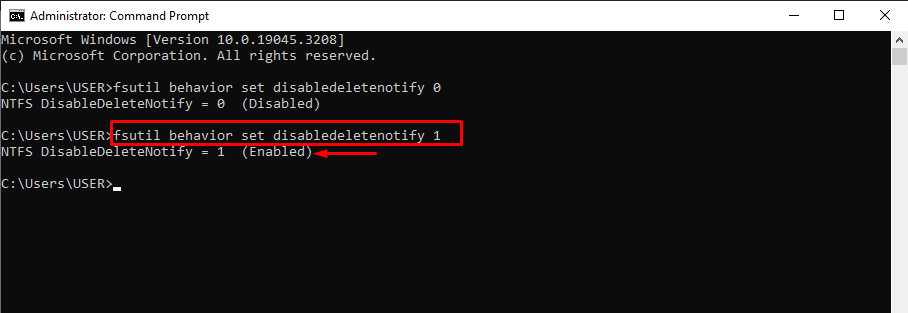
3. Enable or Disable TRIM support for SSDs with ReFS file system
Suppose you want to more-simpler method; you can use the ReFS file system. You can surely enable or disable TRIM support for SSDs with the ReFS file system. Here are the steps to do it;
Step 1: First, you need to open an elevated command prompt on your computer.
Step 2: Once you have opened the elevated command prompt on your computer, you need to enter the following commands to enable or disable TRIM support for SSDs with the ReFS files system;
To enable TRIM support for SSDs with ReFS file system;
fsutil behavior set Disabledeletenotify ReFS 0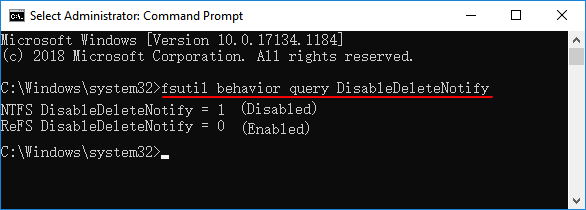
To disable TRIM support for SSDs with ReFS file system;
fsutil behavior set Disabledeletenotify ReFS 1
Conclusion
SSDs have multiple problems and multiple solutions. All you need to do is to follow them correctly. When talking about TRIM on SSD, this utility is also enjoyed by the majority population around the world. However, it still fails to provide a better recovery strategy. This is the reason that many people choose the option to disable the TRIM on SSD.
Question: Should I enable TRIM on SSD?
By using trim, you can improve disk performance, but at the same time, it diminishes the chances of data recovery on your device. This is because it continuously erases data blocks whenever you press the “Delete” button. This is the reason that some people want to disable the TRIM command on SSD.






Leave a Comment
You must be logged in to post a comment.