Starting a blog, e-store or institutional website requires an initial investment for items such as hosting , themes, plug-ins, and website development .
By default, the core of WordPress has some security measures, but it’s nothing compared to what a security plugin can do. For example, the major WordPress security plug-ins provide the following items:
- Security Monitoring
- Malware scanning
- Blacklist monitoring
- Post hacking actions
- Firewalls
- Protection against brute-force attack
- Notifications for when a security threat is detected
Your first priority should be secure hosting
The security of your site should be as good as the backend and the basis on which it is running. So it’s important that before you examine the security plug-ins, you choose a WordPress-optimized hosting that has security measures already implemented, such as cloudways.
Many of the security optimizations are done at the server level and can be much more effective without damaging the performance of the site.
It is important to note that many security plug-ins cause performance issues because of their functionality, which should always be active. That’s why cloudways makes security optimizations , both by using plugins specific to this demand, and by optimizing infrastructure.
Cloudways also uses Content Distribution Network (CDN) , caching its content across the global network, bringing visitors from all regions closer together.
However, not all hosts have the same concern about the security of your application as cloudways. That’s where WordPress security plugins can help you. But, overall experience to managed WordPress hosting setup with Cloudways much satisfactory.
Best Security Plugins for WordPress
Feel free to try the security plug-ins and make your own conclusions.
- Sucuri Security – Auditing, Malware Scanner and Security Hardening
- Wordfence Security
- All In One WP Security & Firewall
- Jetpack
- Google Authenticator – Two Factor Authentication
Some security plugins are paid, and some have limitations in the free version.
1 Sucuri Security
The Sucuri Security plugin offers the free and paid versions. The free plugin already ensures great security.
For example, the site’s firewall requires you to pay for a Sucuri plan, but not every webmaster believes that you need this kind of security.
As for free features, the plug-in comes with auditing security activities so you can check if the plug-in is protecting your website.
It has file integrity monitoring, blacklist monitoring, security notifications, and security protection.
2 Wordfence Security
The Wordfence Security is one of the most popular security plug-ins of WordPress, for good reason. The plugin is simple, yet it has powerful protection tools such as a robust login security feature and security incident recovery tools.
One of the main advantages of Wordfence is the fact that you can get information about general traffic trends and hacking attempts.
Wordfence has one of the best free solutions, from firewall locks to protection against brute-force attacks.
3 All In One WP Security & Firewall
As one of the most complete free security plug-ins, All In One WP Security & Firewallprovides an easy-to-use interface.
This is a visual security plug-in featuring graphs and gauges where it explains security metrics in a very simple and easy way. Features are divided into three categories: basic, intermediate and advanced, regardless of their level of knowledge, the plugin can be used without difficulties.
4 Jetpack
Most people who use WordPress are familiar with Jetpack because it is the default security plugin offered by the platform.
The Jetpack is filled with modules to strengthen social media, website speed and spam protection. As there are a multitude of features, it is recommended to explore the plugin.
Some security tools are already included in Jetpack, making it a compelling plugin for anyone who wants to save money and have a reliable solution.
The module is free and still blocks suspicious activity. The protection against brute-force attacks and the whitelist is also included in the basic security version of Jetpack.
5 Google Authenticator – Two Factor Authentication
The Google Authenticator plug-in adds a second layer of security (two-factor authentication) to your login module, which is very important, as most intrusion attempts occur on the login screen.
In addition to updating your Login and password, this plugin sends a push notification to your phone It is also possible to perform the authentication using a QR code or a security question.
This way, your login becomes much safer, since the authentication is done in two factors.
The Google Authenticator is free. In addition to choosing the authentication type, another interesting feature of the plugin is the option of specifying which function of this user to pass through this authentication.
This allows administrators to log in more easily, and for authors or other users to go through this two-factor authentication process.
Conclusion
Cloud ways performs some infrastructure security measures to protect its customers, as well as weekly monitoring and anti-malware scans.
If you liked the content then you should test Cloudway’s managed WordPress hosting.
Try Clodways
Liked? Share and make sure your friends have their WordPress sites protected.
cloudwaysis concerned about hosted and managed sites, as well as the satisfaction and security of our customers.




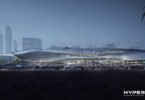

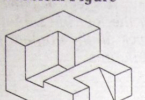
Leave a Comment
You must be logged in to post a comment.