Managed Cloud Hosting Service known as Cloudways Established in 2009, Cloudways Click&Go is a Malta-based managed cloud hosting solution. With Cloudways Click&Go , independent bloggers, designers, developers, web agencies, small businesses and enterprises can all deploy popular web applications with just one click. These web applications include WordPress, Magento, Drupal, Joomla, and Moodle. Cloudways Click&Go also lets you deploy PHPStack, which enables you to manually install any CMS or App you wish to.
Managed Cloud Hosting Service Provider “Cloudways”
Cloudways Click&Go is a Platform-as-a-Service (PaaS), and is hosted entirely in the Digital Oceon Amazon EC2 cloud, Google Cloud – so there’s no downloading or No installation required.
The ideas is that you configure exactly how much you want your server to offer, with the option to scale later on if you wish.
-
What is Cloud Computing Or Cloud Hosting?
It is like a virtual server located in massive servers with very powerful resources. The main advantage of could servers is high availability through redundancy.
This means that cloud servers rarely go down. Even if they do, they are restored in seconds.
You don’t realize this, nor is there any data loss.
- How is this achieved?
The data that you have in your server is replicated onto other servers in the data center.
Thus there exists multiple copies of the same data in multiple places. In case one server goes down, the data is served from the next available server.
A complex switching algorithm is used quickly switch between cloud servers.
-
Cloudways Managed Cloud Hosting
There are tons of great cloud technology options available, and tons of different types of plans.
There’s shared hosting, VPS hosting, dedicated hosting and of course managed WordPress hosting. One we haven’t covered yet though is cloud hosting.
Cloudways is an awesome hosting company in cloud technology, that specializes specifically in managed cloud hosting, and they have tons of great features that we just have to share with you.
-
Managed Cloud Hosting Features Of Cloudways
Cloudways offers managed cloud hosting. This means that they configure your cloud servers, they patch them, and they apply updates to your application software.
You don’t have to lift a finger. Speaking of patching, all cloud servers on Cloudways PaaS get automatic firmware and OS patches so you don’t have to worry about the security of your cloud server.
And all servers & applications are tucked away behind secure firewalls to prevent unauthorized access or hacking attempts. So to summarize, you don’t have to worry about your cloud server at all. Cloudways has everything covered.
They also offering 1-click WordPress, magento installation (in addition to many other website options). When setting up your account all you have to do is select WordPress as your application of choice, and it will be automatically installed when you launch your server.
This means you can skip the tedious steps for manual WordPress installation, and spend more time focusing on your website content.
As we briefly mentioned before, Cloudways has automatic WordPress updates. When WordPress releases an update it will automatically be applied to your server.
This way you don’t have to worry about your website if you take a long holiday, or are away from the office for a while – Cloudways has you covered.
-
How To Install WordPress In Cloudways Managed Hosting
Cloudways offer a One Month free trial, asking you to provide your email address and cell number – which is needed in order to receive a verification code.
Cloudways Hosting No credit card is required though , which is nice.
As part of the cloud services set up process, Cloudways Click&Go allows you to select precisely what you want your plan to include. Server sizes, bandwidth, storage size and more can all be finely configured.
Here’s what you get to configure:
First of all
-
Select Cloud Services
-
Applications in That Cloud Hosting
you’ll be asked to select which application you want to run with.
I selected WordPress.
Select your server size
Step three lets you select the exact size of the server you wish to create.
you can select the amount of pageviews per month you’re expecting to receive. (Select your server size (RAM) ).
-
Select Regions
Step four allows you to select your server location, which is done via a simple drop-down menu.
-
Pay Cloudways Hosting
Below step five is the Pay as you Go counter, which adapts to the changes you make in any of the above steps. pushed the price up.
I thought it was a nice touch to display it on the server configuration screen, since it allows customers to make changes immediately – before server set up begins – in order to accommodate their budgets.
After I configured all of the steps and was happy with the price, I simply hit “Launch”. Cloudways then got to work on creating the server which I had just designed. It told me I needed to wait 7 minutes, which isn’t too bad.
Once the server setup is complete, you are given the access details of the server.
GET 1 MONTH FREE TRY ON CLOUDWAYS
Know More About Genuine Web Hosting Services,
- How Shared and Dedicated Web Hosting Can Help You Better Blogging.
- Host 2 INDIA Web Hosting Reviews.
- Right Directional Guide For Choosing Your Web Hosting Services.
- Top Web Hosting Platforms – HostGator and Reviews.
- IT Engineering – Iteng.in Web Hosting Company Reviews.
- What’s The Best Types Of Web Servers For You?


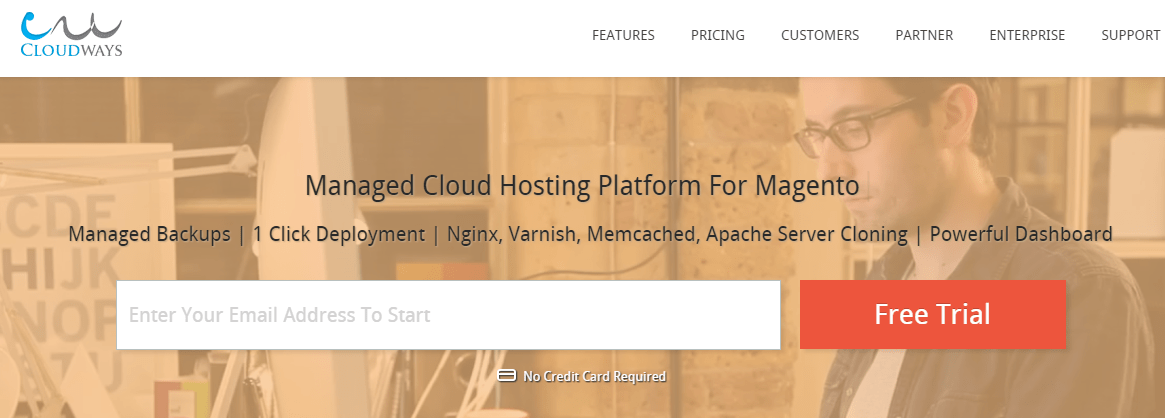

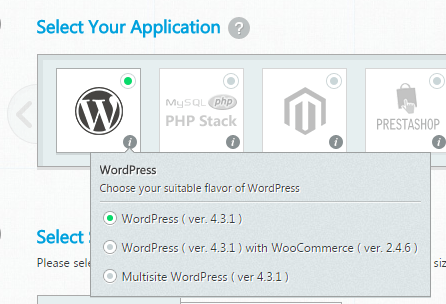
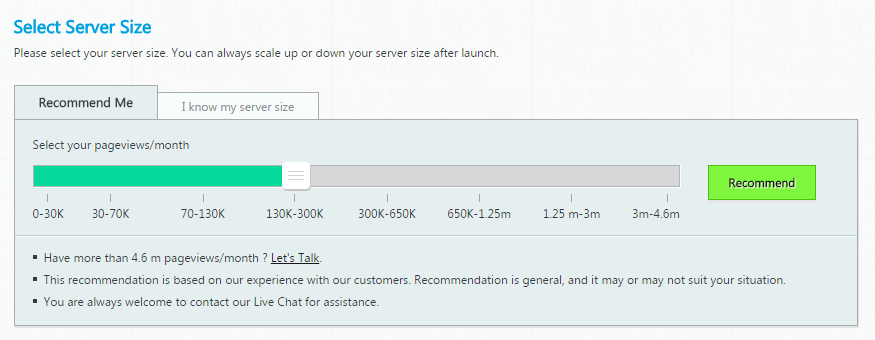
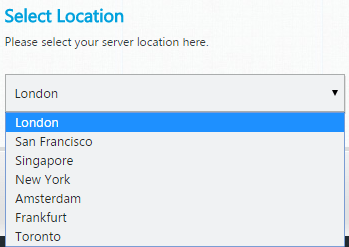
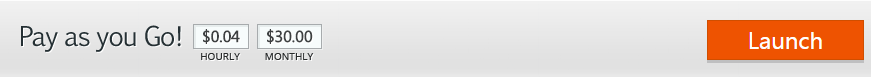
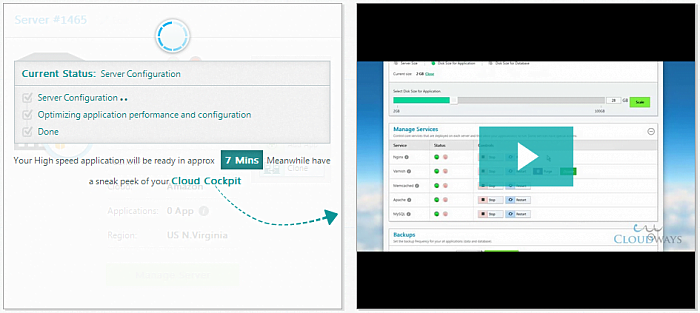
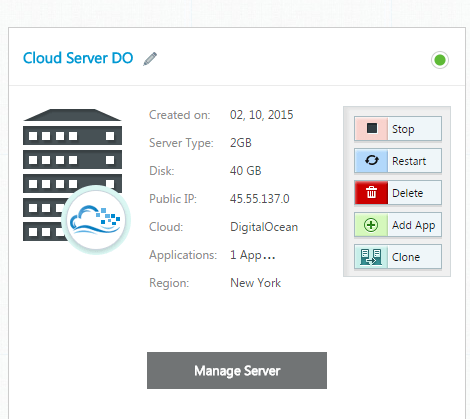






Leave a Comment
You must be logged in to post a comment.