Learn how to Amazon Mini TV to your Google Chromecast Device.
India’s most attract users who like watching content for free, Amazon launched its Mini TV.

Want to stream Amazon Mini TV on your Chromecast TV but don’t know how? Here’s a full-on tutorial on easily completing the steps without fake apps to vulnerable malware attacks.
Amazon Mini TV has a very user-friendly interface, which makes it easy to access for people of varying ages. Content on Amazon TV is divided into four parts, namely: Web Stories, Mini Movies, Comedy, and Technology.

Cast from your iPhone®, iPad®, Android device or laptop to your TV.
How To Cast laptop / Desktop amazon mini tv to Chromecast tv
- Open the Chrome browser on your laptop.
- Add the Cast extension from the Chrome Web Store.
- Visit any website in Chrome.
- Click the Cast button in the Chrome browser and select your TV.
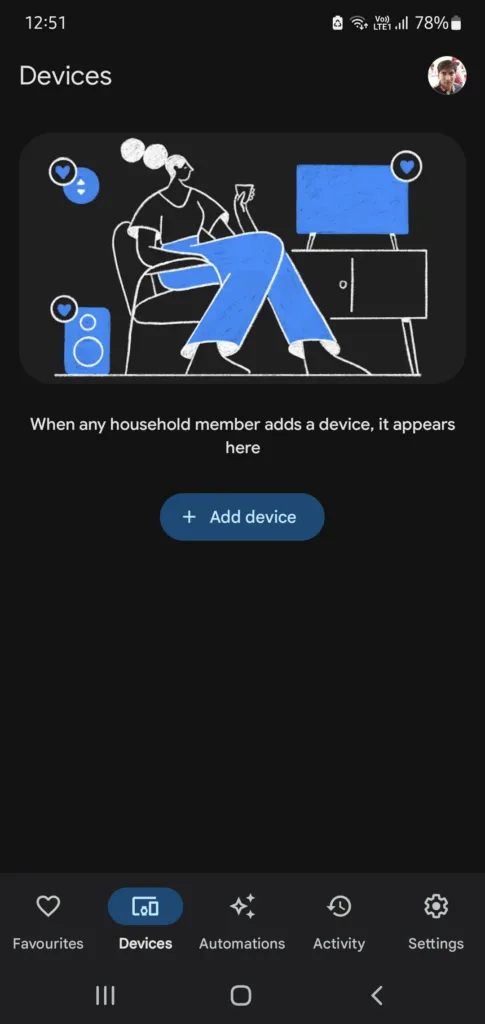
How To Cast Mobile -) amazon mini tv to Chromecast tv
- your Android phone or tablet, open the Google Home app.
- Tap the left hand navigation to open the menu.
- Tap Cast screen / audio and select your TV
Can we watch Amazon miniTV on Smart TV?
Yes, Amazon TV is accessible on your smart TV.
Can we watch Amazon miniTV on Chromecast TV Direct?
No (watch Google Home app).

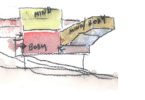
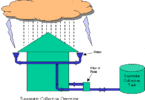




Leave a Comment
You must be logged in to post a comment.