When your iPhone slow charging Fix it with Easy and Simple Way is a collective information for improve your iPhone performance and efficiency.
If your iPhone or iPad seems like it’s taking an eternity to charge, it may not be a problem with the device or the charging cable.
- You may also like Bulletproof iPhone Armored Protection
iPhone slow charging Fix it with Easy Way
Rather, as CNET’s Dan Graziano explains, it may be a simple buildup of dust or debris in the device’s lightning port. This clogged-up port may be the reason behind many people’s charging woes.
Graziano recommends using a toothpick or bobby pin to gently clean the lint or debris out of the clogged lightning port. If that doesn’t work, try using a can of compressed air to remove the build-up.
[youtube http://www.youtube.com/watch?v=6bASGng8Gd4&w=560&h=315]
Restart and reconnect your phone, and it should charge more quickly. If you’re still encountering problems, it may be a more complicated software error, or you may need to buy a new charger.
Take charge, Apple users!
Read this also,
- Avast says Android Phone Data Recovery possible after ‘wiped out’
- Best Free VPN Services that Ensures Security
- An iPad LCD screen Using it as a Second Monitor
- 3-D Translation of Architecture creates Autobahn Chapel in Germany
so this is all about When your iPhone slow charging Fix it with Easy and Simple Way.
Ref: huffingtonpost.com

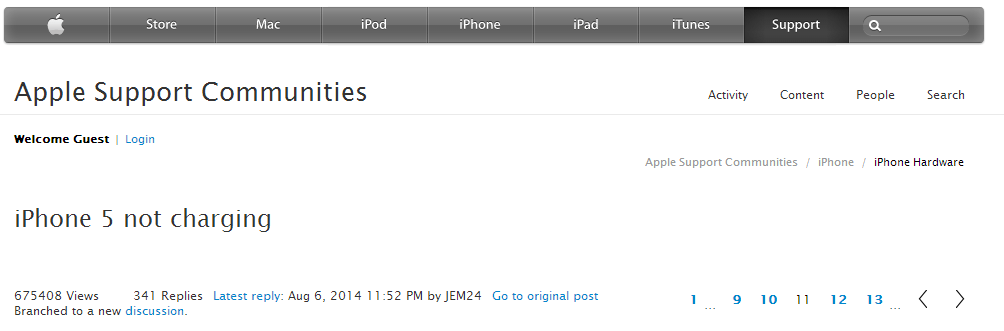





Leave a Comment
You must be logged in to post a comment.