WhatsApp Channel Feature: WhatsApp has officially launched its Channels feature in India. This new functionality offers a private means for individuals to receive updates of importance from they follow. WhatsApp asserts its objective to establish a private broadcasting service through the WhatsApp Channels feature.
After starting this feature, the India launch of the feature, the company also announced that many Indian celebrities and the Indian Cricket Team have joined the WhatsApp Channel.
Apart from this, Prime Minister Narendra Modi has also joined WhatsApp Channels. Thrilled to join the WhatsApp community! It is yet another step closer in our journey of continued interactions.
Let’s stay connected here! Here’s a picture from the new Parliament building…” he said in his first post on WhatsApp Channels. WhatsApp users can get all the updates from the Prime Minister if and when he posts on channels.
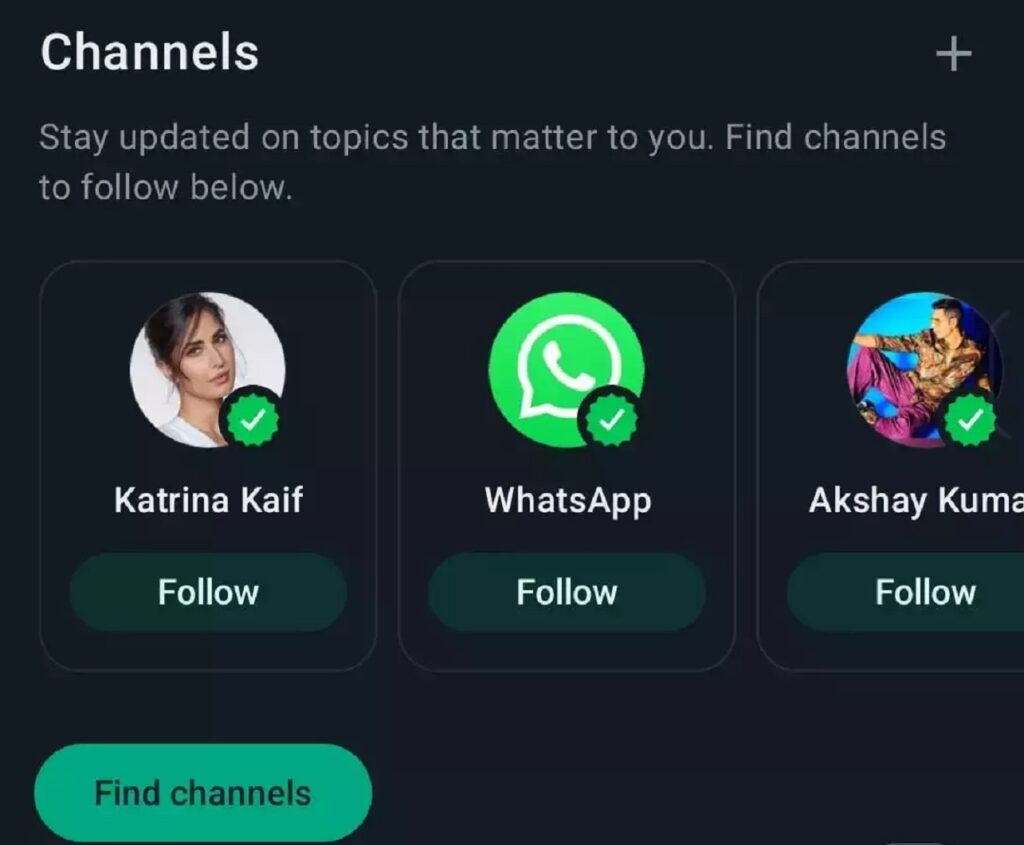
How to Follow WhatsApp Channel
So, if you also wish to follow WhatsApp Channel for PM Modi or any other personality then follow the below-mentioned steps:
1.
Step 1: Firstly, update WhatsApp to the latest version
2.
Step 2: Now open the app on your smartphone
3.
Step 3: After this, you will notice a new Updates tab placed next to the Chats tab
4.
Step 4: Now tap on the Updates tab
5.
Step 5: You will now notice the Status updates from your friends and the Channels option below the Status updates
6.
Step 6: After this tap on the Find Channel option and search for the Channel you wish to follow
7.
Step 7: The WhatsApp Channel for the same will then appear. Now tap on the follow button and start receiving all the latest updates about your favourite personality
You may also like to read about,







Leave a Comment
You must be logged in to post a comment.