How to fixed Network Printer error (printer sharing error)0x00000002 “Operation failed” in Windows7-10-11?
Simple step follow
Check Print Spooler service
Print Spooler Service is an integral part of Windows tools services.
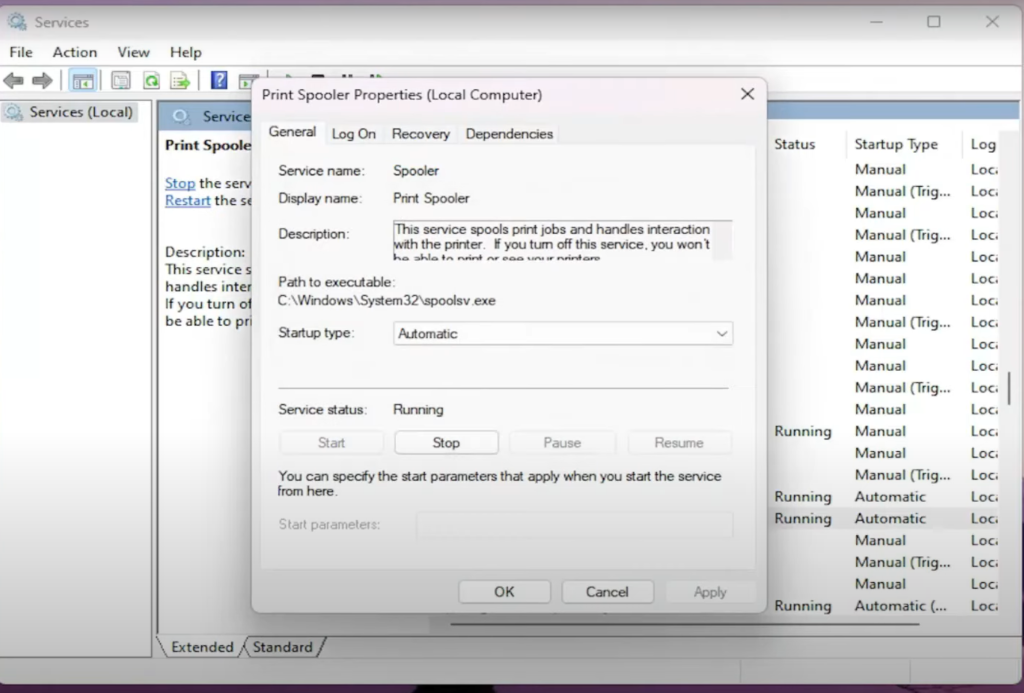
Start Windows key
- Type Services in Windows search and hit Enter.
- Scroll down to locate the Print Spooler service.
- Right-click and select Restart.
- If the service is not running, double-click and select Automatic from the drop-down menu.
- Click Start and OK.
Check Windows Update Regular
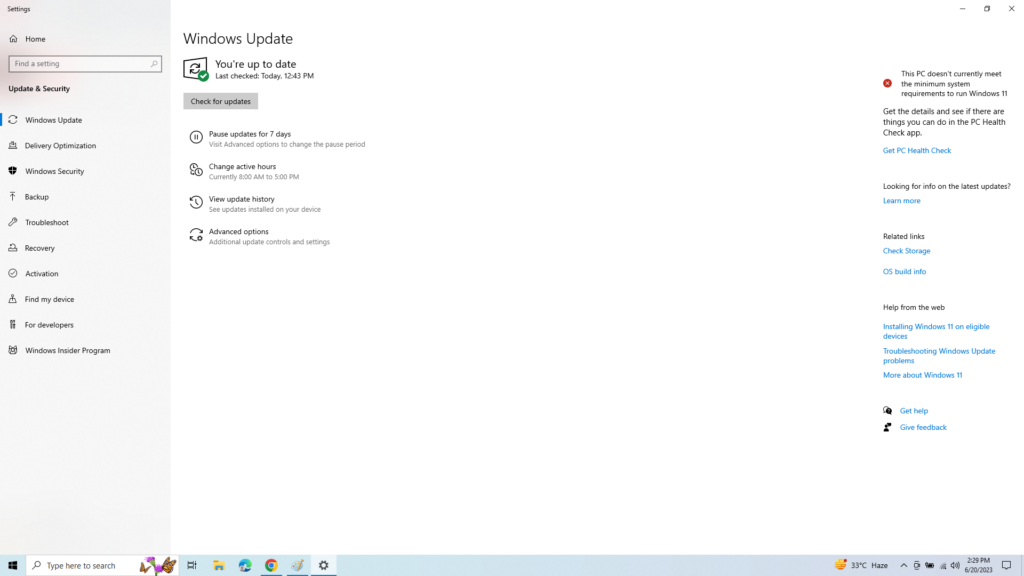
- Go To setting
- Click To Update and security
- Check For Updates
Check Printer Driver is Updated.
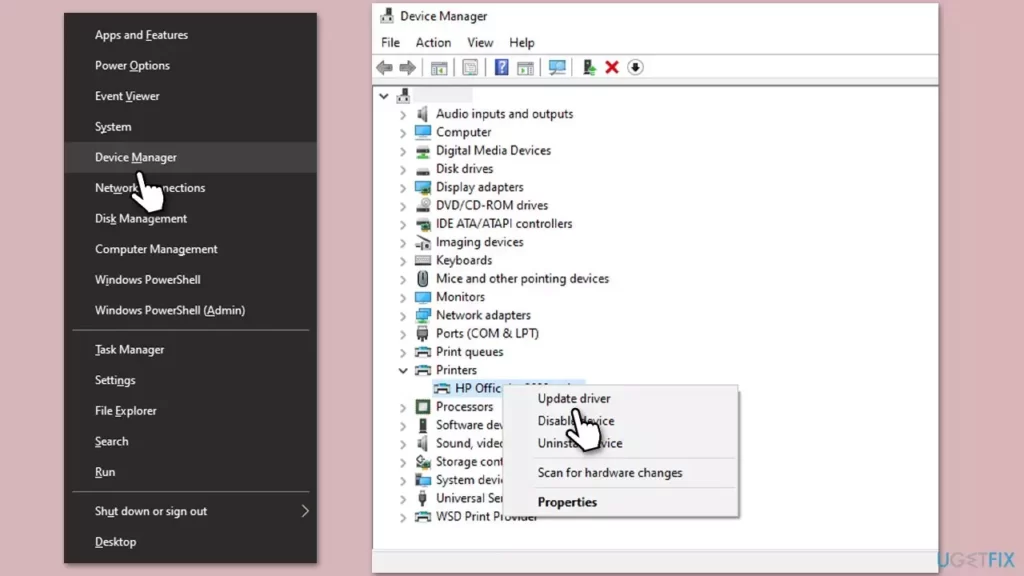
- Start Windows Key, type Device Manager, and select Device Manager from the list.
- Expand the Printers or Print queues category.
- Right-click on your printer and select Update driver.
- Choose Search automatically for updated driver software and let Windows find the best driver for your printer.
- Restart your PC and try to connect to the printer again.
Now Working Network Printer.
also Check out







Leave a Comment
You must be logged in to post a comment.