I know. Firefox would be frowning at me and the Internet Explorer, fuming.
But, hey! We got to get our work done, ain’t it?
An extension is a mini-software that’s added to a browser to change its functionalities- not drastically, but to a good extent.
Fan of the dark mode? Dark Reader.
Want to block all those irritating ads? Adblock Plus.
These are from my personal extension list. The list is endless, so are the possibilities.
Today, let’s try to find the best Chrome extensions in vogue- ergo, that will help you sail through your SEO efforts like Jack Sparrow.
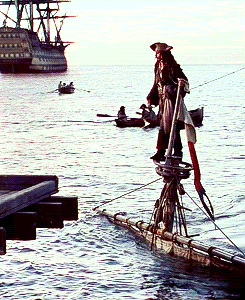
via GIPHY
Hold tight Captain. Before the plunge how about some insights from the experts of the SEO-land?
15 Best SEO Chrome Extensions Recommended by SEO Experts
We tried to come up with this list after a bit of research. However, hearing from the best in the industry would be cherry on top, isn’t it?
Now, there are hundreds of SEO chrome extensions. But, here’re the ones that made it to the list of seo ext.. We’ll also dice up the extensions neat and nice based on different categories. Namely:
- On-page SEO
- Technical SEO
- Link Building or Off-page SEO
- All-in-one
- Rank Tracker
Alrighty. Now, let’s dive in.
15 Best Chrome Extensions for SEO
Needless to elucidate, there would be tools that make you nod with glee!
1. Dtailed
If there’s one SEO Chrome extension everyone’s raving about, it is this.
From Dtailed.com (a brainchild of Viperchill), Detailed loads up all the essential SEO information about any page it is on. It will show you page-level SEO insights, header, links, and image information that is required to
2. SEOQuake
This SEO chrome extension is making quite a quake in the SEO-world. A must-have in the list of most experts.
SEOQuake is a free SEO audit chrome extension from SEMRush. It helps you dig deep into major SEO parameters and helps you conduct a thorough check while showing you the following parameters:
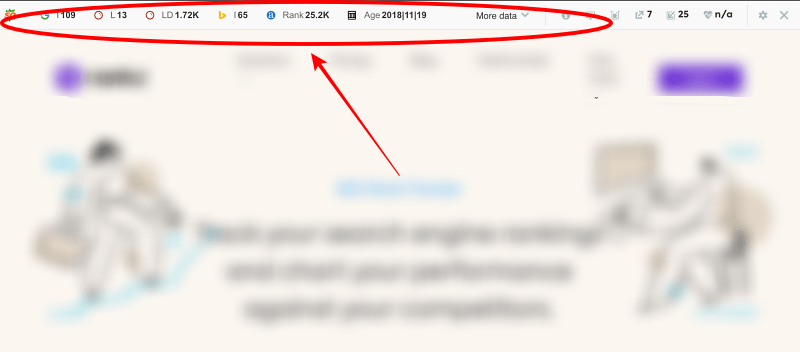
- SERP analysis & CSV export
- Keyword analysis
- SEO audit for a webpage
- Alexa Rank, Google Index, Bing Index, Yahoo Index.
- Backlink Profile
- Domain metrics
In case you are not a fan of toolbars, there’s an SEO dashboard to get richer insights. Thanks for the hint
SERPStat & SEOQuake— Krishna Shekhar (@krishnashekhar) October 13,
3. WooRank SEO & Website Analysis
Conduct thorough website audits using WooRank’s SEO chrome extension. WooRank brings you insightful SEO reports on any webpage on the radar and covers stats such as traffic, ranking, estimated visits along with other data like metadata & hygiene, internal & external links, text-to-HTML ratio, and headings.
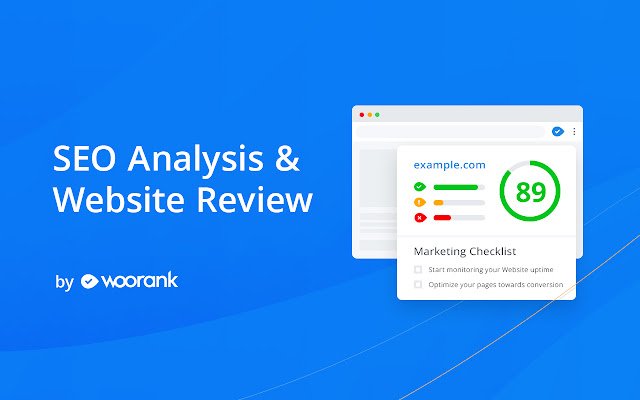
Not just on-page data, WooRank helps you decode the effectiveness of off-page parameters and the strength of link profile.
The extension splits the analysis into three-Passed, To Improve, and Errors. In this manner, you can find out the attributes that need to be fixed instantly.
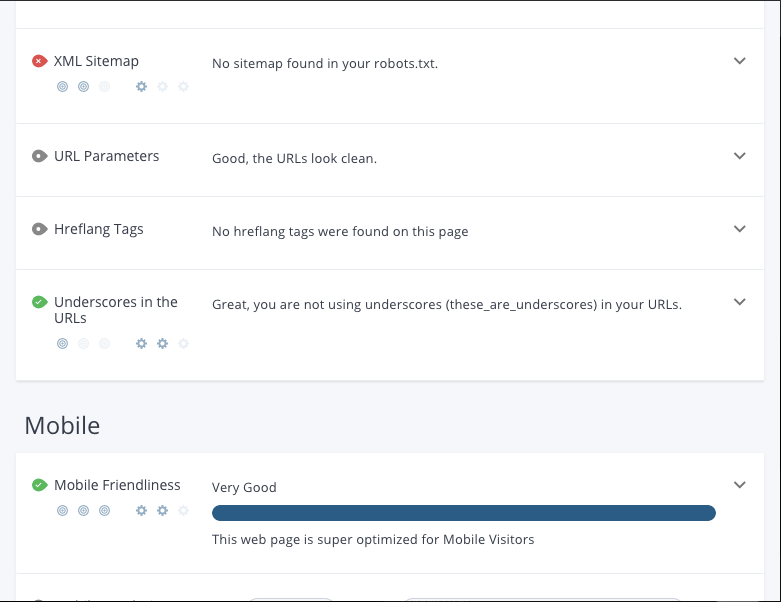
I was swept off my feet seeing the detailing this extension brings to the table.
- Responsiveness
- Mobile Framework & AMP
- Structured Data
- Security
- Technology
- Asset Performance
- Branding (Including Favicon)
It’s nowonder that WooRank is preffered by most marketers and SEO experts.
4. MozBar
The one thing common with most of the SEO experts’ choice of SEO extensions for chrome would be MozBar. A sort of hands-down favorite. Rightly so.
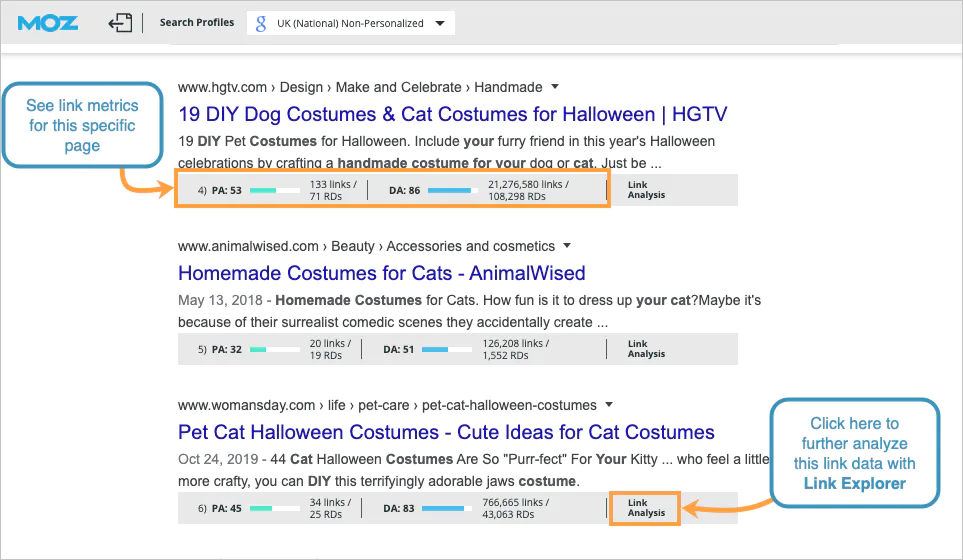
The SEO chrome extension by Moz helps you to analyze the background of a page right from SERP with the following metrics.
- Authority of the webpage
- Spam Score
- Link Profile
- Ranking Keywords
Not just an overview, MozBar also brings you profound insights about a webpage profile when it comes to its authority and linking domains.
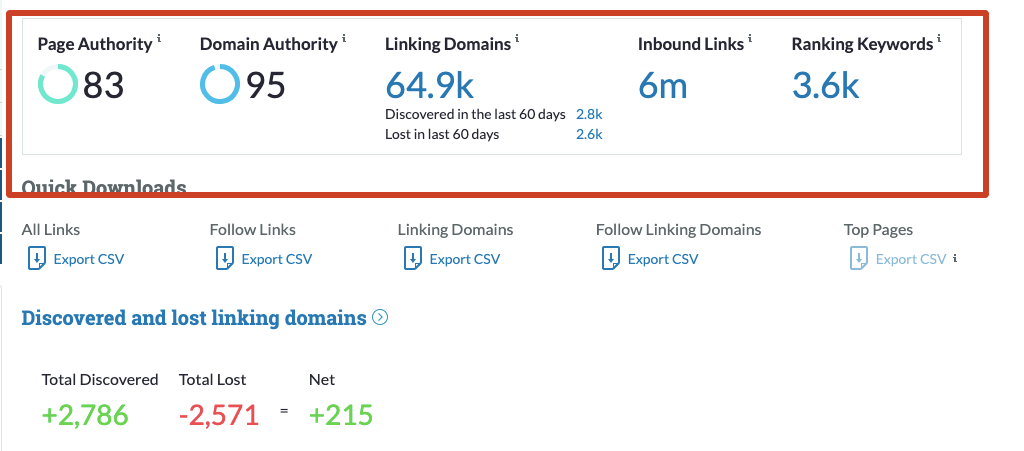
If you’ve set out for off-page optimization activities, you can count on MozBar as your wingman.
5. Keywords Everywhere
Just like the name suggests, this SEO Chrome Extension brings you keywords from all the 4 directions as you hit Google up with a search query.
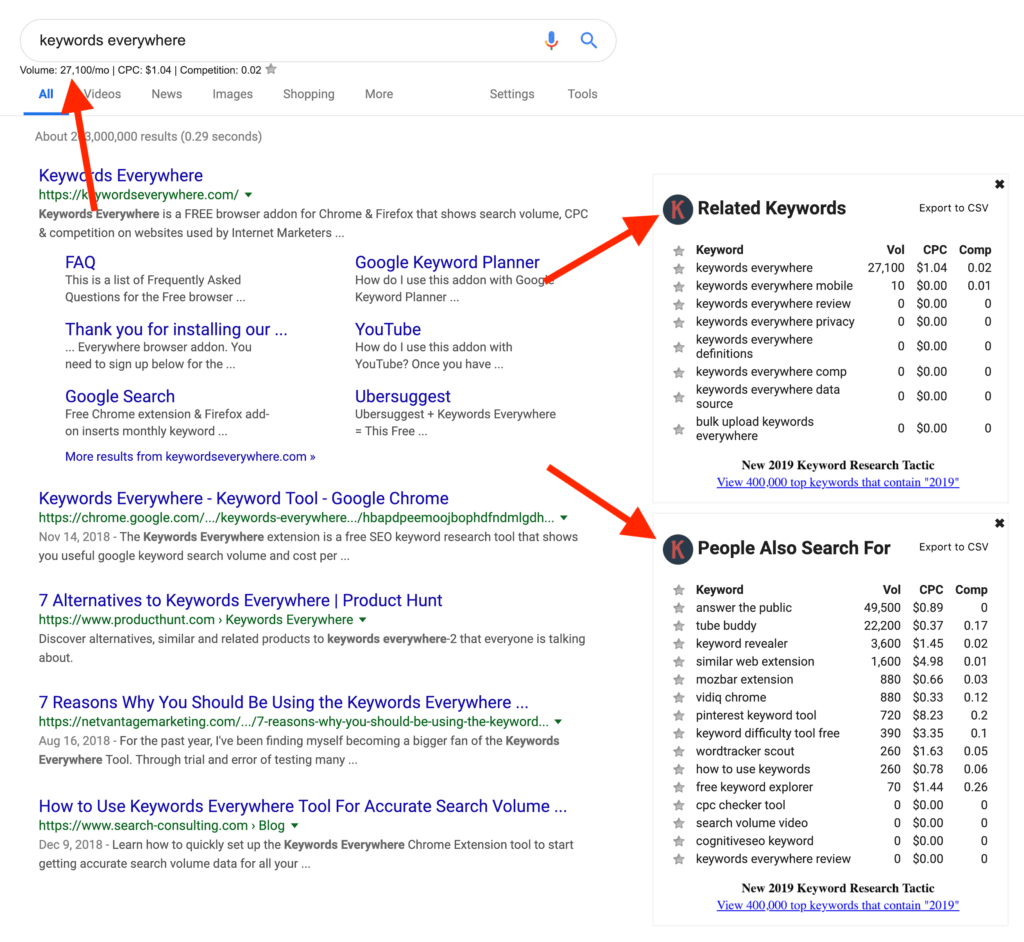
With this SEO chrome extension, you can track the keyword trend data for any period of time- the past week, month, quarter, annual, or all time. If you opt for the paid version, you can even see historical data and Google & YouTube trends from 2004. Woah.
Not just the focus keyword, you also get insights about the related search terms and ‘People Also Search For’ queries to effectively target your secondary and tertiary keywords.
You can enter a website URL and get a complete list of keywords surfacing in it. Why shuttle between Adwords and your browser when you have Keywords Everywhere?
6. Tag Assistant (by Google)
Tag Assistant is Google’s own SEO chrome extension that helps you to troubleshoot the tags added to webpages such as Analytics, Tag Manager, AdWords conversion tracking.
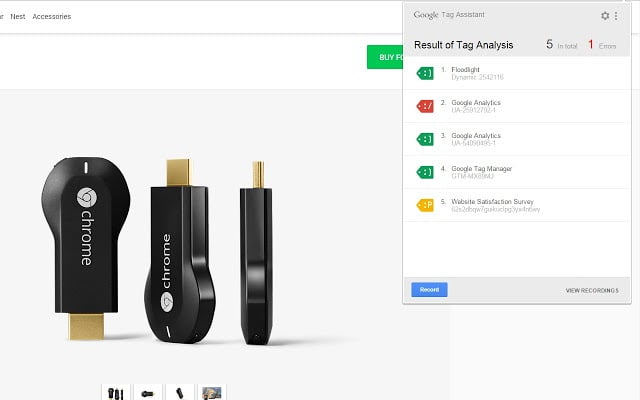
Check if the tags have been added neat and nice on your HTML code, spot & fix errors before they impact performance.
7. Ahrefs Toolbar
Ahrefs’ Toolbar helps you to get quick on-page SEO data right from the search engine results page. It gives you an in-depth idea about:
- Title and Description
- Canonical URLs
- Indexability & Crawlability (Robots Meta Tag and X-Robots-Tag);
- Headers
- Word count
- Social tags (Open Graph Tags and Twitter Cards)
- Localization (hreflang)
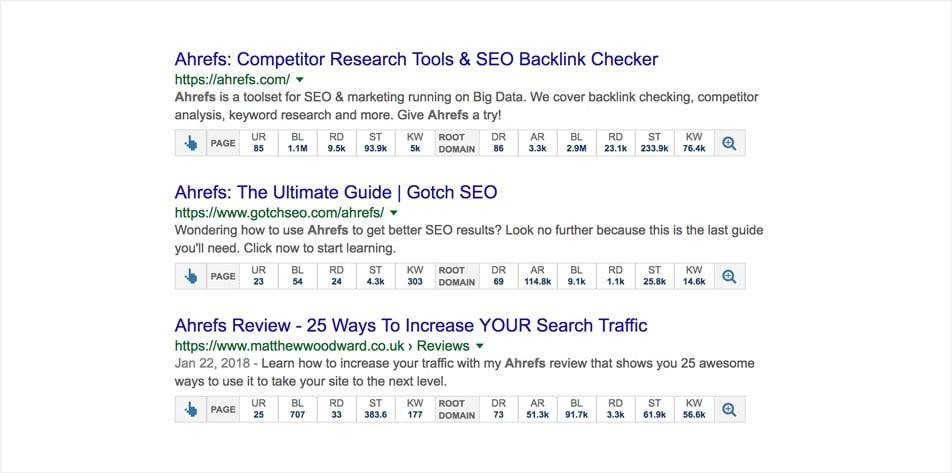
With an active account you can further slice & dice the data to get insights about a webpage’s:
- DR: Domain Rating
- UR: Url Rating
- ST: Estimated Organic Search Traffic
- KW: Number Of Ranking Keywords
- RD: Number Of Referring Domains
- BL: Number Of Backlinks
- Search Volume( Global & Country-wise)
- KD: Keyword Difficulty
- Clicks
- Cost Per Click
A broken link checker, redirection troubleshooter, SEO identity revealer… these are some of the ways you can use Ahrefs Toolbar.
8. NoFollow
NoFollow is an SEO Chrome extension that’s offered by IgorWare Applications and Extensions. It helps to uncover the no-follow metatag present in the robot.txt files on the webpage.
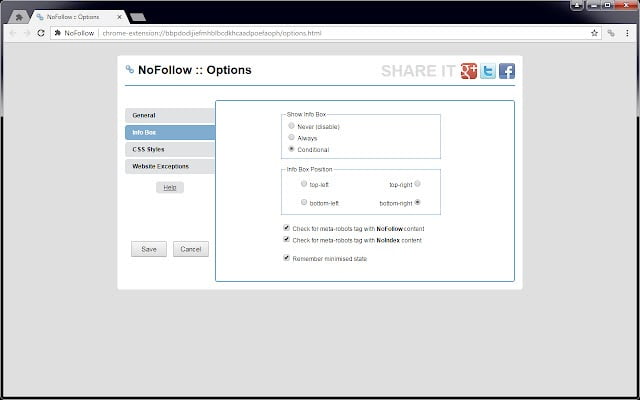
In this manner, the NoFollow extension helps you to know the backlinks that bring SEO juice to your webpages easily. In addition, you can also run checks easily on all those pages, such as landing pages for PPC ads, to ensure non-indexing and no-following.
9. LinkClump
LinkClump is an SEO extension for chrome that helps you save, copy, and manage multiple links or URLs at once.
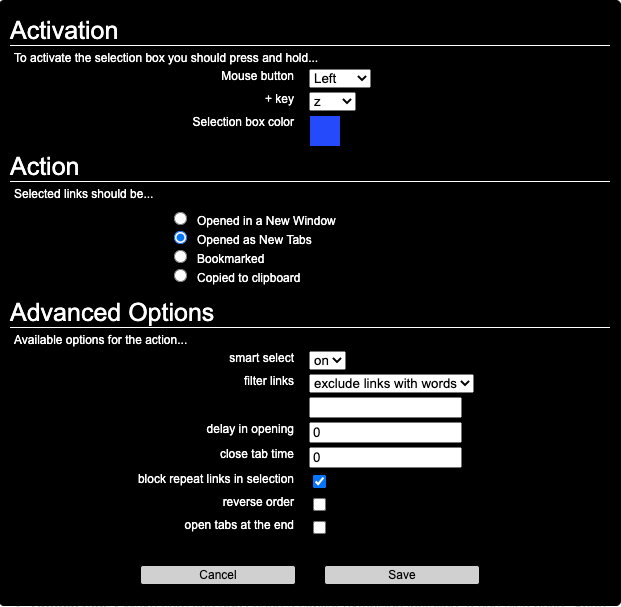
Remember the musical chair with switching tabs and copying links for your distribution efforts and link building agenda?
LinkClump ensures you never get that shudder again. Phew!
Thanks Emory for the recommendation.
I’ve always liked Linkclumphttps://t.co/G54yhhhTA7— Emory Rowland (@emoryrowland) October 13,
10. Buzzsumo
Buzzsumo may not be the prim & proper Chrome extension that falls under the SEO category. But, that’s no reason to exclude it. Buzzsumo helps to understand social media performance of a post or webpage. These include Facebook, Twitter, Pinterest, LinkedIn, etc.
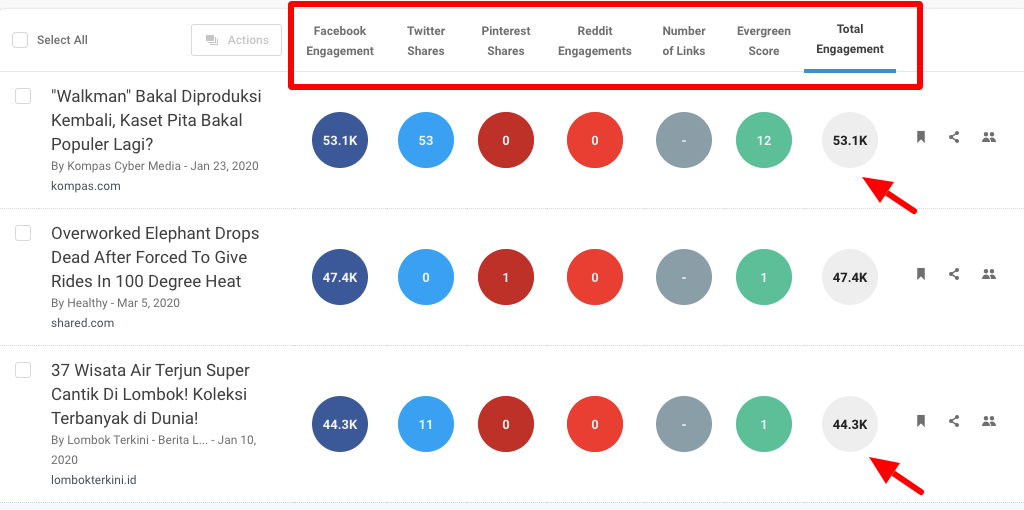
What you see above is the detailed report of various pages under a subdomain. However, Buzzsumo will bring you the metrics while you’re on a webpage. Here, you’ll get to see social share parameters such as:
- Engagements
- Shares
- Pins
- Number of links
- Evergreen score
- Backlinks
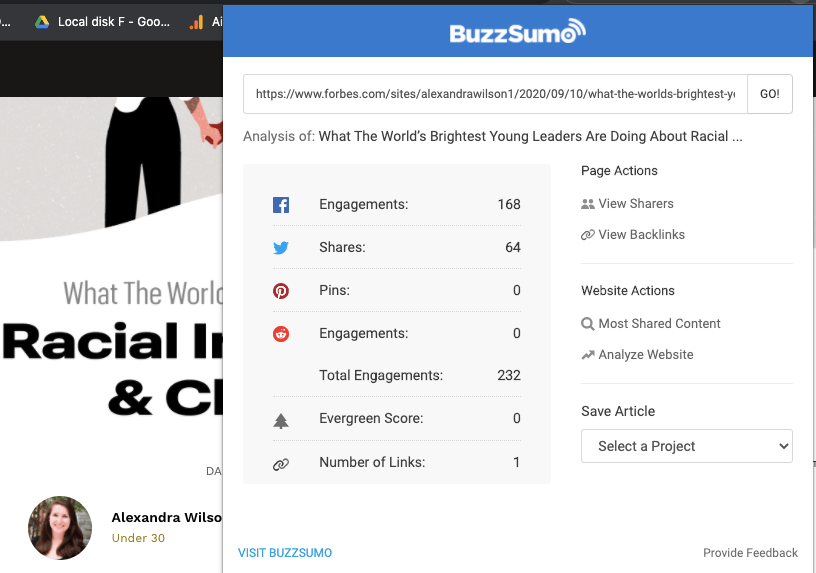
In addition, you can analyze the website to find out the top performing content and leverage it for future strategies and for better visibility.
11. FindThatLead
Remember searching the internet to find email addresses? Be it for a link building campaign or to reach out to that important decisions maker? Well, forget the hassle with this SEO chrome extension.
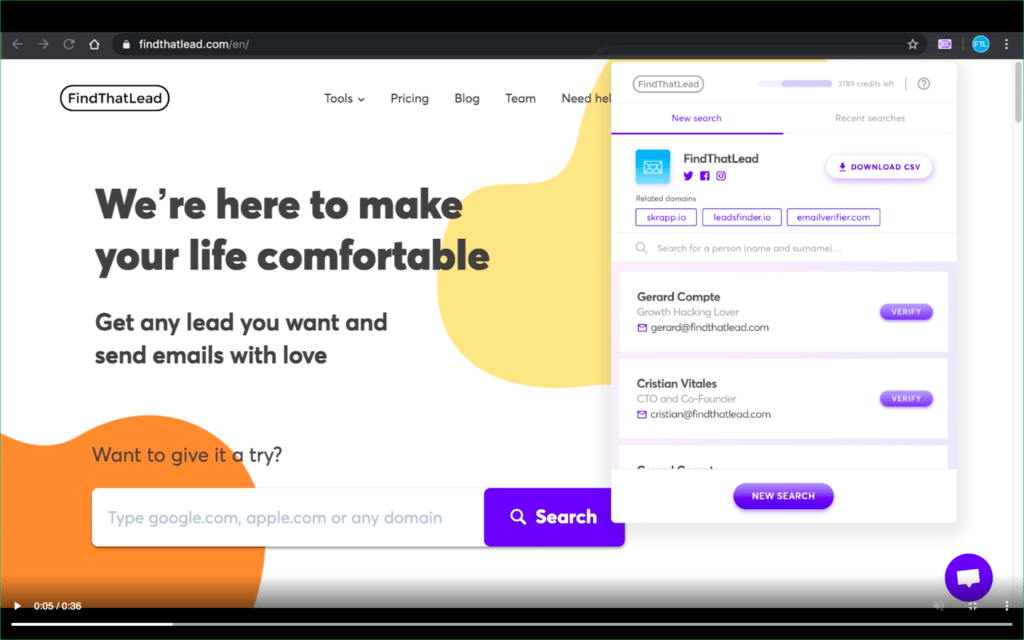
FindThatLead helps you to find email addresses related to a lead and then verify it as you land on any webpage. Not just a webpage, now theis SEO Chrome extension also helps you dig up emails from LinkedIn. Post verification using the extension, reach out to the relevant decision makers on LinkedIn or email them with your pitch.
12. Hunter
Just like FindThatLead, Hunter’s SEO chrome extension helps you find the email IDs of people behind a webpage.
This does not directly mean SEO but you could use it for outreach and link building!
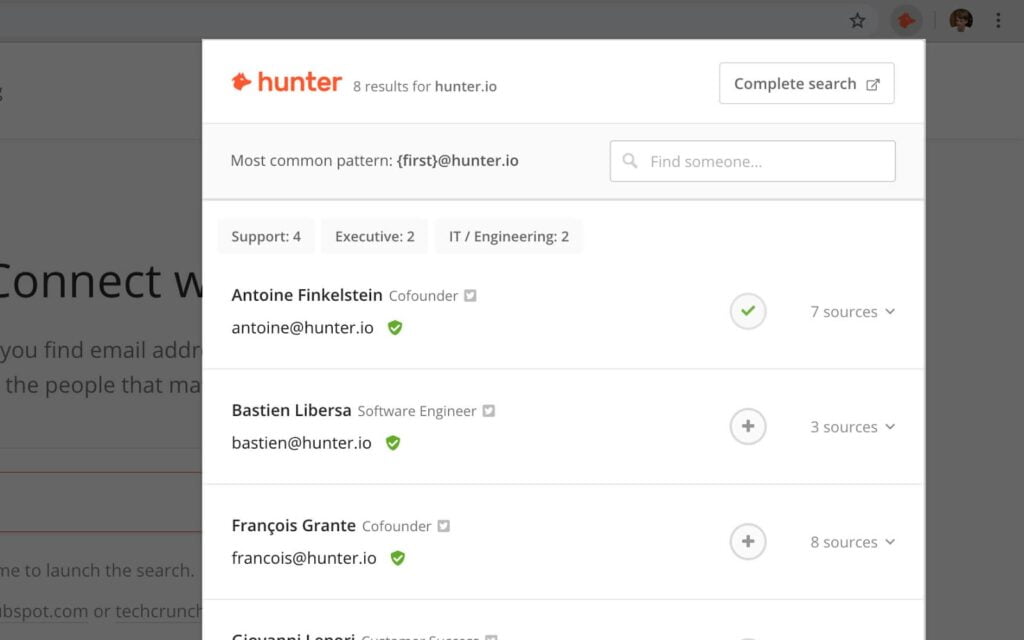
Wish to go that extra couple of miles with that guest post? Hunt down the email address from all relevant websites you find.
While signing up, Hunter’s SEO extension accepts only work email addresses. Ergo, your Gmail ID may not work.
With the free account, you can make upto 50 searches a month. However, for more, you can upgrade to the paid plans ranging from $49 to $399 (Enterprise). You can onboard your entire team as well using custom plans and Team subscription which Hunter offers.
13. Mangools SEO Extension
Overall SEO-health checker of a website- that’s one way of describing this SEO Chrome extension. With Mangool’s extension, you can find the following about a webpage.
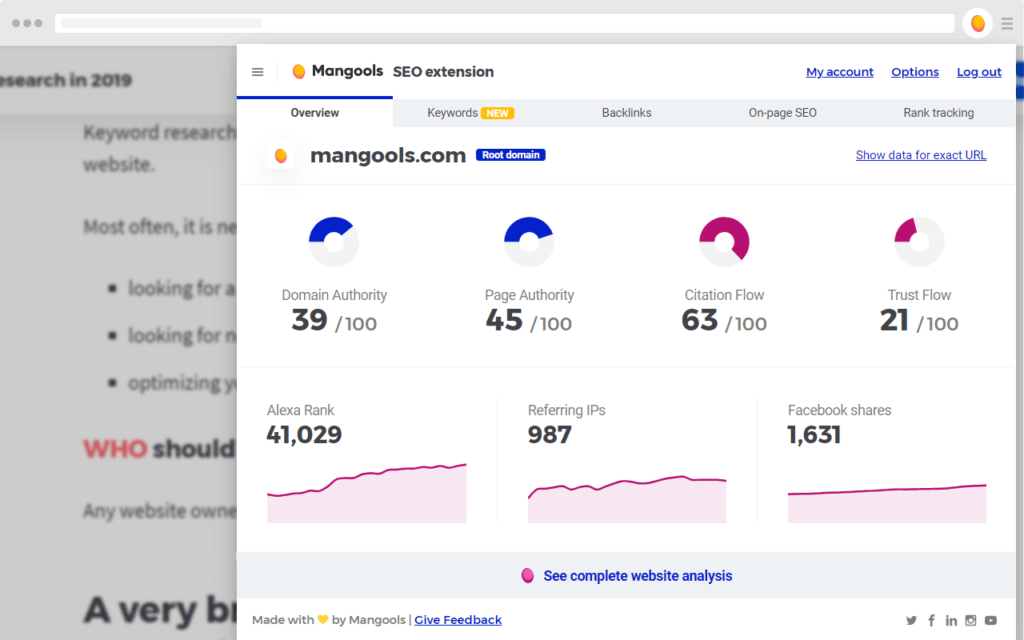
- Overview: Consisting of domain authority, page authority, referring IPS, citation flow, and Alexa Rank.
- Keywords: List of all keywords whose presence is detected on the webpage, the keyword difficulty, volume, traffic, visits, CPC, PPC, and more.
- On-page SEO: In-depth report on the best practices followed on the web page and the fixes needed in terms of SERP presence, Meta tags, Headings, Structured Data, On-page keywords, Page Speed, Outbound Links, and Social.
- Backlink profile: Along with anchor text, citation flow, trust flow, number of external links, and link strength.
- Rank tracking
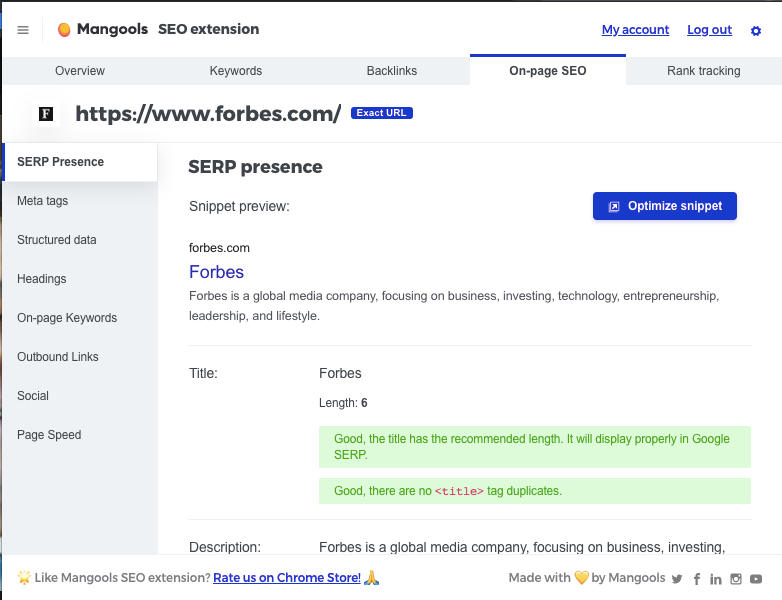
Post the 10-day free trial, the paid plans start at $49/mo. Here’s a comparison given by Mangool for the features offered. We’d say go for the free trial!
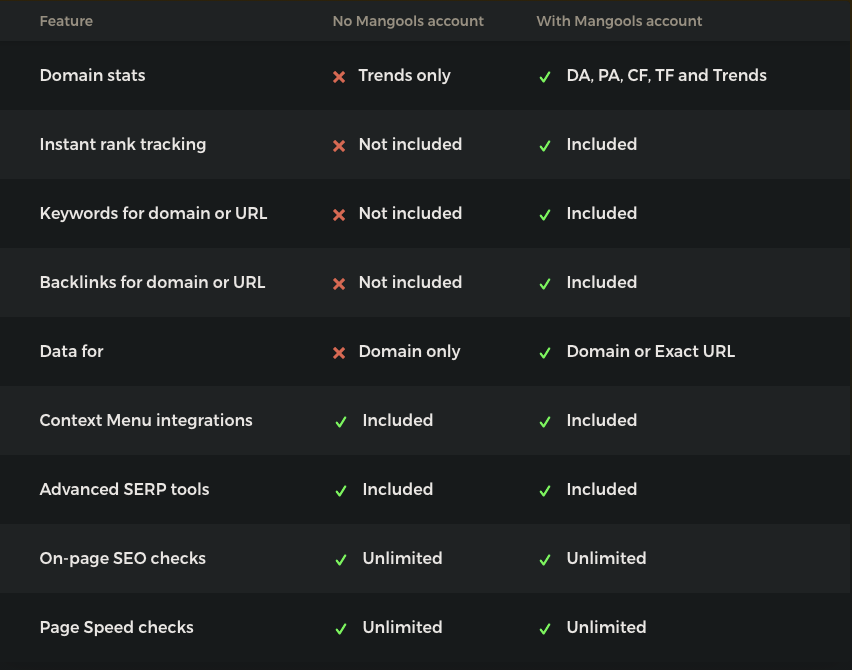
14. Lighthouse
Lighthouse is a free open-source automated tool by Google to run SEO audits on webpages to access performance.
A typical technical SEO audit by this SEO chrome extension includes:
- Accessibility
- SEO
- Best practises
- Performance
The Lighthouse report scores for each of the above parameters in the range of 0-49, 50-89, and 90-100.

For primary analysis, this extension comes handy for on-site technical SEO audit.
Oh wait. We got to work on that score now.
15. Redirect Path
Redirect Path by Ayima is a powerful SEO chrome extension that serves as the HTTP header & Redirect Checker for SEO.
Keep link hygiene on point using Redirect Path and ensure an uninterrupted website experience. By uninterrupted, I mean the dreaded 404s and infinite 301s that makes any user frown.
The SEO extension brings into your notice 301,302, 500HTTP status codes, 404s, and client-side redirects such as Meta & Javascript redirects. Even if you don’t notice, Redirect Path will flag it and alert you.
Along with this, it also shows HTTP headers & IP addresses of the server.
16. SEO Search Simulator
Before going ahead, a disclaimer from my end. This extension is my personal favorite. Any bias is completely coincidental. (And, obvious! )
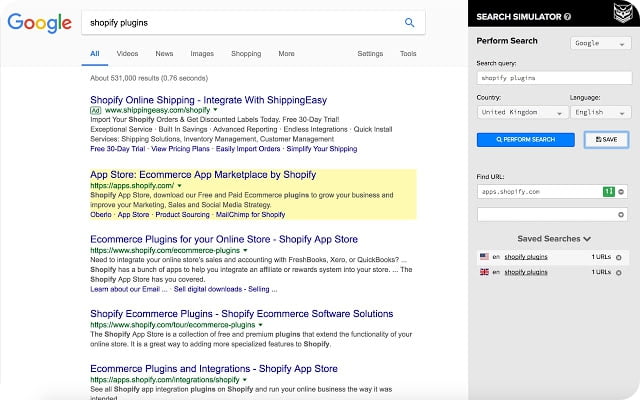
This SEO chrome extension helps you to track positions upto 100 positions on Google. There is a daily limit of searches you can use on Nightwatch but that needn’t hold you back.
You can choose the country and enter the focus keyword & URL to find the rank. Works like a charm.
Bonus Extensions!
While we conclude our list for the best SEO extensions for Chrome with Nightwatch, we’d love to give something more.
Think of it like brownie points.

via GIPHY
| 5 stars: 351 users: 100,000+ Languages: Deutsch, English, Français, Nederlands, español, italiano Category: All-in-one Pricing: Free |
Thanks Almas for the recommendation.
SEO Minion does everything from broken link checks, on-page SEO checks and more.
Seo minion n META seo inspector— Almas (@titaniumals) October 13
From the folks at Growth Marketing Pro, Growthbar is a fun new Chrome plugin for SEOs.
We built GrowthBar to be 10x more efficient at getting us the SEO data we need to make decisions on the fly — at a fraction of the cost compared to other SEO tools.
Hailey Friedman, Growth Marketing Pro
Our favorite two features…
- Spy on your competitors: see exactly which channels your competitors are getting traffic from.
- Track your keyword rankings: monitor your overall SEO performance.
Download GrowthBar if you haven’t already — visit the chrome store here.
| 5 stars: 10 users 1,000+ users Languages: English Category: All-in-one Pricing: 5-day Free Trial. Paid Plans at $29/mo |
| 4 stars: 1,036 users 50,000+ users Languages: English Category: Off-page Pricing: Paid Plans start at $49.99/mo. |
If there’s one thing that makes SEO goes nuts, it’s the number of crazy redirect loops! This Chrome addon helps you just with that.
Thanks Parth, for the recommendation.
Link Redirect Trace https://t.co/cGevLHJOwE— Parth Suba (@parthsuba77) October 13,
20. Headings Map
This little guy helps you analyze the HTML headings on a page and gives you recommendations to fix if there are any errors.
Thanks Jitesh for the tip!
Some of my favorite extensions are already listed above. So I’ll add my next favorite.
headingsMap gives you a quick outline overview based on article headings & sub-headings.https://t.co/9sSRloWdQP— Jitesh Patil (@jiteshpatil) October 13
That’s a wrap, folks!
We hope this list helped to make you a little better in terms of SEO. We’d love to know what are your absolute favorite extensions when it comes to SEO.




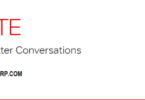


Leave a Comment
You must be logged in to post a comment.