Video Player Always Require to Play Movies and Videos On Mac. If you are Looking for Good Video Player For Mac then today we are Going to Show you Some best Media Player For Mac. There are Lots of Free and Paid Video Player available for Mac.
If you are Also Using Windows Computer, then you can check Best Screen Recording Software For Windows.
Now let’s Come back to Main Topic, Video Player is always important and not all Video Player supports all types of Files and Codecs. Now Here is Some Best Video Player For Mac.
Top Video Player For Mac:
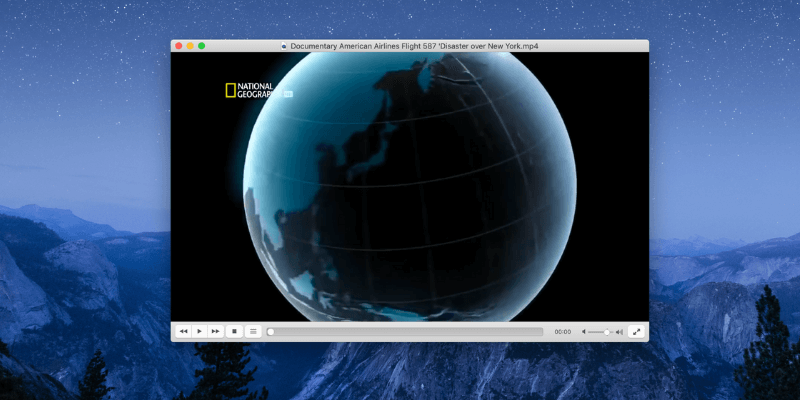
1. VLC Media Player:
VLC Media Player is Top in The List for Media Player for Mac. The VLC is Cross Platform Video Player, and it’s always Providing Best Quality Video Player for Mac from a Long time. VLC is Supporting almost all the Codecs and File Format you don’t have to install anything else. VLC is Open Source, and you don’t have to Pay anything for this excellent Video Player.
The VLC is Supporting all most all the File format and it will also Supports DVDs, Audio CDs, VCDs, and Various Streaming Services. VLC have Lots of Options like you can adjust the Screen size, Multi-language Audio, Screen Settings and Much More.
VLC my Favorite Player,…… Keep Smile
2. 5KPlayer:
5KPlayer is one of the Powerful Media Player for Mac. it’s offering Numbers of Features like it Support all most all the File Format, and you can Do Online Streaming, Music Streaming, Music Player, and one of the interesting it’s Online Video Downloader.
The 5KPlayer allows you to Download Video From the Youtube, Vimeo, and Dailymotion. You can Play 4K/5K/1080p HD videos, DVDs, and radio. If you are Looking for Something new for your Mac, then you can Download 5KPlayer Today to Experience the Your Next Movies and Videos.
3. Macgo Free Mac Media Player:
Macgo Free Mac Media Player is Free Mac Video Player for the Mac. It’s Offers Numbers of Good Features, and you can Play almost all the FileFormate using this Media Player. It’s Supports VideoCD, MKV, MOV, AVI, FLV, WMV, MP4, MPEG, RMVB, MP3, and WMA.
Macgo Free Mac Media Player also allows you to Live Stream from the iPhone, iPad, and iPod Touch. Macgo Free Mac Media Player is available for Free for the Mac.
4. DivX Player:
DivX Player is another Good Mac Video Player. It’s offers numbers of Good Features, if you are looking for HD Video Player for your Mac, then you can Download and install DivX Player. DivX Player Supports all .mkv Video, but it Does not Support another file format, so that is a drawback of this excellent Media Player.
5. NicePlayer:
NicePlayer is one of the Best Video Player for Mac. It’s Open Source, and Now you can Download and install NicePlayer for Free. NicePlayer is offering some excellent features that are equally good as compared to other paid Video Player for Mac. It offers some useful features like full Screen borderless floating windows and playlist creation option.
6. Cisdem VideoPlayer:
Cisdem VideoPlayer is one of the Good Alternative For Video Player for Mac. If you want to Try new Video Player for Mac, then you can Go with the Cisdem VideoPlayer. It’ plays all most all the Media Files Including 5K and Full HD 1080P video. You Don’t have to install any additional codecs or Plugin for this Video player. It’s also Support subtitles; you can also take Screenshot of Running Movies, and Many Other Features loaded with this Video Player for Mac.
7. Movist:
Movist is one of the Good Media Player for Mac and it’s Supports Subtitles, and many Good Features are Coming with this Video Player for Mac. It’s offering some good features like you can watch your Video or Movie in Full screen, and it also has The Option to adjust the screen as per your Choice. If you are searching for other VideoPlayer, then you can Go with this.
8. Elmedia Player:
Elmedia Player is one of the Good Multifunctions Video Player for Mac, and it’s free to use. You will feel the look and style of Itunes on this Media Player, and you can Create, Delete and Add Playlist on the Elmedia Player for Mac. It’s Supports FLV, SWF, XAP (Silverlight), RM and RV (Real), AVI, MOV, MP4, and Much More. Elmedia Player is also allowing you to take the screenshots of Playing Movies, and you also have to watch your Favorite Movie in Full Screen Mode.
9. GOM Player:
GOM Player is also one of the Good options for Mac; it’s Supporting almost all the file format, and it’s pre-loaded with codecs like XviD, DivX, FLV, MP4, AVI, and MOV, among others. It’s Supporting Subtitles and Playlist for your convincing. You can adjust Brightness and contrast in real time. You can also take the Screenshots from the Running Movie, and you can save it on your Computer. GOM Player is Free for Mac.
10. Movavi:
Movavi is Another Good Video Player for Mac. It allows You to Play All the Video and Audio using this Media Player. You can Watch Full HD Videos and Movies Using Movavi Video Player for Mac. You can also Play Any Audio File format using this Video Player. This Video Player is Supporting More than 50 File Format, so you don’t have to worry about anything, and you can play all your movies quickly using this Movavi Video Player for Mac.
These are The Top 10 Video Player for Mac, if you have any other Suggestions Then Feel Free to Write in Comments, we will try to Include on this list and don’t forget to share this list with other users.







Leave a Comment
You must be logged in to post a comment.