How to Cancel eHarmony Membership & Delete Your Account,…. In this digital world most of the things we do is online including dating. Now days a lot of online dating site is started and one of the old and most popular dating site is eHarmony. Millions of users using these sites to find their perfect match. Using them is simple some of the site is free and some are paid. eHarmony is paid you have to pay subscription fees to get start with eHarmony. But the problem people are facing that how to cancel the subscription and closing the account. So if you are facing the same issue then you are at right place. In this article I will guide you on how to cancel eHarmony membership and delete your account in an easy way.
How to Cancel eHarmony Membership & Delete Your Account
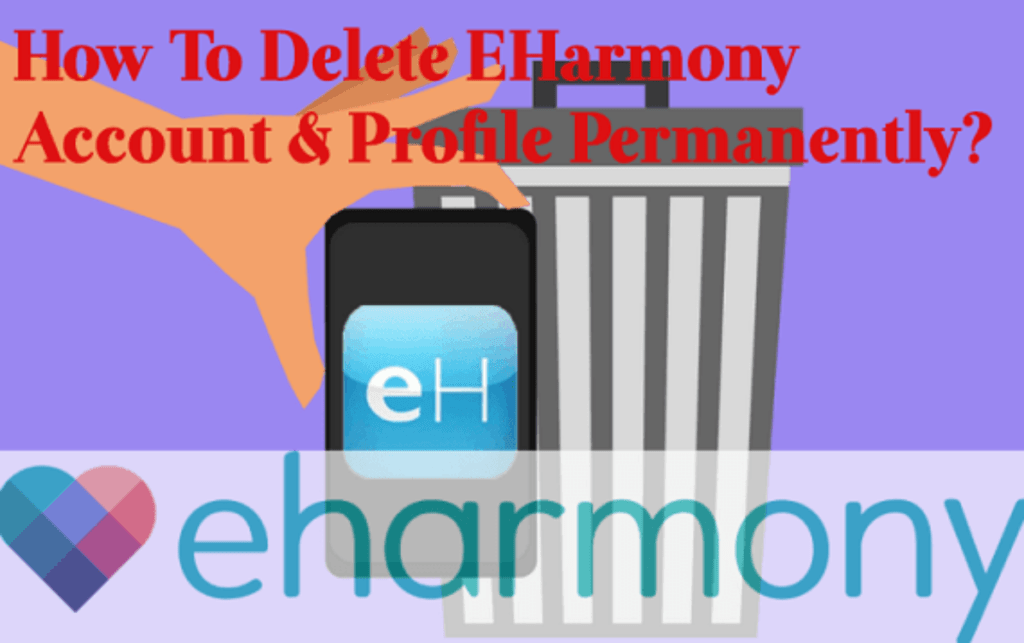
Before I can tell you how to cancel the subscription at first take a look at some tips which might help you whenever you sign up for any new dating site.
Tips Before Signing Up To Any Subscription
- Pay with a gift card. Many websites accepting payment with gift cards. So if the limit of card is crossed you do not have to worry about the cancellation of service.
- Set a reminder on your phone 1 day before the eHarmony renewal period. So you can cancel the subscription on time.
- Get a pre-paid card load it with only the subscription amount and use it for the payment.
- Or pay the subscription for the time you want and close your account after that period.
Now lets read how to close account and cancel eHarmony subscription
How To Cancel eHarmony Subscription
eHarmony is the best dating site with over 4 million users per month. Canceling subscription in eHarmony site is easy. But make sure you cancel the subscription before the renewal otherwise you will be charged for another period.
Follow these steps to cancel eHarmony subscription –
- At first Login in to your eHarmony account.
- Go to my settings and then select account settings.
- Now go to bottom of the page and select cancel my subscriptionand follow the instructions.
This will cancel auto renewal of your subscription and you would not charge after the period ends. You still have access to all the things till your subscription period.
How To Close eHarmony Account
If your subscription runs out and you do not wanna continue than you can close your account by following these steps –
- Log in to your eHarmony account.
- Go to my settings and select account settings.
- Now click on close my account.
- Now follow the instructions and Send an email to deletemyinfo@eharmony.com requesting deletion of your data.
- It will take some time to delete all your data.
i hope this article will help you in cancelling eHarmony subscription and deleting the account. If you have any query or suggestion do comment below.







Leave a Comment
You must be logged in to post a comment.