Virtual desktop infrastructure (VDI) is a virtualization technology that allows desktop environments to be delivered from a centralized data center to end-user devices.
Each end-user device, such as a laptop, tablet, or desktop computer, runs a VDI client software application that connects to a VDI server in the data center. The VDI server then provides the end-user access to their virtual desktop environment.
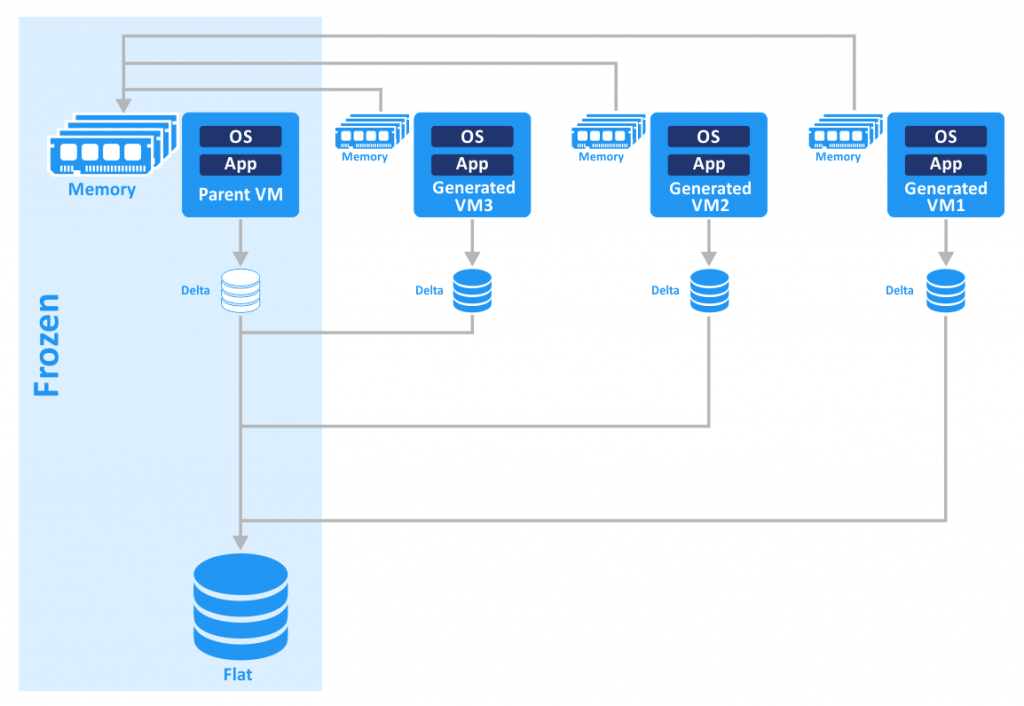
The entire process happens over a network connection, either a local area network (LAN) or a wide area network (WAN).
VDI has many benefits over traditional desktop computing models. For example, because each virtual desktop environment is stored on the VDI server in the data center, end users can access their desktops from any device with an Internet connection.
This helps increase flexibility and productivity by ensuring that end-users always have access to their applications and data. Additionally, VDI can help improve security by keeping all data stored in the central data center, where it can be more easily monitored and protected.
Finally, VDI can reduce costs by eliminating the need to purchase and maintain physical desktop computers for each end-user.
The Benefits of Using VDI
There are many benefits to using VDI, including:
- Increased Flexibility and Productivity: VDI allows end-users to access their virtual desktop environments from any device with an Internet connection. This helps increase flexibility and productivity by ensuring that end-users always have access to their applications and data.
- Improved Security: VDI can help enhance security by keeping all data stored in the central data center more easily monitored and protected.
- Reduced Costs: VDI can reduce costs by eliminating the need to purchase and maintain physical desktop computers for each end-user.
- Easy to Use and Manage: VDI is easy to use and manage. It requires no special hardware or software, and it can be deployed quickly and easily.
- Increased Mobility: VDI allows end-users to access their desktop environments from anywhere, at any time.
- Improved Disaster Recovery: VDI can help improve disaster recovery by allowing end-users to quickly and easily connect to their virtual desktop environments from another location in an outage.
How to Implement VDI?
There are many different ways to implement VDI. The most common way is to use a VDI solution. VDI solutions provide a complete package of hardware, software, and services that can be used to deploy VDI in your environment.
Another option is to use a VDI platform, such as Microsoft Hyper-V or VMware vSphere, which provides the underlying virtualization technology for VDI. Finally, you can also build your own VDI infrastructure using open-source tools and technologies.
No matter which method you choose, there are a few key things to keep in mind when implementing VDI:
- Ensure you have enough storage capacity to store all of the virtual desktop environments you plan to deploy.
- Ensure that your network infrastructure can support the additional traffic that VDI will generate.
- Ensure you have enough computing power to run all the virtual desktop environments you plan to deploy.
- Plan disaster recovery by implementing a backup and recovery solution for your VDI environment.
- Choose a management solution that will help you easily and effectively manage your VDI environment.
How to Get Started with VDI?
If you’re interested in getting started with VDI, choosing a VDI solution that meets your needs is the first step.
- Many different VDI solutions are available on the market, so it’s essential to do your research and choose the right one for you.
- Once you’ve chosen a VDI solution, the next step is to deploy it in your environment. This can be done using various methods, including traditional installation methods, such as an ISO image, or more modern methods, such as a containerized deployment.
- Once you’ve deployed your VDI solution, the next step is to create your virtual desktop environments. This can be done using a variety of tools and techniques.
- Once you’ve created your virtual desktop environments, the next step is to configure them to meet your needs. This includes configuring the applications and data that will be stored in each environment, as well as setting up user and group permissions.
- Finally, you’ll need to create a management solution that will help you quickly and effectively manage your VDI environment. This can be done using various tools, including traditional management solutions, such as Microsoft System Center or VMware vCenter, or more modern solutions, such as Ansible or Puppet.
Tips for Using VDI in Your Business
Here are a few tips to help you get the most out of VDI in your business:
- Capacity plan. Ensure you have enough storage and compute capacity to support the number of virtual desktop environments you plan to deploy.
- Monitor performance. Use a monitoring solution to monitor the performance of your VDI environment and make sure it is meeting your needs.
- Optimize your environment. Use the tools and technologies available to optimize your VDI environment for performance and efficiency.
- Deploy VDI strategically. Don’t deploy VDI blindly. Instead, deploy it strategically according to your business goals and objectives.
The Future of Virtual Desktop Infrastructure
The future of virtual desktop infrastructure is looking bright. With the advances in cloud computing, more businesses can move their desktop applications and data to the cloud. This approach has many benefits, including reduced IT costs, increased flexibility and scalability, and improved security.
Additionally, virtual desktop infrastructure allows businesses to provide a consistent user experience across different devices and operating systems. As the technology evolves, virtual desktop infrastructure will likely become even more popular in the years to come.
Summary
Virtual desktop infrastructure is becoming a more and more popular way to work. It offers many benefits for businesses of all sizes. We’ve got you covered if you’re looking for a comprehensive guide on VDI.
In this article, we’ve answered the most common questions about VDI. We also provided tips on implementing it in your business and ways to get started using it today. The future of virtual desktop infrastructure looks bright, so don’t miss out on its opportunities. Are you ready to make the switch?







Leave a Comment
You must be logged in to post a comment.