Megabytes, gigabytes Terabyte petabytes: what does it all mean? Allow us to be your expert guide and explain what you need to know.
How many MB in 1 GB? The answer is 1024.
We assume you are converting between megabyte and gigabyte. And terabyte
Memory of a Computer is any physical device that is capable of storing information whether it is large or small and stores it temporarily or permanently
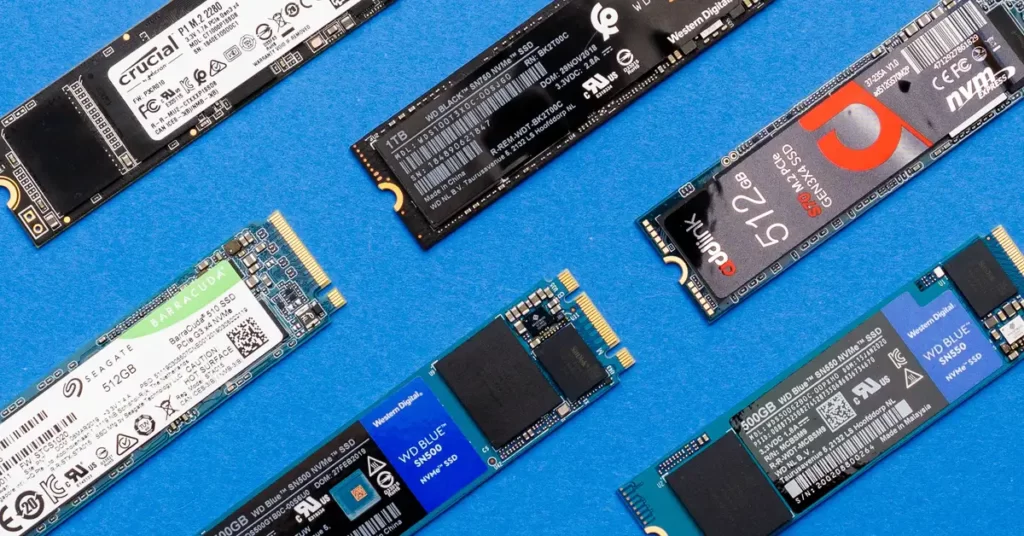
Read on and you’ll find out why, as well as how to convert between MB, GB, TB and the difference between megabytes and megabits.
What’s a megabyte?
Computer storage is measured in gigabytes (GB) and terabytes (TB), among other units. Your phone will have a number of gigabytes in which to store apps, music, contacts, emails, messages, photos, videos and more.
Don’t confuse storage with memory. Memory, or RAM, is there only to store files and data temporarily while they’re being used. That’s why the amount of memory is much smaller – a phone might have 128GB of storage but only 4GB of memory (RAM).
The hard drive in your PC or laptop will probably have hundreds of gigabytes. External hard drives and network attached storage (NAS) might have a similar capacity or even thousands of gigabytes, which are called terabytes (TB).
Here’s how it all works: (How many MB is 1 GB? All about MB, GB and TB)
- 1PB = 1021TB
- 1TB = 1024GB
- 1GB = 1024MB
- 1MB = 1024KB
- 1kB = 1024 Bytes
- 1 Byte = 8 bits
- 1 bit = 0 or 1
How many Megabytes in a Gigabyte To Terabyte To petabytes
1 Gigabyte is equal to 1000 megabytes (decimal).
1 GB = 103 MB in base 10 (SI).
1 Gigabyte is equal to 1024 megabytes (binary).
1 GB = 210 MB in base 2.
Peta Byte To GB / MB
One petabyte is equal to 1, 000 TBs and precedes the exabyte unit of memory measurement. A petabyte is 1015 or 1, 000, 000, 000, 000, 000 bytes and is abbreviated as “PB”. A petabyte is lesser in size than a pebibyte, which contains exactly 1, 125, 899, 906, 842, 624 (250) bytes.
Difference Between GB and MB
Gigabyte unit symbol is GB, Megabyte unit symbol is MB.
Gigabyte is greater than Megabyte. GB has the prefix Giga. MB has the prefix Mega. Gigabyte is 1000 times bigger than Megabyte.
Types of various Units of Memory- HDD/SSD
- Byte
- Kilo Byte
- Mega Byte
- Giga Byte
- Tera Byte
- Peta Byte
- Exa Byte
- Zetta Byte
- Yotta Byte
Here’s a more detailed explanation, with examples.
Bit: Computers deal with binary digits, or bits for short. A bit can be 0 or 1, equivalent or off or on.
Byte: One byte is eight binary digits, such as 1111001.
Kilobyte (kB): The smallest file stored on a smartphone, tablet or PC is typically four kilobytes (4KB) in size. A kiloByte is 1024 Bytes. Therefore 1KB is the same as 1024 x 8 = 8192 binary digits.
Megabyte (MB): 1024KB equals one megabyte (MB).
Gigabyte (GB): There are 1024MB in one gigabyte.
Terabyte (TB): There are 1024GB in one terabyte (TB)
petabytes (PB): there are 1024Gb in 1 PB.
Hard drive manufacturers have long eschewed the power-of-two system for the power of ten. Some say it’s a clever marketing ploy, but whatever the reason, it makes for some confusion depending upon which operating system you connect it to. Linux uses decimal these days, while Windows 10 uses power-of-two units.
This means that 1000 Bytes = 1 kiloByte and 1000 kiloBytes = 1MB. Again, 1000MB = 1GB and 1000GB = 1TB.
Windows sees a 500GB hard drive as 985GB, and a 1TB drive as 932GB. (The SSD above has an unusial capacity of 971GB, or 1049 Gibibytes.)
| GB to MB Conversion Table | ||
| Gigabytes (GB) | Megabytes (MB) decimal | Megabytes (MB) binary |
| 1 GB | 1,000 MB | 1,024 MB |
| 2 GB | 2,000 MB | 2,048 MB |
| 3 GB | 3,000 MB | 3,072 MB |
| 4 GB | 4,000 MB | 4,096 MB |
| 5 GB | 5,000 MB | 5,120 MB |
| 6 GB | 6,000 MB | 6,144 MB |
| 7 GB | 7,000 MB | 7,168 MB |
| 8 GB | 8,000 MB | 8,192 MB |
| 9 GB | 9,000 MB | 9,216 MB |
| 10 GB | 10,000 MB | 10,240 MB |
Usually a 1TB hard drive has the capacity to store 1,000,000,000,000 Bytes. Divide this by 1024 and you get 976,562,500KB. Divide by 1024 again and you get 953,674.3MB. Finally, divide by 1024 to get Gigabytes and you end up with 931.32GB.
Remember too, that if a device – such as a phone or tablet – claims to have, say, 64GB of storage, that’s not the usable amount. That’s the total, and some of it will be used for the operating system and leave a lower amount available for you to use for apps, photos, videos and files.




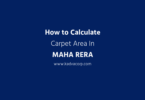
Leave a Comment
You must be logged in to post a comment.