In today’s fast paces of web application development, cross-browser and cross-device functionalities are an inevitable characteristic of any digital product. It’s in respect of this factor that automation testing comes into the picture.
Playwright is at the forefront of test automation since it is one of the most modern testing frameworks. Playwright is a highly capable tool that is great for browser testing automation; however, it allows for the easy recording of user interactions.
But how on earth could we enforce the same consistency in all of these tests towards our discussed giant scaling needs? Then, of course, Docker joins the scene. It lets us containerize a common testing environment so our testing would run identically no matter across which machines.
Integration of Playwright with Docker is going to serve as an effort expansion for our reliability at test automation and make testing workflows scalable. This combination is crucial for modern development teams aiming for high-quality web applications.
Understanding Playwright and Its Benefits for Automated Testing
Playwright is a modern framework for testing web applications. It supports all major browsers, including Chrome, Firefox, and Safari, right out of the box. One of its standout features is cross-browser support, which allows developers to write a single test that can run across different browsers, ensuring broad coverage with minimal effort.
Another significant advantage is its headless mode. Headless browsers are like regular browsers, but they run without a graphical user interface. This mode is perfect for automated testing because it speeds up the testing process and uses less memory.
Playwright also offers a rich set of APIs for automation. These APIs make it possible to perform almost any action a real user would do, from clicking buttons and typing text to uploading files and handling pop-ups. This capability is crucial for testing complex web applications that rely heavily on user interaction.
The advantages of using Playwright are clear. It not only allows for testing in multiple browsers without writing extra code but also ensures that tests can run quickly and efficiently, even in complex scenarios.
For example, testing a web application that uses modern JavaScript frameworks and requires interaction with various elements can be easily managed with Playwright, thanks to its powerful and flexible API.
The Role of Docker in Scalable Testing Environments
Docker is a platform that uses containerization technology to make it easier to create, deploy, and run applications. By using containers, Docker packages an application with all its dependencies into a single unit, ensuring that the application runs the same way regardless of the environment.
For testing environments, Docker offers several benefits. Consistency is a major one. With Docker, you can be sure that your testing environment is the same every time you run a test, regardless of where the container is deployed. This eliminates the “it works on my machine” problem.
Scalability is another significant benefit. Docker allows you to quickly spin up multiple containers for your tests, making it possible to run many tests in parallel, significantly speeding up the testing process.
Isolation is a crucial advantage as well. Each Docker container runs independently, ensuring that tests do not interfere with each other. This isolation makes it easier to identify issues and reduces the risk of false positives in testing.
By complementing automated testing tools like Playwright with Docker, developers can leverage the scalability and isolation provided by Docker containers. This combination ensures that each test run has its own clean, controlled environment, mimicking a real user’s experience as closely as possible.
Integrating Playwright with Docker: A Step-by-Step Guide
Integrating Playwright with Docker starts with creating a Dockerfile. This file is like a recipe that tells Docker how to build your testing environment. It includes instructions for setting up the base image, installing Playwright and its dependencies, and configuring your test scripts to run in the container.
The next step is to configure Playwright to run tests inside Docker containers. This involves setting up your Playwright scripts to interact with the browser binaries installed in the Docker container. It might require some adjustments to your existing test scripts, especially for handling browser contexts and pages in a containerized environment.
Optimizing Docker containers for Playwright tests involves a few key practices. Minimizing the image size is important for faster build and deployment times.
This can be achieved by choosing a lightweight base image and cleaning up unnecessary files after installing dependencies. Setting up proper volumes for test scripts and reports is also crucial.
Volumes allow you to share files between your Docker container and your host machine, making it easier to write tests on your local machine and then run them in a Docker container.
With those best practices at one’s hands, it is now possible to quickly set up a strong testing environment through which the power of Playwright gets combined with Docker to give scaling and a consistent deployment.
The integration will not only make development faster but will also ensure that web applications are properly tested within an environment similar to what most enterprises are set to face in production.
Leveraging LambdaTest for Enhanced Playwright and Docker Integration
LambdaTest is a cloud-based AI powered test orchestration and execution platform that provides an extensive range of browser environments for automated and manual testing of web applications.
It’s a service designed to simplify the complexity of testing web applications across different browsers and operating systems. When used together with Playwright and Docker, LambdaTest can supercharge the testing process, making it more scalable and efficient.
The integration of Playwright and Docker with LambdaTest offers several benefits. First, LambdaTest offers access to a wide range of browser environments. This means you can run your Playwright tests on any browser-version-OS combination, including real device clouds without maintaining those environments yourself. It’s incredibly useful for ensuring your web application works flawlessly across all major browsers and versions.
Secondly, LambdaTest supports parallel test execution. This feature allows you to run multiple tests simultaneously across different browser environments, significantly reducing the total time spent testing. You can achieve unprecedented testing speeds when combined with Docker’s ability to isolate and scale testing environments.
Moreover, LambdaTest comes with integrated debugging tools. These tools are handy when a test fails, as they help you quickly identify and fix issues.
You can use screenshots, video recordings, and log files to understand what went wrong during a test. These debugging capabilities, when combined with the precision of Playwright tests running in Docker containers, make for a powerful setup that ensures high-quality web applications.
To illustrate the integration, consider a scenario where you’re using Playwright and Docker to test a complex web application. You’ve containerized your testing environment using Docker, ensuring consistency and scalability. Now, you want to run your tests across a wide range of browsers and versions.
By integrating LambdaTest, you can push your Dockerized Playwright tests to the cloud, running them in parallel across hundreds of browser environments. This approach not only speeds up your testing process but also expands your test coverage without additional infrastructure costs.
Virtual Case studies
Many organizations have successfully integrated Playwright with Docker, leveraging LambdaTest to enhance their testing workflows. These success stories highlight the impact of this integration on testing efficiency, scalability, and reliability.
Example 1
One notable example involves a tech startup that developed a web application requiring compatibility across multiple browsers and versions. Initially, the company struggled with maintaining a local testing infrastructure that could accurately simulate different user environments.
They went a step ahead by integrating Playwright with Docker itself, ensuring they could achieve a consistent and scalable testing environment.
But even more game-changers were ushered in when LambdaTest was integrated, giving the team access to countless testing environments across browsers.
It will cut the time for testing and improve the reliability of the web application, as it is possible to fix compatibility issues due to being easy to notice.
Example 2
Another example comes from a large e-commerce company facing challenges with testing their application under heavy load across various browsers. The integration of Playwright and Docker helped them automate and scale their testing efforts.
Yet, it was the parallel test execution feature of LambdaTest that truly transformed their workflow, enabling them to run thousands of tests simultaneously across different environments. This not only expedited their testing process but also enhanced their application’s performance and stability across all supported browsers.
Example 3
In the healthcare sector, a software development company specializing in medical records management faced a critical challenge. Making sure the platform is 100% efficient within different browsers and on devices, with all diversities of technology stacks existing within one hospital or clinic. And data is sensitive enough to protect the security and privacy of patients and confidential information during testing.
The company integrated Playwright with Docker to automate and isolate their testing environments, ensuring each test was run in a clean, controlled setup that mirrored their production environment.
However, the real breakthrough came when they incorporated LambdaTest into their workflow. This move allowed them to extend their testing capabilities to a global scale without compromising on security or privacy.
LambdaTest enabled them to run their Dockerized Playwright tests across a broad spectrum of browsers and operating systems, including those not commonly used in the commercial sector but prevalent in healthcare institutions.
The parallel testing feature of LambdaTest meant that they could execute numerous tests simultaneously, drastically reducing the time required for comprehensive testing cycles.
This integration had a profound impact on the quality assurance process. Not only were they able to detect and fix cross-browser compatibility issues more efficiently, but they also ensured that their application met the stringent security requirements necessary for handling sensitive health information.
The ability to quickly and securely test across various environments meant that the software company could confidently deploy updates and new features, knowing that their platform would perform reliably in the real world.
The success of this integration in the healthcare software sector demonstrates the versatility and power of combining Playwright, Docker, and LambdaTest.
It shows how these tools can be used to meet specific industry needs, in this case, ensuring the reliability and security of software critical to patient care and medical management.
These examples underscore the benefits of integrating Playwright, Docker, and LambdaTest. Organizations have overcome significant challenges related to browser compatibility, test scalability, and infrastructure maintenance, leading to more efficient and reliable testing processes.
Conclusion
In the blog, we essentially uncover the strongest synergy of Playwright with Docker and LambdaTest. While Playwright is flexible enough in providing an automation framework for browsers, Docker helps in ensuring the test executive has the same consistency and scalability in browsers, and LambdaTest extends that to the cloud.
Use of such technologies in the industry of automated testing is the recent driving factor. It empowers the development team to do more, getting the most with lower investments, assuring that scarce resources are properly and sufficiently taken through tests across diversified environments.
This, in turn, achieves that the need for effective, scalable, reliable testing environments simply raises from where it is now, irrespective of the actual approach. With such potential technologies at play, right from Playwright to Docker and LambdaTest, the future for automated testing is very promising. By embracing these tools, developers can ensure their applications meet the highest standards of quality and performance, regardless of where or how they are accessed
Conclusively, the integration of Playwright with Docker, and enhanced with LambdaTest, together makes it one provided for testing modern web applications. It offers a pretty strong representation that can get through most of the challenging testing scenarios.
It leads toward a quicker development path that is qualitatively much superior to the classical approach. As a result we get better quality software far more quickly, and ultimately, a much better user experience.
Since it is expected that the digital realm is only going to keep changing, people will be able to stay ahead in the competition of web development only by innovating in application.

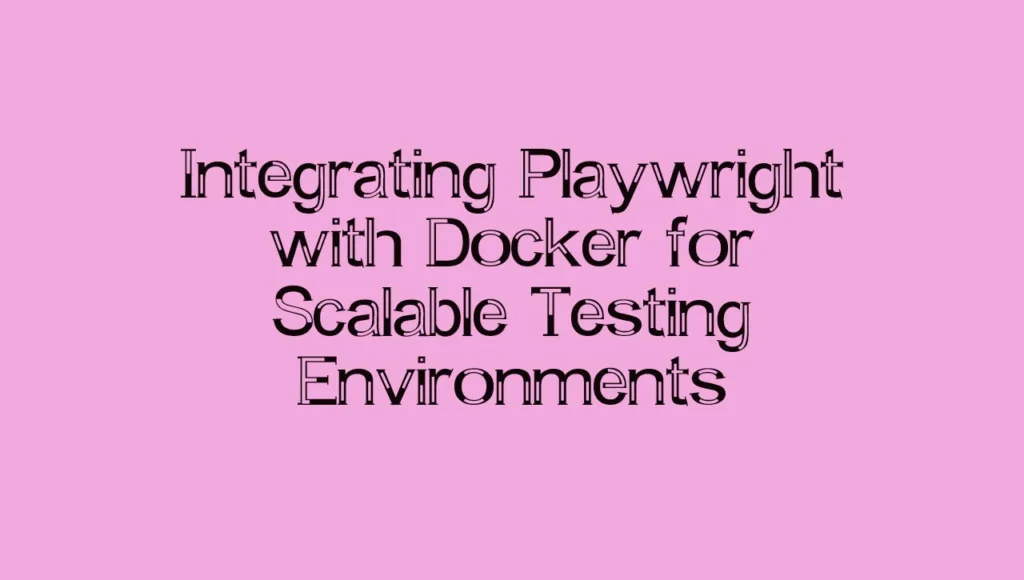


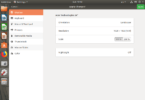



Leave a Comment
You must be logged in to post a comment.