Telegram download and upload tool with unlimited speed (Faster Speed)

illustrate
Telegram Both download and upload have rate limits. This tool uses multi-threaded concurrency to speed up download and upload speeds.Telegram Groups can currently set the prohibition of downloading and forwarding. This tool is not subject to this restriction and can download restricted content.
Applies to: Linux MacOS WindowsGitHub Project: https://github.com/iyear/tdl
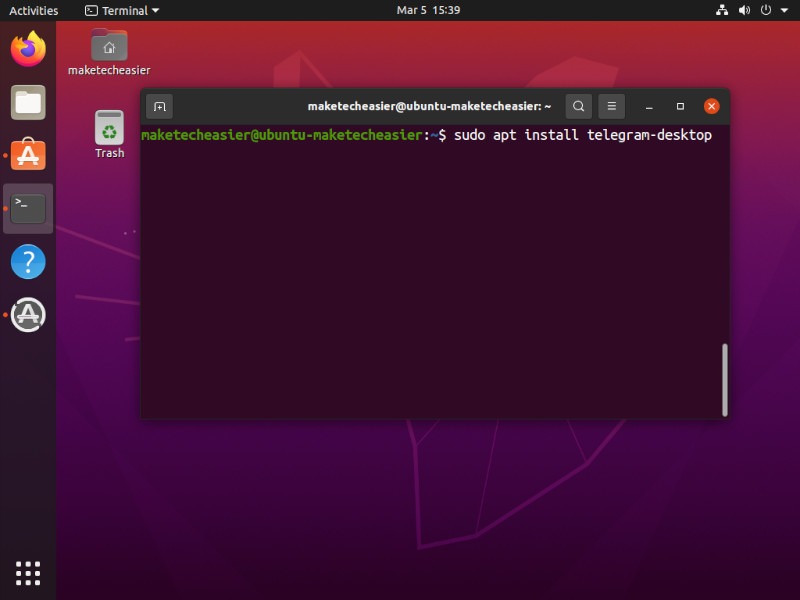
Install
Download the corresponding version according to the system and decompress it
# Download the Linux_64 version
wget https://github.com/iyear/tdl/releases/download/v0.5.2/tdl_Linux_64bit.tar.gz
# unzip
tar -zxvf tdl_Linux_64bit.tar.gz
# Give execute permission
chmod +x tdl
# view help
./tdl -hDownload the Linux_arm64 version
wget https://github.com/iyear/tdl/releases/download/v0.5.2/tdl_Linux_arm64.tar.gz
# unzip
tar -zxvf tdl_Linux_arm64.tar.gz
# Give execute permission
chmod +x tdl
# view help
./tdl -huse
Modifications in commands sunpmato own telegramsID
# Set up user space
./tdl -n sunpma
# Login to Telegram
./tdl login -n sunpmaEnter the user IDand then enter the phone number, and finally Telegramaccept the verification code in the logged-in account and enter it;
Download
# download help
./tdl dl -h
# Download link, each additional link will have one more -u, multi-thread-t, default 8 threads, set proxy --proxy
./tdl dl url -n sunpma -u https://t.me/sunpma/888 -u https://t.me/sunpma/999 -t 16 --proxy
socks5://localhost:1080Upload
Upload to favorites by default
# upload help
./tdl up -h
# Upload path -p, including file -e
./tdl up -n sunpma --proxy socks5://localhost:1080 -p /path/to/file -e .so -t 16Get Free Telegram Premium Subscription.







Leave a Comment
You must be logged in to post a comment.