Hello Folks,….. How to Verify Address in Google AdSense Account is for every blogger knows that Google AdSense is world’s largest Ads network. When your Google AdSense earnings reach $10 than AdSense need to verify address due to security reasons.
If you do not verify your address your Google AdSense Account will be permanently Block. So, Google AdSense PIN is very important for verify. Google sends a Personal Identity Number (PIN) at your home address that you have to enter in yourgoogle adsense account.
Google AdSense PIN (Personal Identity Number) is a number which is need for address verify. Google AdSense PIN number is 5 digits. I received PIN after 4 weeks. In this article I will be showing how to verify your address in google adsense account.
- You may also like “New Blog Get Easy Approve Adsense account from Google”
How to Verify Address in Google AdSense Account
Step 1 : Log in to your existing Google AdSense account at www.google.com/adsensewith the email address and password you used during the application process. After signin you will show red colour alert on top of your Google AdSense account telling you to verify your address.
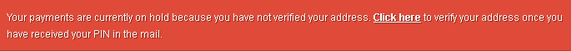
Step 2 : From Home tab, click Account settings in the left navigation bar.
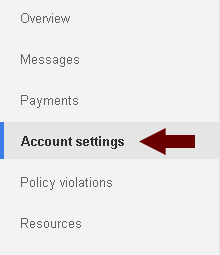
Step 3 : In the Account Information section, click on the “Verify address” link.
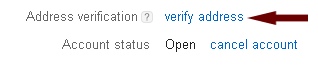
Step 4 : Enter your PIN (Personal Identity Number) as it appears below and next click onSubmit PIN button.
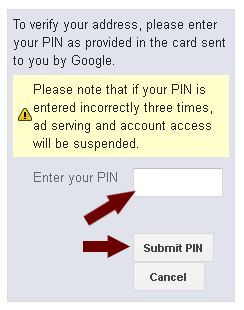
Google Adsense will verify your address through PIN. It will take you reach 3 to 6 weeks. You can again apply, if you not reach pin. You can apply (request new pin) total 5 times and within 5 months.
Read collective articles form our archives,
- Best Directories to Submit Website for Better Crawling and Indexing
- Avast says Android Phone Data Recovery possible after ‘wiped out’
- Top Architects to Follow on Twitter for give your thought a Wings
Ref: google.com #google #adsense #make Money #online #publisher




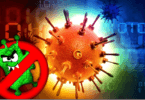
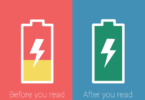

Leave a Comment
You must be logged in to post a comment.