How to fix Jio cinema AP-400 error: Do you experiencing JioCinema app not working error on your mobile and smart tv many times when we update app to latest updates released in app store. Looking for solution to fix the error AP-400.
So, you get JioCinema app may not be working for you due to some issues that your device may have or your internet connection problem.
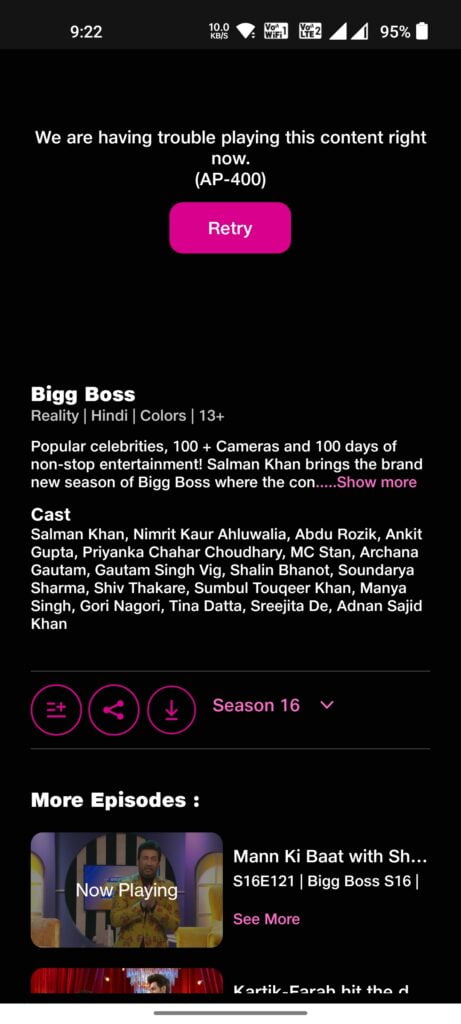
JIO Cinema not working on mobile & TV Error Code: AP-400
Issues on JioCinema not opening may be due to any of the following specific
- App error
- Network error
- Device settings misconfigured
Also in the mean time you can try the fixes mentioned below.
These are the some suggestions for you to try out to fix ap-400 error, when you are try to satisfy your daily dose of entertainment.
Follow step By step (Try one by one)
- Turn on Flight mode and off and check
- Restart Smartphone / Smart TV/ Restart Google Chrome cast & Firestick (Press and hold down the “Home” and “Power” buttons at the same time for upto 10 seconds. Then, release the buttons and hold down “Power” button until the screen turns on.)
- Clear Cache on Jio Cinema app
- Check Data use on jio sim card (Jio Cinema Work Only with Jio sim/ Jio Fiber internet)
- Delete / Reset APN of Jio Sim ( Tap Connections.-Tap Mobile networks.-Tap Access point Names.-Tap More.-Tap Reset to default. )
- Re-Uninstall Jio Cinema app and download the latest jio cinema app from Google play store
- 100% working trick
- open Jio cinema app and Enjoy.
Hope this little guide help to solve your error ap 400 and you can enjoy your jio cinema app continuously.
You may also like,







Leave a Comment
You must be logged in to post a comment.