Nowadays search engine optimisation (SEO) is more important than ever if you want to improve your rankings and bring in more conversions. For those who aren’t very experienced with SEO, it can be a real headache deciding what to change.
Luckily there is now a tool on the market that helps take your website and content to the next level. Created specifically to help website owners audit their sites and find SEO mistakes, ContentKing takes the guesswork out of SEO and helps speed up the process.
ContentKing Review – The Ultimate Content Monitoring Tool?
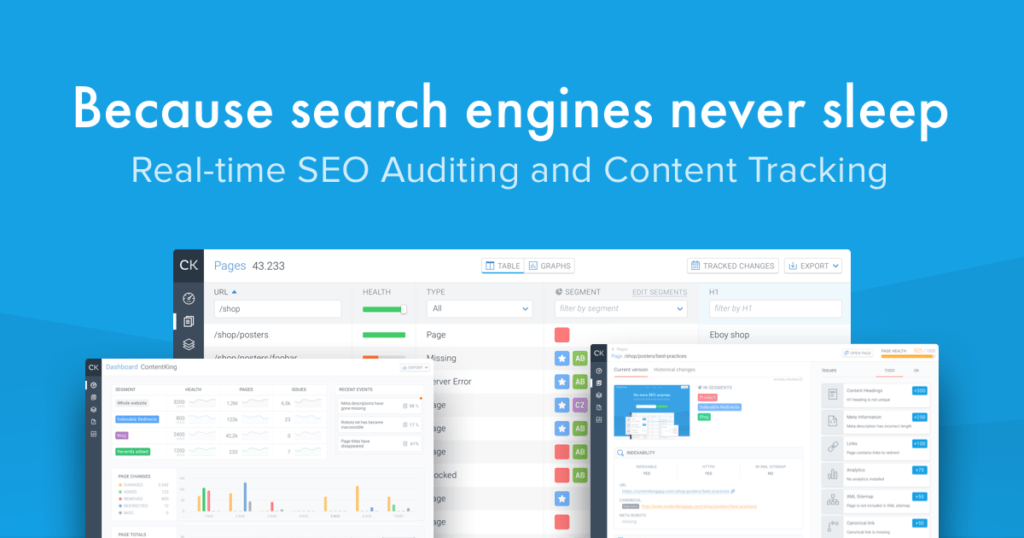
In just a few simple clicks, ContentKing crawls your entire website and analyses every single page giving you recommendations on how to improve them. As you can imagine, for large websites, this is a huge time saver. However, it’s not just for large websites, smaller websites and businesses can also benefit from the clear and easy to follow recommendations.
Improve your SEO and rankings on your website with a few simple clicks? Yes please! With ContentKing it really is as easy as that.
So how exactly does ContentKing work? Well, we’re here to give you the grand tour and to show you around. With so many handy features available, there’s a lot to cover. Let’s begin.
Setting Up ContentKing
The guys over at ContentKing were kind enough to give us a free demo account to test out their platform. Using this trial account allowed us to get to grips with the software and explore all of its excellent features.
To get your free trial, head on over to the official ContentKing website and sign up for their free 14-day demo. You’ll be able to add up to 5 different websites and analyse up to 1,000 pages per site. For most people, this will be more than enough pages and will give you an idea of what the software is capable of.
Speaking of what the software is capable of, here’s a quick look at some of its main features:
- Individual health metrics for every page on your website
- Historical timeline of every SEO change you’ve made
- On page SEO recommendations to improve your site
- See which of your site’s pages are the most important
- Around the clock monitoring to alert you of any errors or broken links
- Various tests to ensure your website is running as intended
To show you how ContentKing works, we’re going to give you a step by step tutorial on the features and how to get the most out of the software.
The good thing is the software is completely cloud-based and doesn’t require any kind of download or installation. This is great not only for non-techy people, but it also means you can log in anywhere without having to reinstall it regularly.
Now you’ve got your demo account set up, let’s take a look at the dashboard.
Track Changes In The Dashboard
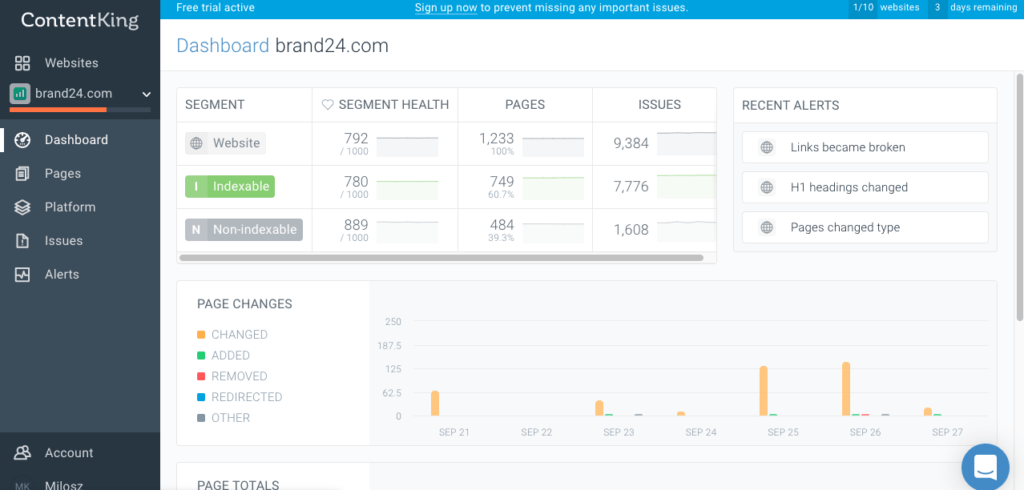
The first thing you’ll see when you log into ContentKing is a popup that asks you to enter your name and website. Go ahead and enter the details. Once the king himself has given you a quick tour of the software, you should end up on the main dashboard.
Your dashboard should look something similar to the picture above. You’ll notice an overall website health score and the number of pages ContentKing has found on your website. The lines and charts on the right represent the changes you’ve made over time, and an upward sloping line is what you’re aiming for.
The dashboard gives you a nice summary of your website and what SEO work you need to carry out. Ideally, you want your website’s health to be 4000, but unless you’re an SEO god, the chances are you won’t have a score of 4000 straight away. Instead you’ll have to constantly make tweaks and improvements to your website in order to increase it.
This is exactly what ContentKing helps you with. Not only does it give you SEO recommendations and improvements, but it also helps you track them over time. This is great for not only producing reports to show to clients, but it’s also great for tracking your own website’s progress.
Let’s face it, clients who don’t know anything about SEO can sometimes struggle to comprehend long and detailed SEO reports. ContentKing helps you show clients your progress with its easy to understand scoring system. When a client gets a report that shows them you’ve added 100 points onto their website’s health, they’re going to be impressed. They understand it’s an increase which is good. This is a lot easier for them to interpret than telling them you’ve reduced their bounce rate by 10% and improved their average visitor time by 20 seconds. Those figures and facts will go straight over their head. By having a simple scoring system, clients will be able to understand and see the work you are doing on their website without having to read a long report.
For die hard SEO experts the scoring system also acts as a powerful incentive. Everyone wants to be the best at what they do and the scoring system is a great way to prove it. For many gamers, it’s like unlocking that final achievement, or completing a really hard mission, everyone wants to get the highest score. Known as “gamification” ContentKing has basically taken SEO work and turned it into a fun (and addictive) game which involves completing work to get the highest score. Not only will this change the way you do SEO forever, but you’ll also enjoy doing the work!
View Issues With Individual Pages
Now you’ve got your website set up and seen your website’s score; you’ll probably want to make some SEO changes. If you press the pages tab on the left, then you’ll be taken to a new section that lists every single web page on your website. If you happen to have over 1,000 pages, then only the first 1,000 it finds will be shown. To view more, you’ll need to upgrade to the full version.
As you can see, the pages section tells you everything you need to know about your website’s pages. From their individual health, to relevance, and even if they’re indexable by Google. As you can see, this gives you an excellent overview of every page on your website and alerts you the ones that need work.
If you click on any page a new screen will pop up that gives you even more detail about that specific page. The analysis is split up into 4 sections and covers your on-page content, social optimisation, indexability and linking structure. If the particular page is missing any alt texts, headings or meta title then it will be put on your to-do list on the right.
The to-do list is sorted by the changes that will have the biggest impact on the score of the specific page. In the screenshot above you can see that fixing the broken link on the page is much more important than having a unique H1 or including title attributes on images.
If you click on the specific issue on the to-do list, then a new screen will pop up with even more information. In this example, you can see that ContentKing is telling us the H1 on this page is not unique as it has found other pages on the website with the same H1. It also gives you a little description that explains why making the change is important; this is great if you’re an SEO novice.
Once you’ve made the change on your website you simply waiting until ContentKing crawls your website again and it will update your stats. The recommendation will be removed from the list and your score will have increased. All you have to do then is make the changes on every page and try and hit that perfect score of 4,000!
A Top Level Look At Site Issues
Another way to view issues that need fixing on your website is to head on over to the issues tab on the left. Instead of showing issues on a page by page basis, this section will list the most common issues that affect your pages. If you forgot to add a meta description on 1 page, then the chances are you might have forgotten to do it on others as well. Instead of having to view every individual page until you find them, this section will list all the pages missing meta descriptions.
Like the other sections, issues are arranged by importance and which will have the biggest impact on your website health score. The numbers in this section add up the scores from all the individual pages affected to give you a total score for the change.
In our example, you can see that fixing broken links and redirects will add a total of 87 points to our websites health. Obviously, this is something we want to do if we plan on achieving the perfect score.
Now you’ve had the grand tour of ContentKing it’s time to have a play yourself. By following the recommendations it suggests to you and implementing the changes, you’re bound to see positive results. Stick to completing the outstanding tasks and you’re on your way to building a beautifully search engine optimised website.
How to Get the Most out of ContentKing
As you probably know by now, ContentKing is a very powerful piece of software that is full of useful features that make your life easier. But how do you get the most out of the software and what features should you be using? Here are the top features we enjoy using and how you can use them on your website.
Track Your Improvements Over Time
SEO can sometimes be very hit and miss. Not every change will have a major impact on rankings but when something major does happen, you want to know what caused it. When working on a large website, it’s not uncommon to have several people constantly making changes to content and on-page factors. Without keeping a log on what has been changed and when, how can you trace a rankings move to a particular change? The obvious answer is: you can’t.
ContentKing have recognised this problem and have developed a system to continually track changes on your website. No matter how big it is, every change is recorded and logged so the next time you have a big rankings change, you can see exactly what was responsible. Surprisingly enough, no other SEO software tool currently offers this, putting ContentKing in a league of its own.
Audit Your Site In Real Time
Have you ever noticed a drop in your traffic and then spend the next few days frantically trying to work out why? ContentKing features real-time auditing to make sure all of your pages are indexable, and there are no obvious SEO mistakes losing you traffic. A common use for this is when big websites move content from their development website to their live website. Often the development website will be listed as noindex to stop search engines from finding it. When the content is moved over to the live environment, a lot of the time webmasters will forget to change the meta robots, leaving the page as a noindex.
ContentKing regularly scans your website for problems like this so that you can make changes straight away to stop your website from losing traffic. Knowing your website is being fully monitored for SEO mistakes is great to keep your mind at ease.
Increased Productivity For Your SEO Team
When large SEO teams work together, it can be hard to delegate tasks and record what each team member has done. With ContentKing, those days are long gone. The ability to set tasks for each team member with just a few clicks makes life a lot easier. Additional team members such as content writers, website developers and digital marketing managers can all be added to create a central place for all SEO work. ContentKing also supports an unlimited number of team members meaning no matter how big your project is; there’s room for everyone.
What Others Think Of ContentKing
Since its release, thousands of people have made the change to ContentKing, and we’ve heard nothing but praise from its users. Businesses and websites of all sizes have taken advantage of the software in just a matter of weeks and have seen tremendous results.
Praised for its ease of use and powerful features, many users have noted how ContentKing has helped them discover problems they never knew existed. From hidden broken links to thousands of duplicates pages, the real-time auditing feature gives you a heads up in a matter of minutes instead of days. Other tools on the market take a long time to update with some taking weeks to perform regular checks. ContentKing’s blazing fast auditing and scanning features pick up on any changes and errors almost instantly.
Other users have completely dropped certain tools when they found ContentKing can do the same tasks faster and easier. From crawling their website to creating sitemaps, ContentKing is proven to outperform other old-school tools (that means you Screaming Frog!) and consistently provide better results.
Upcoming Updates & Features
Now you know a bit about ContentKing, and how to use it, there are still plenty of new features in the works. From email reporting to a built-in calendar to track changes, ContentKing is continually being updated with impressive new features to make your SEO even easier.
There’s also a WordPress plugin in the pipeline that will completely transform the way you use the software. Considering WordPress is currently used by over 28% of all websites online, this plugin will easily allow you to incorporate ContentKing onto your website.
Just when you thought it couldn’t get any easier to use, this plugin will literally tell you what to do to improve your rankings. It’s like having your own personal SEO expert that guides you step by step! With new features being added all the time, it’s clear that ContentKing are on a mission to make the best SEO tool out there. Judging by its current release and upcoming features, it’s only a matter of time before it takes that spot.
If you want to find out more what ContentKing can do for your website and your rankings, then head on over to their website. Not only are there plenty of tutorials on how to use the software, but you can also sign up for a free trial to see if ContentKing is for you.







Leave a Comment
You must be logged in to post a comment.