How to send With Out compressed images in WhatsApp Easy Step By Step.
Sending images to WhatsApp is something we do on a very regular basis. But, one of the most notorious facts that we know about the social messaging app is that the quality of the image is somewhat compressed and compromised when we share and share it.
we’ll be showing you how to send Without compressed images on your favourite messaging app WhatsApp
Don’t Download any third-party app/ Software.
The same method can be used on iOS, Android and Windows devices as well.
Step One
Go to your file manager and rename jpg file to .doc etc.
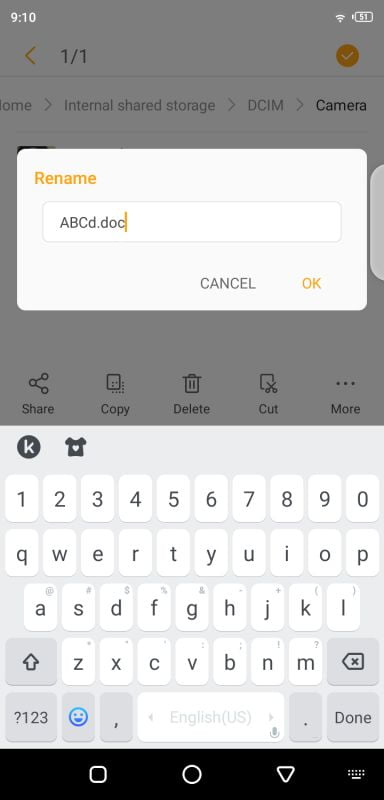
Step Two.
Send the renamed file as a document To Any Person.
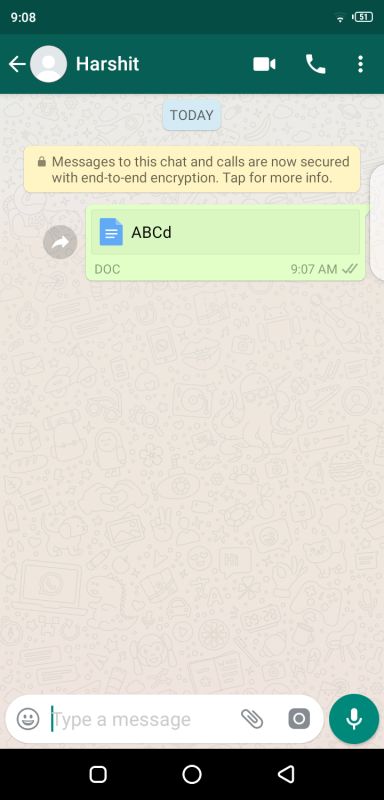
Step Tree, Final Step ( recipient )
recipient rename the image in their own file manager as .jpg files ORiginal file size sent..
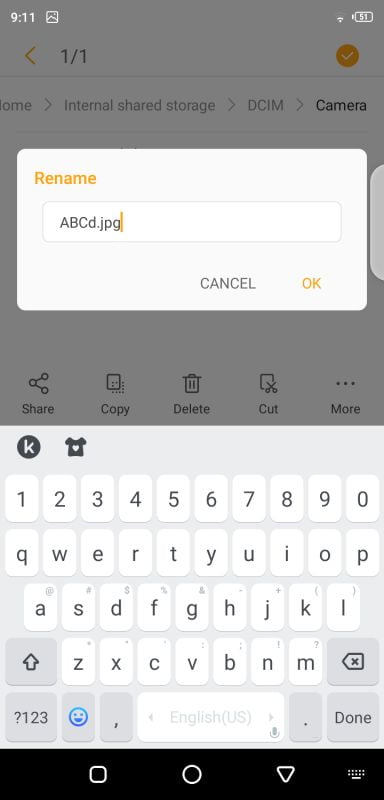
WhatsApp Group Rules Guidelines
WhatsApp vs Paytm vs Google Tez
You just learned the trick to send an without compressed image on WhatsApp app in android and IOS.. Ref. asianage







Leave a Comment
You must be logged in to post a comment.